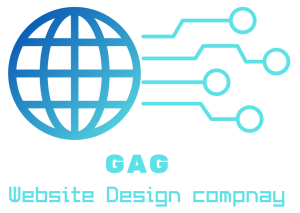Redesigning Your Website For Success can be a pivotal step towards achieving online success. In today’s digital landscape, where user experience reigns supreme, ensuring your website is optimized for both functionality and aesthetics is paramount. In this comprehensive guide, we’ll walk you through the step-by-step process of revamping your website for maximum impact. From assessing your current site to defining clear objectives, implementing user-centric design principles to launching and monitoring the redesigned site, each section will equip you with practical insights and actionable strategies. Whether you’re a seasoned web designer or a business owner looking to enhance your online presence, this guide will provide you with the tools and knowledge needed to embark on a successful website redesign journey.
Assessing Your Current Website

Analyzing Performance Metrics
Before diving into a website redesign, it’s crucial to understand how your current site is performing. This involves analyzing various performance metrics such as website traffic, bounce rate, conversion rates, and user engagement. Tools like Google Analytics can provide valuable insights into user behavior, popular pages, and areas for improvement.
Identifying Strengths and Weaknesses
Take a close look at your website’s strengths and weaknesses. What aspects of the site are performing well and resonating with your audience? Conversely, which areas are falling short or causing frustration for users? This assessment should encompass not only design elements but also functionality, content quality, and overall user experience.
Understanding User Feedback
Gathering feedback from your website visitors is essential for understanding their needs and preferences. This can be done through surveys, user testing sessions, or by analyzing comments and feedback left on the site. Pay attention to common pain points, suggestions for improvement, and areas where users are expressing satisfaction. This qualitative data will provide valuable insights into how your website is perceived by its audience.
Defining Goals for Redesign
Establishing Clear Objectives
Begin by clearly defining the objectives of your website redesign. What specific goals are you aiming to achieve? These goals could range from increasing website traffic and engagement to improving conversion rates or enhancing brand perception. By setting clear and measurable objectives, you’ll have a benchmark to evaluate the success of your redesign efforts.
Aligning Goals with Business Needs
It’s essential to ensure that your website redesign goals align with the broader goals and objectives of your business. Consider how your website serves your business objectives, whether it’s generating leads, driving sales, or building brand awareness. Aligning website goals with business needs ensures that your redesign efforts contribute directly to the overall success of your organization.
Setting Measurable Targets
Once you’ve established your objectives, it’s crucial to set measurable targets to track your progress. These targets should be specific, achievable, relevant, and time-bound (SMART). For example, if your goal is to increase website traffic, you might set a target to achieve a certain percentage increase in monthly visitors within a specific timeframe. Setting measurable targets allows you to track your performance and make data-driven decisions throughout the redesign process.
User-Centric Design Principles
Understanding Target Audience
The foundation of a successful website redesign is a deep understanding of your target audience. Take the time to research and identify the demographics, interests, and preferences of your primary audience segments. This may involve conducting surveys, analyzing website analytics, or creating user personas to represent different user groups. By understanding your audience, you can tailor your website design and content to meet their needs and expectations.
Creating User Personas
User personas are fictional representations of your ideal website visitors, based on real data and research. Each persona should capture key demographic information, as well as insights into their goals, pain points, and behaviors. Creating user personas allows you to empathize with your audience and design a website that resonates with their needs and preferences. Consider factors such as age, gender, location, job role, and browsing habits when crafting your personas.
Conducting User Testing
User testing involves gathering feedback from real users as they interact with your website. This can be done through usability testing sessions, where participants are asked to perform specific tasks on your site while providing feedback and insights. User testing helps identify usability issues, navigation challenges, and areas for improvement in your website design. It’s essential to conduct user testing throughout the redesign process to validate design decisions and ensure that the final product meets user needs.
Planning the Redesign Process
Creating a Project Timeline
Start by creating a comprehensive project timeline that outlines each step of the redesign process and sets deadlines for completion. Break down the project into manageable tasks, such as research, design, development, content creation, and testing. Assign responsibilities to team members and allocate sufficient time for each phase of the project. A well-defined timeline ensures that everyone involved is on the same page and helps keep the project on track.
Allocating Resources
Identify the resources needed to execute the redesign successfully. This includes not only financial resources but also human resources, such as designers, developers, content creators, and project managers. Consider whether you have the necessary skills in-house or if you need to outsource certain tasks. Additionally, ensure that you have access to any tools or software required for the redesign, such as design software, content management systems, and analytics tools.
Assembling a Design Team
Building the right team is crucial for a successful website redesign. Depending on the size and complexity of the project, your team may include designers, developers, content creators, SEO specialists, and UX/UI experts. Ensure that each team member understands their role and responsibilities and has the necessary skills and expertise to contribute effectively to the project. Foster collaboration and communication among team members to ensure a smooth and cohesive redesign process.
Content Strategy and Organization

Auditing Existing Content
Start by conducting a thorough audit of your existing website content. Evaluate the quality, relevance, and effectiveness of each page, and identify any outdated or redundant content. Consider factors such as tone of voice, messaging consistency, and alignment with your brand identity. The goal is to determine which content should be retained, revised, or removed as part of the redesign process.
Developing a Content Plan
Based on the findings of your content audit, develop a comprehensive content plan for your redesigned website. Define the key messages and themes you want to convey to your audience, and outline the structure and organization of your content. Consider the user journey and how different types of content can support users at each stage of their interaction with your website. Create a content calendar to schedule the creation and publication of new content, ensuring a consistent and cohesive user experience.
Implementing Information Architecture
Information architecture refers to the structure and organization of content on your website. Develop a clear and intuitive navigation system that helps users find the information they need quickly and easily. Use logical categories, subcategories, and labels to organize content, and ensure that navigation menus are clear, concise, and user-friendly. Consider implementing features such as breadcrumbs, search functionality, and filtering options to further enhance navigation and usability.
Visual Design and Branding
Updating Visual Elements
Start by evaluating your current visual design elements, including colors, typography, imagery, and overall aesthetic. Consider whether these elements align with your brand identity and messaging. Update visual elements as needed to create a cohesive and modern design that reflects your brand personality and resonates with your target audience. Pay attention to factors such as color psychology, readability, and visual hierarchy to ensure a visually appealing and user-friendly design.
Ensuring Brand Consistency
Maintaining brand consistency is essential for building brand recognition and trust with your audience. Ensure that all visual design elements, including colors, fonts, logos, and imagery, are consistent across your website and other marketing materials. Use style guides and brand manuals to document and communicate your brand guidelines to all stakeholders involved in the redesign process. Consistent branding helps reinforce your brand identity and creates a memorable and cohesive user experience.
Enhancing User Experience with Design

The visual design of your website plays a significant role in shaping the user experience. Focus on creating a design that is not only visually appealing but also intuitive and user-friendly. Pay attention to factors such as layout, navigation, and interactive elements to ensure a seamless and enjoyable user experience. Use whitespace effectively to create breathing room and emphasize key content elements. Incorporate visual cues and feedback to guide users through the website and encourage interaction.
Redesigning Your Website For Success Conclusion
In conclusion, redesigning your website for success requires careful planning, strategic decision-making, and a user-centric approach.
By assessing your current website, defining clear goals, and implementing user-centric design principles, you can create a website that effectively engages your audience and drives desired outcomes.
Through meticulous planning, thoughtful content strategy, and cohesive visual design, you can craft a website that not only reflects your brand identity but also delivers a seamless and enjoyable user experience.
By following the step-by-step guide outlined in this article, you’ll be well-equipped to embark on a successful website redesign journey and achieve your business objectives.
Remember, the key to success lies in understanding your audience, aligning your goals with business needs, and continuously iterating and improving based on user feedback and data insights.