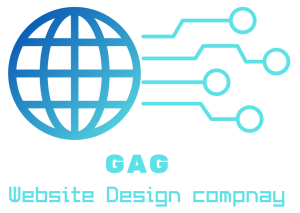In today’s digital age, Website Design for Freelancers establishing a strong online presence is essential for freelancers looking to showcase their skills and attract potential clients.
A well-designed website serves as a powerful tool to not only display your portfolio but also to convey your professionalism and expertise.
In this article, we will explore the key elements and strategies involved in creating an effective website that effectively highlights your talents as a freelancer.
Whether you’re a designer, developer, writer, or any other type of freelancer, mastering the art of website design can significantly enhance your ability to connect with clients and secure new opportunities.
Join us as we delve into the world of website design for freelancers and learn how to effectively showcase your skills online.
Understanding the Importance of Website Design for Freelancers

In today’s digital landscape, a professional website is more than just a digital business card; it’s a crucial tool for freelancers to establish credibility, showcase their skills, and attract potential clients. Here’s why having a professional website matters:
- First Impressions Count: Your website often serves as the first point of contact between you and potential clients. A well-designed and polished website instantly communicates professionalism and competence, setting a positive first impression.
- Credibility and Trust: A professional website builds trust and credibility with potential clients. It demonstrates that you take your freelance business seriously and have invested time and effort into creating a reputable online presence.
- 24/7 Accessibility: Unlike traditional brick-and-mortar businesses, your website is accessible to potential clients 24/7, allowing them to learn about your services, view your portfolio, and contact you at their convenience.
- Showcasing Your Portfolio: Your website serves as a centralized hub where you can showcase your previous work, projects, and accomplishments. This allows potential clients to get a comprehensive overview of your skills and expertise.
- Global Reach: With a professional website, you can reach a global audience of potential clients, expanding your opportunities beyond your local area or network.
- Marketing Tool: Your website can serve as a powerful marketing tool, allowing you to promote your services, share testimonials from satisfied clients, and highlight your unique value proposition.
- Control and Ownership: Unlike social media platforms or third-party freelancing websites, where your presence is subject to their rules and algorithms, having your own website gives you full control and ownership over your online presence.
Identifying Your Target Audience and Their Needs
Before diving into the design and development of your website, it’s crucial to identify your target audience and understand their needs. By knowing who your ideal clients are and what they’re looking for, you can tailor your website to effectively communicate with and attract them. Here’s how to identify your target audience and their needs:
- Market Research: Start by conducting thorough market research to identify the demographics, preferences, and pain points of your target audience. Look into factors such as age, gender, location, industry, and job roles to create detailed buyer personas.
- Client Interviews: Reach out to your existing clients or peers in your industry to gather insights into what they value in a freelancer’s website. Ask them about their challenges, preferences, and expectations when hiring freelancers for their projects.
- Competitor Analysis: Analyze the websites of your competitors who target similar audiences. Take note of what elements they incorporate into their websites and how they position themselves to appeal to their target audience.
- Identify Pain Points: Understand the pain points and challenges that your target audience faces in their industry or profession. Determine how your skills and expertise can address these pain points and provide value to potential clients.
- Clarify Your Value Proposition: Define your unique value proposition (UVP) based on your strengths, skills, and the specific needs of your target audience. Your UVP should clearly communicate what sets you apart from other freelancers and why potential clients should choose to work with you.
- Segment Your Audience: Depending on the diversity of your target audience, consider segmenting them into different groups based on factors such as industry, project requirements, or budget. This allows you to tailor your messaging and offerings to specific segments more effectively.
- Continuous Feedback: Keep gathering feedback from your audience as you develop your website and refine your services. Use tools like surveys, feedback forms, and analytics to collect data on user behavior and preferences, allowing you to make informed decisions to better meet the needs of your target audience.
Crafting a Compelling Portfolio Section
Your portfolio is the heart of your freelance website, showcasing your skills, expertise, and previous work to potential clients. A compelling portfolio section is essential for capturing the attention of visitors and convincing them of your capabilities. Here’s how to craft a portfolio that leaves a lasting impression:
- Select Your Best Work: Choose a selection of your best and most relevant work to feature in your portfolio. Aim for diversity to showcase the range of your skills and expertise, but prioritize quality over quantity.
- Organize and Categorize: Organize your portfolio in a clear and logical manner, categorizing your work into relevant sections or categories. This makes it easier for visitors to navigate and find examples of work that are most relevant to their needs.
- Provide Context: For each project featured in your portfolio, provide context and background information to help visitors understand the scope, objectives, and outcomes of the project. Include details such as the client’s name, project description, your role, and any challenges or successes encountered.
- Visual Presentation: Pay attention to the visual presentation of your portfolio, using high-quality images, screenshots, videos, or interactive elements to showcase your work effectively. Ensure that your portfolio is visually appealing, well-organized, and easy to browse on both desktop and mobile devices.
- Highlight Achievements and Results: Highlight any notable achievements, results, or metrics associated with each project featured in your portfolio. This could include statistics, testimonials, awards, or positive feedback from clients to reinforce the quality and impact of your work.
- Tell a Story: Use storytelling techniques to engage visitors and captivate their interest in your portfolio. Share the journey behind each project, including challenges overcome, creative solutions implemented, and lessons learned along the way.
- Include Personal Projects: Don’t hesitate to include personal projects or passion projects in your portfolio, as they can demonstrate your creativity, innovation, and dedication to your craft. Even if they’re not directly related to your freelance services, they can still showcase your skills and expertise in a compelling way.
- Update Regularly: Keep your portfolio section up to date by regularly adding new projects, removing outdated or irrelevant ones, and refreshing the content to reflect your latest work and accomplishments. This shows that you’re actively engaged in your field and continuously evolving as a freelancer.
Highlighting Your Unique Selling Proposition (USP)

Your Unique Selling Proposition (USP) is what sets you apart from your competitors and defines why potential clients should choose you over others. Highlighting your USP effectively on your website can significantly influence visitors’ decisions to engage with your services. Here’s how to identify and showcase your USP:
- Identify Your Strengths: Start by identifying your core strengths, skills, and expertise as a freelancer. What unique qualities or capabilities do you bring to the table? Reflect on your experience, qualifications, and any specialized knowledge that distinguishes you from others in your field.
- Understand Client Needs: Consider the specific needs, challenges, and pain points of your target audience. What problems do they face, and how can your skills and expertise address those problems? Understanding your clients’ needs allows you to tailor your USP to resonate with them effectively.
- Define Your Value Proposition: Based on your strengths and the needs of your target audience, articulate your value proposition clearly and concisely. Your USP should communicate the benefits clients can expect from working with you and why you’re the best choice to fulfill their needs.
- Be Authentic: Your USP should be authentic and genuine, reflecting your true strengths and qualities as a freelancer. Avoid generic or exaggerated claims that can erode trust with potential clients. Instead, focus on what truly sets you apart and makes you valuable to your clients.
- Communicate Your USP Throughout Your Website: Integrate your USP into various elements of your website, including your homepage, about page, services page, and portfolio. Use compelling messaging and visuals to reinforce your USP and capture visitors’ attention.
- Craft Compelling Headlines and Taglines: Use catchy headlines and taglines that succinctly communicate your USP and grab visitors’ interest. Your headlines should convey the unique benefits of working with you and compel visitors to explore further.
- Showcase Success Stories: Highlight case studies, testimonials, and success stories from satisfied clients that demonstrate how your USP has helped them achieve their goals. Real-life examples provide tangible evidence of the value you offer and reinforce your credibility.
- Emphasize Your Unique Approach: If you have a distinctive methodology, approach, or process that sets you apart from others in your industry, emphasize it as part of your USP. Explain how your approach benefits clients and why it makes you the ideal choice for their projects.
Navigating the Design Process: From Layout to Visual Elements
Designing a website involves more than just creating an aesthetically pleasing layout; it’s about strategically organizing content and incorporating visual elements to enhance user experience and achieve your website’s objectives. Here’s how to navigate the design process effectively:
- Define Your Goals: Start by clarifying the goals and objectives of your website. Are you aiming to showcase your portfolio, generate leads, or sell products/services? Understanding your goals will guide the design decisions and layout of your website.
- User-Centered Design: Prioritize user-centered design principles to ensure your website is intuitive and easy to navigate for visitors. Consider the user journey and how visitors will interact with different elements of your website to accomplish their goals.
- Choose a Responsive Layout: Opt for a responsive layout that adapts seamlessly to various screen sizes and devices. With the increasing use of mobile devices, ensuring your website is mobile-friendly is essential for providing a positive user experience.
- Create a Clear Navigation Structure: Design an intuitive navigation menu that allows visitors to easily find the information they’re looking for. Organize your content into logical categories and keep the navigation menu simple and streamlined.
- Balance Visuals and Text: Strike a balance between visuals and text to create a visually appealing yet informative website. Use high-quality images, videos, and graphics to enhance engagement and communicate your message effectively.
- Consistent Branding: Maintain consistent branding elements throughout your website, including colors, fonts, and imagery. Consistent branding reinforces your brand identity and helps build trust and recognition with visitors.
- Whitespace and Readability: Incorporate ample whitespace and prioritize readability to ensure visitors can easily digest your content. Avoid cluttered layouts and use clear typography to enhance readability across different devices.
- Call-to-Action (CTA) Placement: Strategically place clear and compelling calls-to-action (CTAs) throughout your website to prompt visitors to take desired actions, such as contacting you, requesting a quote, or exploring your services further.
- Accessibility Considerations: Ensure your website is accessible to all users, including those with disabilities. Pay attention to factors such as contrast, font size, and keyboard navigation to make your website usable for everyone.
- Iterative Design Process: Treat the design process as iterative, seeking feedback from peers, clients, and usability testing to refine and improve your website continuously. Regularly review and update your design to keep it fresh and aligned with evolving trends and user expectations.
Maximizing User Experience (UX) for Visitors

User experience (UX) plays a critical role in determining the effectiveness of your website in engaging visitors and converting them into clients. By prioritizing UX design principles, you can create a seamless and intuitive browsing experience that enhances visitor satisfaction and encourages action. Here’s how to maximize user experience for visitors:
- Clear Navigation Structure: Design a clear and intuitive navigation menu that allows visitors to easily find the information they’re looking for. Organize your content logically, with categories and subcategories that guide visitors through your website’s pages.
- Responsive Design: Ensure that your website is fully responsive and optimized for viewing on various devices, including desktops, laptops, tablets, and smartphones. A mobile-friendly design is essential for providing a consistent experience across different screen sizes.
- Fast Loading Speed: Optimize your website’s loading speed to minimize wait times for visitors. Compress images, minimize code, and leverage caching techniques to ensure swift page load times. A fast-loading website enhances user satisfaction and reduces bounce rates.
- Readable Content: Use legible fonts, appropriate font sizes, and sufficient contrast between text and background colors to ensure that your content is easy to read. Break up large blocks of text with headings, subheadings, and bullet points for better readability.
- Visual Hierarchy: Implement a clear visual hierarchy that directs visitors’ attention to the most important elements of your website, such as your headline, call-to-action buttons, and key messages. Use color, size, and spacing to prioritize content effectively.
- Engaging Multimedia: Incorporate engaging multimedia elements, such as high-quality images, videos, and interactive graphics, to enhance the visual appeal of your website and convey information more effectively. Ensure that multimedia elements are optimized for fast loading and responsive design.
- Streamlined Forms: If your website includes contact forms or other input fields, streamline the form-filling process by minimizing the number of required fields and providing clear instructions. Use autofill and validation features to reduce user effort and prevent errors.
- Consistent Branding: Maintain consistent branding elements, such as your logo, color scheme, and typography, throughout your website to reinforce your brand identity and create a cohesive user experience. Consistency helps build trust and familiarity with visitors.
- Accessible Design: Ensure that your website is accessible to users with disabilities by adhering to web accessibility standards, such as providing alternative text for images, using descriptive link text, and enabling keyboard navigation. An accessible design enhances inclusivity and broadens your potential audience.
- Testing and Iteration: Continuously test and iterate on your website’s design and functionality based on user feedback and analytics data. Conduct usability tests, gather feedback from real users, and monitor performance metrics to identify areas for improvement and refine the user experience over time.