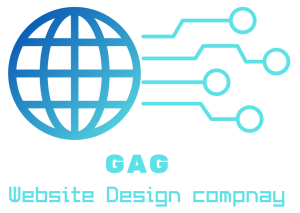Welcome to the world of WordPress website design! In this digital era, creating an effective online presence is crucial for businesses and individuals alike. Whether you’re a seasoned web designer or a newcomer to the field, understanding the best practices for WordPress website design can make all the difference. In this article, we’ll explore key tips and strategies to help you craft visually stunning, user-friendly, and optimized websites that engage your audience and achieve your goals. Whether you’re aiming to attract customers, showcase your portfolio, or share your ideas with the world, mastering WordPress design principles will empower you to create compelling online experiences. So let’s dive in and uncover the secrets to designing standout WordPress websites!
Understanding the Purpose and Audience

Before diving into the design process, it’s crucial to have a clear understanding of the purpose of your website and who your target audience is. This foundational step sets the tone for all design decisions moving forward.
Define Your Website’s Purpose:
Begin by asking yourself: What is the primary goal of my website? Are you aiming to sell products, provide information, showcase your portfolio, or something else entirely? Clearly defining your website’s purpose will guide every aspect of its design, from layout to content to functionality.
Identify Your Target Audience:
Next, identify your target audience. Who are they? What are their interests, demographics, and preferences? Understanding your audience allows you to tailor your website design to meet their needs and expectations. Conducting market research, analyzing competitor websites, and engaging with your target audience directly can provide valuable insights into their wants and pain points.
Establish Clear Objectives:
Once you’ve defined your website’s purpose and identified your target audience, establish clear objectives for what you want to achieve. These objectives should be specific, measurable, achievable, relevant, and time-bound (SMART). Whether it’s increasing website traffic, generating leads, or boosting online sales, having clear objectives will help you stay focused and track your progress.
Create User Personas:
To better understand your target audience, consider creating user personas – fictional representations of your ideal customers. User personas encompass key demographic information, motivations, goals, challenges, and behaviors of your target audience segments. Developing user personas enables you to empathize with your audience and design a website experience tailored to their needs.
Choosing the Right Theme and Plugins
Selecting the appropriate theme and plugins for your WordPress website is crucial as they lay the foundation for its functionality, aesthetics, and overall user experience. Let’s explore how to make informed decisions in choosing these essential elements.
Evaluate Theme Options:
Begin by browsing through the vast selection of WordPress themes available. Consider factors such as design aesthetics, responsiveness, customization options, and compatibility with your website’s niche or industry. Pay attention to user reviews, ratings, and support documentation to gauge the quality and reliability of each theme.
Consider Customization Flexibility:
Opt for a theme that offers customization flexibility to align with your brand identity and desired design aesthetic. Look for themes with built-in customization options, such as color schemes, font choices, layout variations, and widgetized areas. Additionally, assess the ease of customization and whether the theme supports popular page builders like Elementor or WPBakery for enhanced design flexibility.
Ensure Responsiveness and Mobile-Friendliness:
In today’s mobile-driven landscape, it’s essential to choose a theme that is fully responsive and optimized for mobile devices. Test the theme across various screen sizes and devices to ensure a seamless user experience for mobile users. Responsive design not only improves user engagement but also boosts your website’s search engine rankings.
Evaluate Plugin Functionality:
Plugins extend the functionality of your WordPress website, allowing you to add features and enhance its performance. When selecting plugins, prioritize functionality, reliability, and compatibility with your theme and other plugins. Conduct thorough research, read user reviews, and check for regular updates and support from plugin developers.
Focus on Essential Plugins:
While the WordPress plugin repository offers a plethora of options, avoid plugin overload by focusing on essential plugins that address your specific needs. Commonly used plugins include those for SEO optimization, security, caching, contact forms, social media integration, and analytics tracking. Evaluate each plugin’s features, performance impact, and reputation before installation.
Optimizing Site Structure and Navigation
The structure and navigation of your WordPress website play a pivotal role in guiding visitors through your content, enhancing user experience, and improving overall site usability. Let’s explore key strategies for optimizing site structure and navigation effectively.
Plan Your Site Hierarchy:
Begin by planning the hierarchical structure of your website, organizing content into logical categories and subcategories. Consider the flow of information and how users will navigate through your site to find relevant content. Create a visual sitemap or outline to map out the structure of your website, ensuring clarity and coherence.
Simplify Navigation Menus:
Keep navigation menus clear, concise, and intuitive to help users find information quickly and easily. Limit the number of menu items to prevent overwhelm and prioritize essential pages or sections. Utilize dropdown menus or submenus to organize related content hierarchically, but avoid excessive nesting to maintain simplicity.
Implement Clear Call-to-Action (CTA) Buttons:
Strategically place clear and compelling call-to-action (CTA) buttons throughout your website to prompt desired user actions, such as making a purchase, subscribing to a newsletter, or contacting you. Use contrasting colors, concise messaging, and prominent placement to draw attention to CTAs and encourage engagement.
Utilize Breadcrumbs:
Incorporate breadcrumbs into your website design to provide users with contextual navigation paths and improve overall navigation experience. Breadcrumbs display the user’s current location within the site hierarchy, making it easier to backtrack or navigate to higher-level pages. This feature enhances user orientation and reduces friction in navigating through your website.
Optimize Internal Linking:
Strategically incorporate internal links throughout your content to facilitate navigation and improve SEO. Link related pages, articles, or products within your website to guide users to relevant information and encourage exploration. Internal linking not only enhances user experience but also helps search engines crawl and index your website more effectively.
Conduct Usability Testing:
Regularly conduct usability testing to gather feedback from real users and identify areas for improvement in site structure and navigation. Use tools like heatmaps, session recordings, and user surveys to gain insights into user behavior and preferences. Iterate on your website’s design based on usability test findings to enhance user satisfaction and engagement.
Crafting Compelling Visual Design

Visual design is a cornerstone of effective website communication, influencing how visitors perceive your brand, engage with your content, and interact with your website. Here are key strategies for crafting a visually compelling design for your WordPress website.
Establish Brand Identity:
Start by defining your brand identity, including your brand colors, typography, imagery style, and overall visual aesthetic. Consistency is key in reinforcing your brand identity across your website, so ensure that your design elements align with your brand guidelines and resonate with your target audience.
Focus on Visual Hierarchy:
Utilize visual hierarchy to guide users’ attention and prioritize content effectively. Establish a clear hierarchy of elements using size, color, contrast, and spacing to emphasize important information and lead users through your content. Highlight key messages, headlines, and calls-to-action to enhance readability and engagement.
Choose High-Quality Imagery:
Select high-quality imagery that enhances your website’s visual appeal and reinforces your brand message. Use authentic, relevant, and visually striking photos, illustrations, or graphics that resonate with your target audience and complement your content. Invest in professional photography or utilize reputable stock photo libraries to access a diverse range of quality imagery.
Optimize Typography:
Typography plays a significant role in shaping the readability, personality, and overall aesthetic of your website. Choose legible fonts for body text and headings, ensuring optimal readability across different devices and screen sizes. Experiment with font weights, sizes, and styles to create visual contrast and hierarchy while maintaining consistency with your brand.
Balance Visual Elements:
Achieve visual balance by distributing elements evenly and harmoniously throughout your website design. Consider factors such as symmetry, proportion, and white space to create a visually pleasing layout that doesn’t overwhelm or distract users. Strive for a balanced composition that guides users’ eyes smoothly across the page.
Incorporate Visual Consistency:
Maintain visual consistency across your website by adhering to established design patterns, styles, and elements. Use consistent colors, fonts, button styles, and imagery throughout your website to create a cohesive and unified experience. Consistency fosters familiarity and helps users navigate your website more intuitively.
Ensuring Mobile Responsiveness
With the increasing prevalence of mobile devices, ensuring that your WordPress website is fully optimized for mobile responsiveness is paramount. Here’s how to ensure your website looks and functions flawlessly across various screen sizes and devices.
Use a Responsive Theme:
Start by selecting a responsive WordPress theme that automatically adjusts its layout and design elements based on the user’s device screen size. Responsive themes ensure that your website maintains its visual appeal and usability on smartphones, tablets, laptops, and desktops without the need for separate mobile versions.
Test Across Multiple Devices:
After choosing a responsive theme, thoroughly test your website across a variety of devices and screen sizes to ensure consistent performance and user experience. Use emulators, online testing tools, or physical devices to simulate different devices and resolutions. Pay attention to layout, font sizes, button sizes, and interactive elements to identify any issues that need addressing.
Optimize Images and Media:
Optimize images and media files for faster loading times and improved performance on mobile devices. Compress images without sacrificing quality, and consider using responsive image techniques such as srcset or picture elements to deliver appropriately sized images based on the user’s device capabilities. Similarly, optimize video and audio files to minimize bandwidth usage and ensure smooth playback on mobile devices.
Prioritize Content Accessibility:
Ensure that your website’s content remains accessible and easy to consume on mobile devices. Prioritize essential content and calls-to-action, and avoid cluttering the screen with unnecessary elements. Use clear and concise headlines, short paragraphs, and bullet points to enhance readability and comprehension on smaller screens.
Optimize Touch Interactions:
Optimize touch interactions to accommodate mobile users’ navigation preferences. Ensure that buttons, links, and interactive elements are sufficiently large and spaced apart to prevent accidental taps or misclicks. Implement touch-friendly gestures such as swipe navigation and pinch-to-zoom where appropriate to enhance user experience on touch-enabled devices.
Monitor Performance Metrics:
Regularly monitor performance metrics such as page load times, bounce rates, and user engagement on mobile devices using tools like Google Analytics or Page Speed Insights. Identify areas for improvement and optimization to enhance mobile responsiveness and overall user satisfaction.
Implementing Effective SEO Strategies

Implementing effective search engine optimization (SEO) strategies is crucial for improving your WordPress website’s visibility in search engine results and driving organic traffic. Let’s explore key techniques to optimize your website for search engines.
Keyword Research:
Start by conducting keyword research to identify relevant search terms and phrases that your target audience is likely to use when searching for content related to your website. Use tools like Google Keyword Planner, SEMrush, or Ahrefs to discover high-volume keywords with low competition. Incorporate these keywords naturally into your website’s content, including titles, headings, meta descriptions, and body copy.
Optimize On-Page Elements:
Optimize on-page elements such as title tags, meta descriptions, headings (H1, H2, H3), and image alt attributes to improve search engine visibility and click-through rates. Craft compelling and descriptive titles and meta descriptions that accurately reflect the content of each page while incorporating relevant keywords. Use descriptive headings to structure your content logically and enhance readability for both users and search engines.
Create High-Quality Content:
Create high-quality, relevant, and valuable content that addresses the needs and interests of your target audience. Focus on producing comprehensive, well-researched, and engaging content that provides unique insights, answers questions, or solves problems. Incorporate a variety of content formats, such as articles, blog posts, videos, infographics, and podcasts, to cater to different preferences and enhance user engagement.
Optimize Website Speed and Performance:
Optimize your website’s speed and performance to improve user experience and search engine rankings. Minimize page load times by optimizing images, leveraging browser caching, reducing server response times, and using content delivery networks (CDNs). Use tools like Google PageSpeed Insights or GTmetrix to identify and address performance issues that may impact your website’s SEO.
Build Quality Backlinks:
Build quality backlinks from reputable and relevant websites to improve your website’s authority and credibility in the eyes of search engines. Focus on earning natural backlinks through content promotion, guest blogging, influencer outreach, and participation in industry forums or communities. Avoid spammy or low-quality link-building tactics, as they can harm your website’s reputation and rankings.
Optimize for Local SEO (if applicable):
If your WordPress website serves a local audience or has a physical location, optimize it for local SEO to improve visibility in local search results. Claim and optimize your Google My Business listing, ensure consistent NAP (name, address, phone number) information across online directories, and solicit customer reviews to enhance local search rankings.
WordPress Website Design Conclusion
In conclusion, mastering the art of WordPress website design involves a multifaceted approach that encompasses understanding your website’s purpose and audience, selecting the right theme and plugins, optimizing site structure and navigation, crafting compelling visual design, ensuring mobile responsiveness, and implementing effective SEO strategies.
By following these best practices and incorporating user-friendly features, maintaining security and updates, and leveraging analytics for continuous improvement, you can create a standout WordPress website that engages your audience, achieves your goals, and leaves a lasting impression.
Whether you’re a business owner, freelancer, or enthusiast, the tips and strategies outlined in this article empower you to design visually stunning, user-friendly, and optimized websites that make a meaningful impact in the digital landscape.
So, roll up your sleeves, unleash your creativity, and embark on the journey of crafting exceptional WordPress websites that captivate and inspire.
FAQs (Frequently Asked Questions) WordPress Website Design
1. What is WordPress website design?
WordPress website design refers to the process of creating and customizing websites using the WordPress content management system (CMS). It involves selecting themes, plugins, and design elements to build visually appealing, functional, and user-friendly websites.
2. Why is WordPress a popular choice for website design?
WordPress is a popular choice for website design due to its ease of use, flexibility, and scalability. It offers a vast selection of themes and plugins that allow users to customize their websites according to their specific needs and preferences, without requiring extensive technical knowledge.
3. How do I choose the right theme and plugins for my WordPress website?
When choosing a theme and plugins for your WordPress website, consider factors such as design aesthetics, customization options, responsiveness, compatibility, and user reviews. Select themes and plugins that align with your website’s purpose, audience, and functionality requirements.
4. Why is mobile responsiveness important for WordPress websites?
Mobile responsiveness is important for WordPress websites because an increasing number of users access the internet from mobile devices. Ensuring that your website is optimized for mobile devices improves user experience, enhances engagement, and boosts search engine rankings.
5. What are some common SEO strategies for WordPress websites?
Common SEO strategies for WordPress websites include conducting keyword research, optimizing on-page elements such as titles and meta descriptions, creating high-quality content, optimizing website speed and performance, building quality backlinks, and optimizing for local SEO if applicable.
6. How can I enhance the security of my WordPress website?
To enhance the security of your WordPress website, regularly update WordPress core, themes, and plugins, use strong and unique passwords, implement security plugins, enable two-factor authentication, limit login attempts, and regularly backup your website’s data.
7. How can I track the performance of my WordPress website?
You can track the performance of your WordPress website using tools like Google Analytics, which provides valuable insights into website traffic, user behavior, and engagement metrics. Additionally, WordPress plugins such as Jetpack and MonsterInsights offer built-in analytics features for monitoring website performance.
8. What are some user-friendly features I can incorporate into my WordPress website?
Some user-friendly features you can incorporate into your WordPress website include intuitive navigation menus, clear call-to-action buttons, contact forms, social media integration, search functionality, breadcrumbs, and multimedia content such as videos and images.
9. How often should I update my WordPress website?
You should update your WordPress website regularly to ensure optimal performance, security, and compatibility with the latest technologies. Aim to update WordPress core, themes, and plugins as soon as updates become available to minimize security vulnerabilities and maintain website functionality.
10. What are the benefits of using WordPress for website design?
Some benefits of using WordPress for website design include its user-friendly interface, extensive customization options, vast ecosystem of themes and plugins, scalability for businesses of all sizes, built-in blogging functionality, and strong community support.