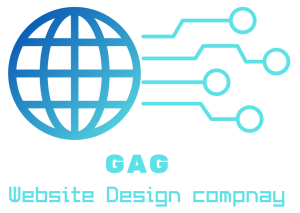In today’s digital age, a captivating online platform is essential Website Design for Bloggers looking to stand out in a crowded digital landscape. Your website design plays a crucial role in attracting and retaining visitors, as it serves as the virtual storefront for your content. In this article, we’ll explore the key elements of effective website design tailored specifically for bloggers. From understanding your audience to optimizing for search engines, this guide will provide actionable insights to help you create a visually appealing and engaging online presence. Whether you’re a seasoned blogger or just starting out, mastering website design principles can significantly enhance your blog’s impact and reach. Let’s dive in.
Understanding the Purpose of Your Blog

Before diving into the intricacies of website design, it’s crucial to have a clear understanding of why you’re blogging in the first place. Your blog’s purpose serves as the foundation upon which all other decisions, including website design, will be built. Here’s how to define and understand the purpose of your blog:
- Identify Your Passion or Expertise: Reflect on your interests, passions, and areas of expertise. What topics or subjects do you enjoy writing about? Your blog should align with your passions to keep you motivated and engaged in producing content consistently.
- Define Your Goals: Determine what you hope to achieve with your blog. Are you looking to share your knowledge, build a personal brand, generate income, or connect with like-minded individuals? Understanding your goals will guide your content creation and website design choices.
- Understand Your Audience: Consider who your target audience is and what they’re looking for. What demographics do they belong to? What problems or challenges do they face? Tailor your content and website design to cater to the needs and preferences of your audience.
- Establish Your Unique Selling Proposition (USP): What sets your blog apart from others in your niche? Identify your unique voice, perspective, or value proposition that will attract and retain readers. Your USP will influence your branding and content strategy, which in turn impacts your website design.
- Craft a Mission Statement: Summarize the purpose and goals of your blog into a concise mission statement. This statement will serve as a guiding principle for your blogging journey and help you stay focused on your objectives.
- Evaluate Your Content Strategy: Assess the types of content you plan to create and how they align with your blog’s purpose and goals. Will you primarily publish articles, videos, podcasts, or a combination of formats? Your content strategy informs the design and layout of your website to ensure a seamless user experience.
Defining Your Target Audience
Understanding your target audience is essential for effective website design and content creation. By defining your audience demographics, interests, and preferences, you can tailor your website to better meet their needs and preferences. Here’s how to define your target audience:
- Conduct Market Research: Start by researching your niche market to gain insights into your potential audience. Look at demographics such as age, gender, location, occupation, and interests. Analyze competitors and similar blogs to identify common audience characteristics and preferences.
- Create Audience Personas: Develop detailed personas that represent your ideal readers. These personas should include demographic information, as well as psychographic factors such as values, goals, challenges, and media consumption habits. Use research data and hypothetical scenarios to bring these personas to life.
- Identify Pain Points and Needs: Determine the key problems or challenges your target audience faces within your niche. What are they searching for? What information or solutions are they seeking? Understanding their pain points will help you tailor your content and website design to address their needs effectively.
- Evaluate User Behavior: Use web analytics tools to analyze the behavior of your existing audience, if applicable. Look at metrics such as page views, bounce rates, time on page, and conversion rates to understand how users interact with your website. Identify patterns and areas for improvement based on user behavior data.
- Gather Feedback: Engage with your audience through surveys, polls, and feedback forms to gather insights directly from them. Ask about their preferences, interests, and opinions regarding your content and website design. Use this feedback to refine your target audience personas and improve your website accordingly.
- Refine Your Messaging and Tone: Tailor your messaging and tone to resonate with your target audience. Use language and imagery that align with their preferences and communication style. Whether your audience prefers a casual and conversational tone or a more formal approach, ensure consistency across your website content.
- Adapt Your Design and Content Strategy: Based on your audience research, adjust your website design and content strategy to better appeal to your target audience. Consider elements such as color schemes, typography, imagery, and content formats that resonate with your audience’s preferences and interests.
Choosing the Right Platform for Your Blog
Selecting the appropriate platform is a critical decision that significantly impacts your blog’s success and scalability. Here’s a detailed look at the factors to consider when choosing a platform for your blog:
- Self-Hosted vs. Hosted Platforms:
- Self-Hosted: With self-hosted platforms like WordPress.org, you have complete control over your website, including customization options, themes, and plugins. However, you’re responsible for managing hosting, security, and updates.
- Hosted Platforms: Hosted platforms such as WordPress.com, Blogger, or Squarespace offer convenience with built-in hosting and maintenance. While they may have limited customization options, they’re beginner-friendly and require less technical expertise.
- Customization and Flexibility:
- Consider the level of customization offered by each platform. Are you able to customize themes, layouts, and functionality to match your branding and design preferences? Look for platforms that provide flexibility to grow and adapt as your blog evolves.
- Ease of Use:
- Evaluate the platform’s user interface and ease of use, especially if you’re new to blogging. Look for intuitive tools and a user-friendly dashboard that streamline content creation, publishing, and website management tasks.
- Scalability and Growth Potential:
- Assess the scalability of the platform to accommodate your blog’s growth over time. Can it handle increased traffic, content volume, and functionality enhancements? Choose a platform that offers scalability and room for expansion without compromising performance.
- Community and Support:
- Consider the availability of community forums, tutorials, documentation, and customer support channels provided by the platform. A vibrant community and reliable support resources can be invaluable when troubleshooting issues or seeking guidance.
- Cost and Budget:
- Compare the pricing plans and associated costs of different platforms, including hosting fees, domain registration, premium themes, and plugins. Factor in your budget constraints and long-term financial considerations when making your decision.
- SEO and Marketing Features:
- Look for built-in SEO tools, analytics integration, and marketing features that help enhance your blog’s visibility, reach, and engagement. Optimizing your blog for search engines and promoting your content is essential for attracting and retaining readers.
- Migration and Portability:
- Consider the ease of migrating your blog from one platform to another if needed in the future. Choose a platform that allows for seamless data migration and portability, minimizing disruption to your blog’s operations.
Designing a User-Friendly Website Layout

Creating a user-friendly website layout is essential for engaging visitors and guiding them through your content effectively. Here’s a comprehensive guide to designing a layout that enhances the user experience:
- Clear Navigation Menu:
- Design a clear and intuitive navigation menu that allows visitors to easily find their way around your website. Organize menu items logically and prioritize essential pages such as the home page, blog, about, and contact pages.
- Consistent Branding:
- Maintain consistency in branding elements such as colors, fonts, and imagery throughout your website. A cohesive visual identity reinforces your brand and enhances recognition among your audience.
- Responsive Design:
- Ensure your website layout is responsive and adapts seamlessly to various screen sizes and devices, including desktops, laptops, tablets, and smartphones. Responsive design improves accessibility and user experience across all platforms.
- Whitespace and Visual Hierarchy:
- Utilize whitespace strategically to enhance readability and highlight important content elements. Establish a clear visual hierarchy by using different font sizes, colors, and formatting to prioritize key information and guide users’ attention.
- Content Organization:
- Organize your content into logical categories and sections to make it easy for visitors to navigate and consume. Use headings, subheadings, and bullet points to break up text and improve readability.
- Call-to-Action (CTA) Placement:
- Strategically place CTAs throughout your website to encourage user interaction and engagement. Whether it’s prompting visitors to subscribe to your newsletter, follow you on social media, or explore related content, CTAs should be clear, compelling, and prominently displayed.
- Optimized Loading Speed:
- Optimize your website’s loading speed by minimizing unnecessary elements, compressing images, and leveraging caching and content delivery networks (CDNs). Fast loading times improve user experience and reduce bounce rates.
- Accessible Design:
- Ensure your website design complies with accessibility standards to accommodate users with disabilities. Incorporate features such as alternative text for images, keyboard navigation, and color contrast adjustments to make your site accessible to all users.
- Feedback Mechanisms:
- Implement feedback mechanisms such as contact forms, comments sections, or surveys to gather input from visitors and improve your website’s usability over time. Encourage users to share their thoughts and suggestions for enhancing their experience.
- Regular Testing and Optimization:
- Continuously monitor and analyze user behavior using analytics tools to identify areas for improvement. Conduct A/B testing on layout elements, CTAs, and user flows to optimize performance and maximize engagement.
Incorporating Engaging Visuals and Multimedia Content
Visuals and multimedia content play a crucial role in capturing your audience’s attention and conveying information effectively. Here’s how to incorporate engaging visuals into your blog:
- High-Quality Images:
- Use high-resolution images that are relevant to your content and visually appealing. Invest in professional photography or utilize stock photo websites to find high-quality images that enhance your blog posts.
- Infographics and Data Visualizations:
- Create infographics and data visualizations to present complex information in a visually engaging and easy-to-understand format. Tools like Canva, Piktochart, or Adobe Illustrator can help you design compelling graphics for your blog.
- Videos and Multimedia Content:
- Incorporate videos, podcasts, or interactive multimedia content to diversify your blog’s content and cater to different learning styles. Share tutorials, interviews, or behind-the-scenes footage to add depth and variety to your blog posts.
- Custom Graphics and Illustrations:
- Commission custom graphics or illustrations to add a unique and personal touch to your blog. Custom artwork can help differentiate your brand and make your content more memorable and shareable.
- Visual Storytelling:
- Use visuals to tell a story and evoke emotions in your audience. Incorporate images that complement your narrative and resonate with your readers’ experiences and aspirations.
- Image Optimization:
- Optimize images for web use by compressing file sizes, using descriptive filenames, and adding alt text for accessibility and SEO purposes. Fast-loading and well-optimized images enhance user experience and improve your blog’s performance.
- Consistent Visual Style:
- Establish a consistent visual style across your blog by using consistent colors, fonts, and design elements. A cohesive visual identity reinforces your brand and creates a unified user experience.
- Interactive Elements:
- Integrate interactive elements such as quizzes, polls, or sliders to encourage user engagement and interaction. Interactive content keeps visitors entertained and encourages them to spend more time on your blog.
- User-Generated Content:
- Encourage user-generated content such as guest posts, user submissions, or photo contests to foster community engagement and create a sense of ownership among your audience. User-generated content adds authenticity and diversity to your blog.
- Regular Content Updates:
- Regularly update your blog with fresh visuals and multimedia content to keep your audience engaged and coming back for more. Experiment with different formats and styles to keep your content fresh and exciting.
Crafting Compelling Blog Post Formats

Crafting compelling blog post formats is essential for capturing and retaining readers’ attention while delivering your content effectively. Here’s a detailed look at various formats you can use to engage your audience:
- Informative Articles:
- Write in-depth articles that provide valuable information, insights, and analysis on topics relevant to your audience. Use clear and concise language, break up text with headings and bullet points, and include visuals to enhance readability.
- How-to Guides and Tutorials:
- Create step-by-step guides and tutorials that help your audience solve specific problems or learn new skills. Incorporate screenshots, videos, and actionable tips to make the content actionable and easy to follow.
- Listicles:
- Compile lists of curated resources, tools, tips, or examples related to a specific topic. Listicles are popular because they offer digestible content that’s easy to scan and provides quick takeaways for readers.
- Case Studies:
- Share real-life examples and success stories that illustrate how your strategies, products, or services have helped others overcome challenges or achieve their goals. Case studies add credibility and demonstrate the practical application of your expertise.
- Interviews and Q&A Sessions:
- Conduct interviews with industry experts, influencers, or thought leaders in your niche. Ask insightful questions and share their perspectives, experiences, and advice with your audience. Q&A sessions can also involve engaging with your audience directly by answering their questions.
- Opinion Pieces and Thought Leadership:
- Express your opinions, insights, and thought leadership on trending topics, industry developments, or controversial issues. Share your unique perspective and stimulate discussion and debate among your audience.
- Visual Content Formats:
- Incorporate visually appealing content formats such as infographics, slideshows, or interactive graphics to convey information in a more engaging and memorable way. Visual content formats can enhance comprehension and appeal to different learning styles.
- Storytelling:
- Use storytelling techniques to captivate your audience and create a personal connection with them. Share anecdotes, personal experiences, or narratives that resonate with your readers’ emotions and experiences.
- Roundup Posts:
- Curate content from multiple sources, such as expert opinions, industry news, or top trends, into a single comprehensive roundup post. Roundup posts provide value by aggregating relevant information and saving readers time and effort in research.
- Interactive Content:
- Experiment with interactive content formats such as quizzes, polls, surveys, or interactive calculators to engage your audience and encourage active participation. Interactive content fosters user engagement and generates valuable insights into your audience’s preferences and interests.
Conclusion
In the dynamic realm of blogging, where content reigns supreme, the design of your online platform plays a pivotal role in capturing and retaining your audience’s attention.
Through meticulous attention to detail in understanding your blog’s purpose, choosing the right platform, and crafting a user-friendly layout, you pave the way for a captivating online presence.
By incorporating engaging visuals, multimedia content, and compelling post formats, you create an immersive experience that keeps visitors coming back for more.
Furthermore, optimizing your website for mobile devices, implementing effective navigation, and utilizing SEO strategies ensure maximum visibility and accessibility.
Ultimately, by adhering to these principles and continuously refining your approach, you can create a website that not only reflects your unique voice and passion but also serves as a compelling hub for sharing your ideas and connecting with your audience.
Embrace the art of website design for bloggers, and let your online platform become the cornerstone of your digital success.
FAQs (Frequently Asked Questions) about Website Design for Bloggers
- Why is website design important for bloggers?
- Website design plays a crucial role in shaping the user experience and perception of your blog. A well-designed website enhances readability, navigation, and engagement, ultimately attracting and retaining visitors.
- Do I need technical expertise to design my blog’s website?
- While some technical knowledge can be beneficial, many blogging platforms offer user-friendly interfaces and pre-designed templates that require minimal coding skills. Additionally, there are numerous online resources and tutorials available to help you learn and implement basic design principles.
- What should I prioritize when choosing a Website Design for Bloggers ?
- When selecting a platform, prioritize factors such as customization options, ease of use, scalability, cost, and SEO features. Choose a platform that aligns with your technical proficiency, budget, and long-term goals for your blog.
- How can I make my blog’s website layout user-friendly?
- Focus on elements such as clear navigation, consistent branding, responsive design, optimized loading speed, and accessible design features. Organize your content logically, use whitespace effectively, and incorporate feedback mechanisms to enhance usability.
- What role do visuals and multimedia content play in website design?
- Visuals and multimedia content are essential for capturing attention, conveying information, and enhancing the overall user experience. Incorporate high-quality images, videos, infographics, and interactive elements to make your blog visually appealing and engaging.
- How can I optimize my blog’s website for search engines?
- Implement SEO strategies such as keyword research, meta tags optimization, internal linking, and creating high-quality, relevant content. Utilize SEO plugins and tools available on your chosen platform to analyze and improve your blog’s search engine visibility.
- What should I do if I encounter technical issues with my Website Design for Bloggers ?
- If you encounter technical issues, refer to the platform’s documentation, community forums, or support resources for assistance. You can also consider hiring a web developer or designer to help troubleshoot and resolve any complex issues.
- How often should I update my blog’s website design?
- Regularly evaluate and update your website design to keep it fresh, relevant, and aligned with evolving trends and user preferences. Consider conducting user testing, analyzing analytics data, and seeking feedback from your audience to inform design updates.
- Can I migrate my blog’s website to a different platform in the future?
- Many blogging platforms offer options for migrating your website’s content to a different platform if needed. Before migrating, ensure compatibility and consider factors such as data portability, SEO implications, and potential downtime during the transition.
- Where can I find additional resources and support for website design as a blogger?
- Explore online tutorials, forums, blogs, and communities dedicated to website design, blogging, and digital marketing. Engage with fellow bloggers, attend webinars, and seek out professional development opportunities to enhance your skills and knowledge in website design.