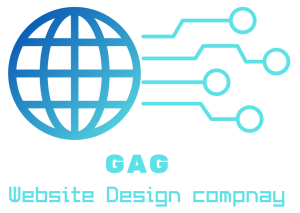In today’s digital era, a well-designed Website Design for eCommerce serves as the cornerstone of online business success. With consumers increasingly turning to online shopping, the significance of a user-friendly, visually appealing, and functionally efficient website cannot be overstated. From intuitive navigation to secure payment gateways, every aspect of website design plays a crucial role in attracting and retaining customers. In this article, we delve into the essential strategies for creating a successful eCommerce website, offering insights and practical tips to optimize your online presence and drive business growth.
Understanding Website Design for eCommerce Fundamentals

Creating a successful eCommerce website begins with a solid understanding of its fundamental principles. From layout to functionality, every aspect must align with the goals of your business and the expectations of your target audience.
Key Components of Website Design for eCommerce :
a. User-Centric Design: Prioritize the needs and preferences of your target audience when designing your website. Conduct thorough research to understand their demographics, behaviors, and preferences. By incorporating user-centric design principles, such as intuitive navigation and clear calls-to-action, you can enhance the overall user experience and drive conversions.
b. Mobile Responsiveness: With the increasing use of smartphones and tablets for online shopping, it’s imperative to ensure that your eCommerce website is fully responsive across all devices. Implementing a mobile-friendly design not only improves accessibility but also enhances your website’s search engine rankings, as search engines like Google prioritize mobile-friendly websites in their algorithms.
c. Visual Aesthetics: The visual appeal of your website plays a significant role in capturing users’ attention and fostering brand recognition. Invest in high-quality graphics, imagery, and multimedia elements that align with your brand identity and resonate with your target audience. Consistency in design elements, such as color schemes and typography, helps create a cohesive and memorable brand experience.
d. Accessibility: Make sure your website is accessible to all users, including those with disabilities. Incorporate features such as alternative text for images, keyboard navigation, and compatibility with screen readers to ensure inclusivity and compliance with accessibility standards such as the Web Content Accessibility Guidelines (WCAG).
e. Loading Speed: In today’s fast-paced digital landscape, users expect websites to load quickly and efficiently. Optimizing your website’s loading speed is crucial for reducing bounce rates and improving user satisfaction. Minimize file sizes, leverage browser caching, and utilize content delivery networks (CDNs) to enhance performance and deliver a seamless browsing experience.
f. Scalability: As your business grows, your website should be able to accommodate increasing traffic and evolving requirements. Build a scalable architecture that allows for easy integration of new features, expansion of product offerings, and seamless handling of peak traffic loads without compromising performance or user experience.
Crafting a User-Centric Interface for Conversion Optimization
Creating a user-centric interface is paramount for optimizing conversions on your eCommerce website. A seamless user experience not only enhances customer satisfaction but also increases the likelihood of users completing desired actions, such as making a purchase or signing up for a newsletter.
Key Strategies for Crafting a User-Centric Interface:
a. Clear Navigation: Design an intuitive navigation structure that allows users to easily find what they’re looking for. Organize product categories logically and use descriptive labels for navigation menus. Implement breadcrumbs and search functionality to help users navigate through your website effortlessly.
b. Simplified Checkout Process: Streamline the checkout process to minimize friction and reduce cart abandonment rates. Eliminate unnecessary steps, such as mandatory account creation, and offer guest checkout options. Provide clear instructions, progress indicators, and multiple payment methods to enhance convenience and trust during the checkout process.
c. Persuasive Product Presentation: Showcase your products effectively by utilizing high-quality images, detailed descriptions, and compelling calls-to-action. Highlight key features and benefits to entice users and encourage them to make a purchase. Incorporate user-generated content, such as customer reviews and ratings, to build credibility and trust.
d. Personalized Recommendations: Leverage data analytics and machine learning algorithms to deliver personalized product recommendations to users based on their browsing history, purchase behavior, and preferences. By tailoring product suggestions to individual users’ interests and needs, you can increase cross-selling and upselling opportunities while enhancing the overall shopping experience.
e. Responsive Design: Ensure that your website is fully responsive across all devices and screen sizes. Optimize the layout and functionality for mobile users by adopting a mobile-first approach to design. Prioritize important content and features, and ensure that they are easily accessible and usable on smaller screens.
f. A/B Testing and Optimization: Continuously test and optimize various elements of your website, such as page layouts, button colors, and call-to-action placements, to identify what resonates best with your target audience. Implement A/B tests and multivariate experiments to gather data-driven insights and make informed decisions for improving conversion rates.
Responsive Design: Adapting to Various Devices and Screen Sizes

In today’s digital landscape, users access websites from a wide array of devices, including smartphones, tablets, laptops, and desktop computers. Therefore, it’s essential to ensure that your eCommerce website is responsive, meaning it adapts seamlessly to different devices and screen sizes. Responsive design not only enhances the user experience but also improves search engine rankings and overall site performance.
Key Considerations for Responsive Design:
a. Flexible Layouts: Design your website using fluid grids and flexible layouts that can adapt to the width of the user’s screen. Avoid fixed-width designs that may cause horizontal scrolling or require users to pinch and zoom to view content on smaller devices. Instead, prioritize a layout that adjusts dynamically based on screen size and resolution.
b. Media Queries: Utilize CSS media queries to apply different stylesheets or adjust the layout and presentation of your website based on the device characteristics, such as screen width, orientation, and pixel density. Media queries allow you to create breakpoints at which your design responds and reconfigures for optimal viewing on various devices.
c. Mobile-First Approach: Adopt a mobile-first approach to design, prioritizing the needs and constraints of mobile users when designing your website. Start by designing for the smallest screen size and progressively enhance the layout and features for larger screens. This approach ensures that your website delivers a seamless experience on mobile devices, which are increasingly dominant in online browsing.
d. Touch-Friendly Navigation: Optimize navigation elements, buttons, and interactive components to be touch-friendly and easy to use on touchscreen devices. Increase the size of clickable elements and ensure there is enough spacing between links to prevent accidental taps or misclicks. Implement gestures, such as swipe and pinch-to-zoom, where appropriate to enhance the user experience on mobile devices.
e. Performance Optimization: Improve website performance by optimizing assets, such as images, scripts, and CSS files, for faster loading times on mobile devices. Compress images, minify code, and leverage browser caching to reduce page load times and improve overall site responsiveness. Prioritize critical content and features to ensure they load quickly, even on slower network connections.
f. Testing Across Devices: Thoroughly test your website across a variety of devices, browsers, and screen sizes to ensure consistent performance and usability. Use device emulators, online testing tools, and real devices to simulate different browsing environments and identify any issues or discrepancies. Solicit feedback from real users to gain insights into their experiences and make necessary adjustments to improve responsiveness.
Implementing Intuitive Navigation for Seamless User Experience
Navigation is a critical component of an eCommerce website, as it directly impacts how users find and access the products or information they are looking for. Implementing intuitive navigation ensures a seamless user experience, reduces frustration, and increases the likelihood of users exploring more of your website and making purchases.
Key Strategies for Implementing Intuitive Navigation:
a. Clear and Consistent Navigation Menus: Design clear and easily accessible navigation menus that guide users to different sections of your website. Use descriptive labels that accurately represent the content or product categories they lead to. Maintain consistency in the placement and styling of navigation menus across all pages to avoid confusion and enhance usability.
b. Logical Hierarchy: Organize your website’s content and product categories in a logical hierarchy that reflects the way users think and search for information. Group related items together and prioritize important categories or sections to make it easier for users to navigate and find what they’re looking for quickly.
c. Search Functionality: Implement a robust search functionality that allows users to find specific products or information by entering keywords or phrases. Enhance the search experience by providing auto-suggestions, filters, and advanced search options, such as sorting by price or relevance. Ensure that search results are accurate, relevant, and presented in a user-friendly manner.
d. Breadcrumbs: Incorporate breadcrumbs into your website’s navigation scheme to provide users with a trail of links that show their current location within the site’s hierarchy. Breadcrumbs help users understand the context of the page they’re viewing and provide a convenient way to navigate back to previous levels or categories.
e. Visual Cues and Feedback: Use visual cues, such as hover effects, icons, and highlighting, to indicate interactive elements and provide feedback to users when they interact with navigation menus or links. Visual cues help users understand the functionality of different elements and make navigation more intuitive and engaging.
f. Mobile-Friendly Navigation: Optimize navigation for mobile devices by adopting a simplified menu structure and touch-friendly navigation patterns. Use collapsible menus, hamburger icons, and swipe gestures to conserve screen space and ensure ease of navigation on smaller screens. Prioritize essential navigation links and minimize distractions to streamline the mobile browsing experience.
g. User Testing and Iterative Improvement: Continuously test and gather feedback from real users to evaluate the effectiveness of your website’s navigation and identify areas for improvement. Conduct usability tests, heatmaps analysis, and A/B tests to understand user behavior and preferences. Use insights gained from user testing to iteratively refine and optimize your website’s navigation for better user experience and conversion rates.
Optimizing Website Speed and Performance for Customer Retention
In the competitive landscape of eCommerce, website speed and performance are paramount for retaining customers and ensuring a positive user experience. A fast-loading website not only enhances user satisfaction but also improves search engine rankings, conversion rates, and overall business performance.
Key Strategies for Optimizing Website Speed and Performance:
a. Minimize Page Load Times: Reduce the time it takes for your website pages to load by optimizing file sizes, minimizing HTTP requests, and leveraging browser caching. Compress images, CSS, and JavaScript files to reduce their size without compromising quality. Implement lazy loading techniques to prioritize the loading of critical content above the fold, while deferring non-essential resources until they are needed.
b. Content Delivery Network (CDN): Utilize a content delivery network (CDN) to distribute your website’s static assets, such as images, scripts, and stylesheets, across multiple servers located in different geographic regions. By delivering content from servers closer to the user’s location, a CDN reduces latency and improves loading times, especially for users accessing your website from distant locations.
c. Optimize Server Response Time: Improve server response time by optimizing server configurations, database queries, and application code. Minimize server-side processing and database queries to deliver content to users more efficiently. Consider upgrading to a faster web hosting provider or investing in dedicated server resources to handle increased traffic and demand.
d. Mobile Optimization: Prioritize mobile optimization to ensure that your website performs well on smartphones and tablets. Implement responsive design principles, optimize images and media for mobile viewing, and streamline the mobile user experience by reducing unnecessary elements and distractions. Test your website’s performance on various mobile devices and network conditions to identify and address any issues or bottlenecks.
e. Eliminate Render-Blocking Resources: Identify and eliminate render-blocking resources that delay the loading of above-the-fold content on your website. Optimize CSS and JavaScript files to reduce their impact on page rendering times. Use asynchronous loading techniques or defer non-critical scripts to ensure that important content is displayed to users as quickly as possible.
f. Monitor and Analyze Performance Metrics: Regularly monitor and analyze key performance metrics, such as page load times, server response times, and overall website speed. Use tools like Google PageSpeed Insights, GTmetrix, or Pingdom to identify performance bottlenecks and areas for improvement. Set performance goals and benchmarks to track progress over time and ensure that your website consistently delivers optimal performance.
g. Continuous Optimization and Testing: Adopt a culture of continuous optimization and testing to identify opportunities for improving website speed and performance. Conduct A/B tests, multivariate tests, and performance experiments to evaluate the impact of optimizations and changes on user experience and conversion rates. Iterate on your findings and prioritize ongoing performance improvements to maintain a competitive edge in the eCommerce marketplace.
Leveraging Visual Design Elements to Enhance Brand Identity

Visual design plays a crucial role in shaping the perception of your eCommerce website and establishing a strong brand identity. By leveraging visual design elements effectively, you can create a memorable and engaging user experience that resonates with your target audience and reinforces your brand identity.
Key Strategies for Leveraging Visual Design Elements:
a. Brand Consistency: Maintain consistency in visual design elements, such as color schemes, typography, and imagery, across all pages of your website. Consistent branding helps reinforce brand recognition and instill trust and credibility in your brand. Use brand guidelines to ensure that all visual elements align with your brand’s identity and messaging.
b. Compelling Imagery: Use high-quality images and visuals to showcase your products in the best possible light. Invest in professional photography or graphic design services to create visually appealing product images that highlight key features and benefits. Incorporate lifestyle images and visual storytelling to evoke emotions and create a connection with your audience.
c. Clear Brand Messaging: Communicate your brand’s values, mission, and unique selling proposition through visual design elements. Use imagery, icons, and graphics to reinforce your brand message and convey your brand’s personality and identity. Incorporate brand elements, such as logos and taglines, strategically throughout your website to enhance brand recognition and recall.
d. User-Friendly Interface: Design a user-friendly interface that prioritizes usability and intuitive navigation. Use visual cues, such as buttons, icons, and hover effects, to guide users and prompt desired actions. Ensure that visual elements are consistent with user expectations and conventions to minimize cognitive load and enhance user experience.
e. Visual Hierarchy: Establish a clear visual hierarchy to guide users’ attention and focus on key elements and calls-to-action. Use size, color, contrast, and placement to prioritize important content and guide users through the website flow. Highlight essential information, such as product details and pricing, using visual cues to facilitate decision-making and streamline the user journey.
f. Responsive Design: Ensure that your visual design elements are optimized for different devices and screen sizes. Adopt a responsive design approach to adapt layout, typography, and imagery dynamically based on the user’s device and viewport size. Test your website’s visual design across various devices and resolutions to ensure a consistent and cohesive user experience.
g. Accessibility: Make your visual design elements accessible to all users, including those with disabilities. Use color contrasts, alt text for images, and keyboard navigation to ensure that users with visual impairments or mobility limitations can interact with your website effectively. Adhere to accessibility standards, such as the Web Content Accessibility Guidelines (WCAG), to ensure inclusivity and compliance.
Website Design for eCommerce Conclusion
In the fast-paced world of eCommerce, the design of your website can make or break your business success.
By implementing the strategies outlined in this article, including user-centric design, responsive navigation, and optimization for speed and performance, you can create a website that not only attracts customers but also keeps them coming back for more.
Remember, a well-designed eCommerce website is not just a digital storefront; it’s a reflection of your brand, values, and commitment to delivering exceptional user experiences.
Continuously monitor and adapt to evolving trends and technologies, and never underestimate the power of user feedback in shaping your website’s design and functionality.
By prioritizing user satisfaction and engagement, you can build a loyal customer base, drive conversions, and ultimately achieve long-term success in the competitive eCommerce landscape.