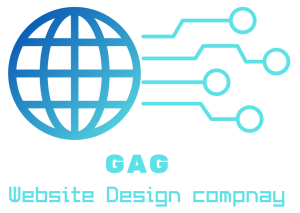In today’s digital age, a compelling online presence is essential for photographers looking to showcase “Website Design For Photographers” their work and attract potential clients. A well-designed website serves as a virtual portfolio, offering a platform to display creativity and professionalism. In this article, we delve into the intricacies of website design tailored specifically for photographers. From selecting the right platform to optimizing for mobile compatibility and leveraging SEO, we provide a comprehensive guide to help photographers effectively showcase their portfolios online. Join us as we explore the key elements necessary to create a visually stunning and user-friendly website that captivates audiences and drives business growth.
Understanding the Importance of Website Design for Photographers

In the digital era, where the internet serves as a primary source of information and inspiration, the importance of website design cannot be overstated for photographers. A well-crafted website acts as the digital storefront for photographers, offering a platform to showcase their unique style, creativity, and professionalism to a global audience.
Establishing Credibility and Professionalism:
A professionally designed website conveys credibility and establishes trust with potential clients. It serves as a digital portfolio, allowing photographers to showcase their best work and demonstrate their expertise in capturing memorable moments.
Reaching a Wider Audience:
Unlike traditional marketing methods, such as print advertisements or word-of-mouth referrals, a website provides photographers with a platform to reach a broader audience. Through search engines and social media channels, photographers can attract potential clients from around the world, expanding their reach and opportunities for business growth.
Creating a Memorable First Impression:
In today’s competitive landscape, first impressions matter more than ever. A visually appealing website with intuitive navigation and engaging content captivates visitors and encourages them to explore further. By investing in professional website design, photographers can leave a lasting impression on visitors and differentiate themselves from competitors.
Showcasing Unique Style and Creativity:
Every photographer has a unique style and vision that sets them apart from others in the industry. A well-designed website provides photographers with the opportunity to showcase their individuality and creativity through visually stunning images, captivating narratives, and innovative design elements. By effectively communicating their brand identity and aesthetic preferences, photographers can attract clients who resonate with their vision and artistic approach.
Providing a Platform for Client Interaction:
Beyond showcasing their portfolio, a website also serves as a platform for client interaction and communication. By integrating features such as contact forms, inquiry forms, and live chat support, photographers can streamline the booking process, answer client inquiries promptly, and provide personalized assistance to potential clients. This seamless interaction fosters trust and confidence, leading to increased conversions and client satisfaction.
Crafting a Compelling Portfolio: Strategy and Vision
A photographer’s portfolio is the cornerstone of their online presence, serving as a visual representation of their skills, style, and creative vision. Crafting a compelling portfolio requires careful planning, strategic selection of images, and a clear vision of the message you want to convey to your audience.
Defining Your Brand Identity:
Before assembling your portfolio, it’s essential to define your brand identity and the message you want to communicate to your audience. Consider your unique style, target audience, and the emotions you want your images to evoke. By aligning your portfolio with your brand identity, you can create a cohesive and memorable visual experience that resonates with your audience.
Selecting Your Best Work:
Quality over quantity is paramount when it comes to curating your portfolio. Take the time to carefully select your best images that showcase your technical skills, creativity, and artistic vision. Aim for diversity in subject matter, composition, and lighting to demonstrate the breadth of your capabilities as a photographer.
Telling a Visual Story:
A compelling portfolio goes beyond individual images; it tells a cohesive visual story that engages and captivates the viewer. Consider the sequence and flow of your images to create a narrative that guides the viewer through your work. Incorporate themes, motifs, or recurring elements to create continuity and coherence within your portfolio.
Highlighting Your Signature Style:
Your portfolio should reflect your unique style and aesthetic preferences as a photographer. Whether you specialize in portrait photography, landscape photography, or documentary photography, your portfolio should showcase your signature style and set you apart from competitors. Use consistent editing techniques, color palettes, and composition principles to reinforce your brand identity and aesthetic vision.
Providing Context and Insight:
accompany your images with captions or descriptions that provide context and insight into your creative process. Share anecdotes, behind-the-scenes stories, or technical details that offer a glimpse into the inspiration behind each image. This added layer of depth helps establish a personal connection with your audience and enhances their appreciation of your work.
Emphasizing Quality and Presentation:
In addition to the content of your portfolio, pay attention to the quality of presentation. Invest in high-resolution images, clean layout design, and intuitive navigation to create a visually pleasing and user-friendly experience for your audience. Consider the aesthetics of your website design, typography, and branding elements to ensure consistency and professionalism throughout your portfolio.
Selecting the Right Platform: Website Builders vs. Custom Solutions

Choosing the right platform for your photography website is a crucial decision that can impact its functionality, flexibility, and overall success. While there are various options available, photographers typically have to decide between using website builders and opting for custom solutions tailored to their specific needs.
Understanding Website Builders:
Website builders are user-friendly platforms that allow individuals to create websites without the need for coding or technical expertise. These platforms typically offer drag-and-drop interfaces, pre-designed templates, and built-in features for customization. Popular website builders for photographers include Wix, Squarespace, and Weebly.
Advantages of Website Builders:
- Ease of Use: Website builders are designed to be intuitive and user-friendly, making them accessible to individuals with limited technical knowledge.
- Quick Setup: With website builders, you can create a functional website in a matter of hours, allowing you to launch your online portfolio quickly.
- Cost-Effective: Website builders often offer affordable pricing plans with no upfront development costs, making them an attractive option for photographers on a budget.
- Built-in Features: Website builders typically come with a range of built-in features, such as galleries, contact forms, and e-commerce capabilities, eliminating the need for third-party plugins or integrations.
Limitations of Website Builders:
- Lack of Customization: While website builders offer some degree of customization, they may not provide the flexibility needed to fully tailor your website to your unique requirements.
- Template Limitations: Templates provided by website builders may be generic or restrictive in terms of design options, limiting your ability to create a truly unique and personalized website.
- Platform Lock-In: When using a website builder, you are typically tied to the platform’s hosting and infrastructure, limiting your ability to migrate your website to another provider in the future.
Exploring Custom Solutions:
Custom solutions involve building a website from scratch or using a content management system (CMS) like WordPress and customizing it to meet your specific needs. This approach offers greater flexibility and control over every aspect of your website but requires technical expertise or the assistance of a web developer.
Advantages of Custom Solutions:
- Unlimited Flexibility: With custom solutions, you have complete control over the design, functionality, and features of your website, allowing you to create a truly unique and tailored online portfolio.
- Scalability: Custom solutions can be scaled and adapted to accommodate your growing business needs, whether you’re adding new features, expanding your portfolio, or integrating third-party services.
- Enhanced Performance: Custom websites can be optimized for performance, speed, and search engine optimization (SEO), ensuring a seamless user experience and improved visibility in search results.
Challenges of Custom Solutions:
- Higher Development Costs: Custom solutions typically require a larger upfront investment in terms of development time and resources, especially if you hire a professional web developer or agency.
- Technical Complexity: Building a custom website requires technical expertise in web development, coding languages, and server management, which may be beyond the skillset of some photographers.
- Maintenance and Updates: Custom websites require ongoing maintenance, updates, and security measures to ensure optimal performance and protection against cyber threats.
Designing a User-Friendly Interface: Navigation and Accessibility
Creating a user-friendly interface is essential for photographers aiming to engage their audience and showcase their work effectively. A well-designed website should prioritize intuitive navigation and accessibility to ensure a seamless browsing experience for visitors.
Prioritizing Intuitive Navigation:
The navigation of your website should be clear, logical, and easy to use. Implement a simple and intuitive menu structure that allows visitors to navigate through your portfolio effortlessly. Organize your content into logical categories, such as galleries by genre or projects, to help users find the specific content they are interested in quickly.
Implementing Clear Calls-to-Action (CTAs):
Incorporate clear and prominent calls-to-action (CTAs) throughout your website to guide visitors towards desired actions, such as viewing your portfolio, contacting you for inquiries, or subscribing to your newsletter. Use visually distinct buttons or links with concise and compelling language to encourage user engagement.
Optimizing Loading Speed:
Ensure that your website loads quickly across all devices and internet connections to prevent users from experiencing frustration or abandonment. Optimize image sizes, minimize HTTP requests, and leverage caching and compression techniques to improve loading speed and overall performance.
Enhancing Visual Appeal:
Pay attention to the visual design elements of your website to create an engaging and visually appealing experience for visitors. Choose a clean and modern layout that highlights your images without distracting clutter. Use high-quality images, complementary color schemes, and visually pleasing typography to enhance the aesthetic appeal of your website.
Ensuring Mobile Responsiveness:
With the increasing prevalence of mobile devices, it’s crucial to ensure that your website is fully responsive and optimized for mobile viewing. Implement responsive design techniques to adapt your website’s layout and content dynamically based on the user’s device, screen size, and orientation. Test your website across various devices and browsers to ensure a consistent and seamless experience for all users.
Incorporating Accessibility Features:
Make your website accessible to users with disabilities by incorporating accessibility features such as alt text for images, keyboard navigation, and semantic HTML markup. Ensure that your website meets the Web Content Accessibility Guidelines (WCAG) standards to accommodate users with visual, auditory, motor, or cognitive impairments.
Showcasing Your Best Work: Choosing and Organizing Images

The heart of a photographer’s portfolio lies in the selection and organization of their best work. Showcasing your best images effectively requires careful consideration of various factors, including quality, relevance, and coherence.
Selecting High-Quality Images:
The cornerstone of a compelling portfolio is high-quality imagery. Choose images that showcase your technical skills, creativity, and unique style. Ensure that your selected images are sharp, well-composed, properly exposed, and free from distractions or technical flaws. Quality should always take precedence over quantity.
Highlighting Diversity and Range:
Your portfolio should demonstrate the breadth and depth of your capabilities as a photographer. Include a diverse range of images that showcase different subjects, styles, and techniques. Whether you specialize in portrait photography, landscape photography, or commercial photography, aim to present a well-rounded portfolio that appeals to a wide audience.
Curating a Cohesive Narrative:
While diversity is important, it’s also essential to maintain a cohesive narrative throughout your portfolio. Consider the overall theme, mood, or aesthetic that you want to convey and select images that align with this vision. Pay attention to the sequence and flow of your images to create a compelling visual story that engages and captivates the viewer.
Editing with Purpose:
Editing plays a crucial role in refining your portfolio and ensuring that each image contributes meaningfully to the overall narrative. Avoid redundancy by selecting only your strongest images and removing any duplicates or lesser-quality shots. Pay attention to consistency in editing style, color grading, and tonal balance to maintain visual coherence across your portfolio.
Tailoring to Your Target Audience:
Consider the preferences and expectations of your target audience when selecting images for your portfolio. Tailor your portfolio to appeal to the specific interests, demographics, and needs of your ideal clients. For example, if you specialize in wedding photography, include images that evoke emotion and capture memorable moments that resonate with couples planning their special day.
Organizing Effectively:
Organize your images thoughtfully to enhance the browsing experience for visitors. Group similar images into cohesive galleries or projects based on themes, locations, or genres. Provide clear and concise titles, descriptions, or captions for each gallery to provide context and guidance to the viewer.
Website Design For Photographers Conclusion
In conclusion, crafting an effective website for photographers to showcase their portfolio online requires meticulous attention to detail and a strategic approach.
By understanding the importance of website design as a tool for establishing credibility, reaching a wider audience, and creating a memorable first impression, photographers can leverage their online presence to attract potential clients and grow their business.
Through careful consideration of elements such as intuitive navigation, accessibility, image selection, and organization, photographers can create a user-friendly and visually compelling experience that captivates visitors and leaves a lasting impression.
By implementing the strategies outlined in this article, photographers can elevate their online presence, effectively showcase their best work, and connect with their audience in meaningful ways, ultimately contributing to their success in the competitive world of professional photography.