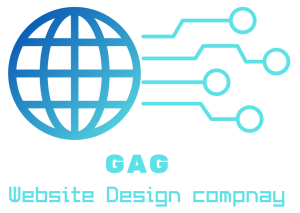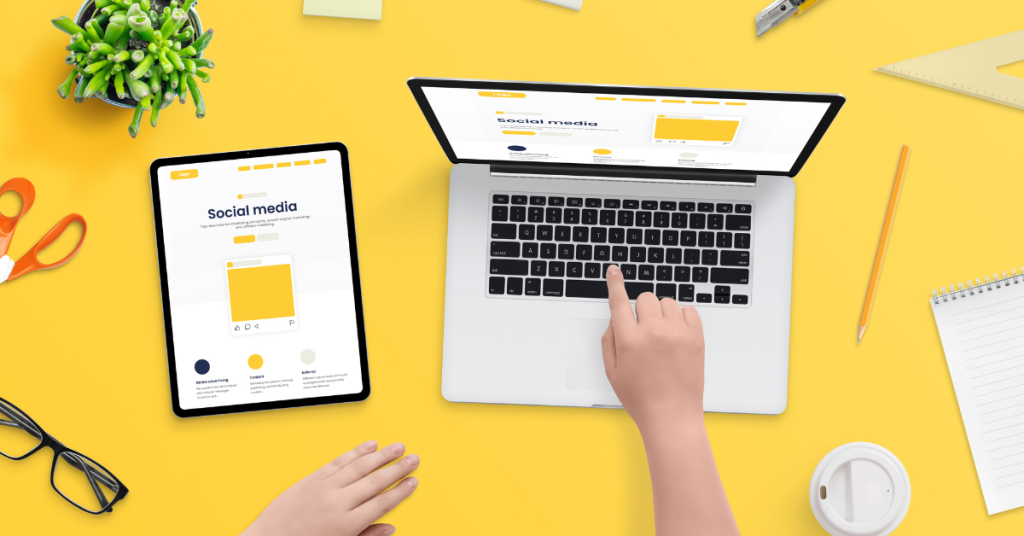In today’s digital age, Website Design for Artist establishing an online presence is essential for artists seeking to reach a wider audience and showcase their work. This article aims to guide artists through the process of creating an effective online gallery, providing insights into website design, presentation techniques, and marketing strategies. Whether you’re a seasoned artist or just starting out, this comprehensive guide will help you craft a compelling online presence to showcase your artwork and connect with art enthusiasts worldwide.
Introduction to Online Gallery Creation

Creating an online gallery opens up a world of possibilities for artists, enabling them to showcase their creations to a global audience 24/7. In this section, we’ll delve into the importance of online galleries and how they can benefit artists of all levels.
Why Create an Online Gallery?
- Global Reach: Unlike traditional brick-and-mortar galleries limited by location, an online gallery allows artists to reach audiences worldwide, breaking down geographical barriers.
- Accessibility: With an online gallery, art lovers can browse and purchase artwork at their convenience, anytime and anywhere, making art more accessible to a broader range of people.
- Cost-Effectiveness: Setting up an online gallery typically involves lower overhead costs compared to maintaining a physical gallery space, making it an attractive option for emerging artists and those on a tight budget.
- Control and Flexibility: Artists have full control over their online gallery, allowing them to curate their exhibitions, update content, and tailor the user experience to their liking without relying on gallery owners or curators.
- Data and Insights: Online galleries provide valuable data and insights into visitor behavior, such as which artworks are most popular, how visitors navigate the site, and where they’re located, empowering artists to make informed decisions to enhance their online presence.
Key Components of an Online Gallery
- Portfolio Showcase: The heart of an online gallery is the portfolio showcase, where artists display their artwork in a visually appealing and organized manner, allowing visitors to explore their creations effortlessly.
- Artist Statement and Biography: Including an artist statement and biography provides context and insight into the artist’s inspiration, techniques, and background, fostering a deeper connection between the artist and the audience.
- Contact Information: Clear and easily accessible contact information enables visitors to get in touch with the artist for inquiries, commissions, or collaborations, facilitating engagement and potential sales.
- E-commerce Integration: Integrating e-commerce functionality allows artists to sell their artwork directly from their online gallery, streamlining the purchasing process and expanding revenue opportunities.
- Responsive Design: With the increasing use of mobile devices, ensuring that the online gallery is optimized for various screen sizes and devices is crucial to providing a seamless and enjoyable browsing experience for visitors.
Understanding the Needs of Website Design for Artist
Designing a website tailored to the specific needs of artists is essential for creating an effective online gallery. In this section, we’ll explore the unique requirements artists have when it comes to website design and how to address them effectively.
1. Visual Emphasis:
Artists rely heavily on visuals to convey their creativity and style. Therefore, it’s crucial to design a website that puts visual content front and center. This includes using high-quality images of artwork, incorporating visually appealing layouts, and ensuring that the overall design complements the aesthetics of the artwork being showcased.
2. Ease of Navigation:
A well-designed navigation system is essential for guiding visitors through the online gallery seamlessly. Artists should prioritize intuitive navigation menus and clear labeling to help visitors find what they’re looking for quickly and easily. This may involve categorizing artwork by medium, theme, or series, allowing visitors to explore different collections with minimal effort.
3. Minimalist Approach:
In website design for artists, less is often more. Adopting a minimalist approach helps keep the focus on the artwork itself, avoiding distractions that may detract from the viewing experience. This means avoiding cluttered layouts, excessive text, and unnecessary elements that could overwhelm visitors and overshadow the artwork.
4. Showcase Versatility:
Artists often work in various mediums and styles, and their online gallery should reflect this versatility. Providing flexibility in how artwork is presented – such as offering different viewing options (e.g., grid view, slideshow) and customizable display settings – allows visitors to appreciate the breadth and diversity of the artist’s portfolio.
5. Integration of Multimedia:
Some artworks may benefit from additional multimedia elements, such as video clips, audio narration, or interactive features. Incorporating multimedia elements into the online gallery can enhance the storytelling aspect of the artwork, providing deeper insights into the artist’s creative process and inspiration.
6. Mobile Compatibility:
With the increasing prevalence of mobile browsing, ensuring that the website is mobile-friendly is paramount. Artists should prioritize responsive design principles to ensure that their online gallery looks and functions seamlessly across various devices and screen sizes, providing a consistent user experience for all visitors.
7. Accessibility Considerations:
Accessibility is an important aspect of website design that ensures all users, regardless of disabilities, can access and navigate the online gallery effectively. Artists should consider factors such as text readability, color contrast, and keyboard navigation to ensure their website is inclusive and accessible to all audiences.
Selecting the Right Platform for Your Online Gallery
Choosing the appropriate platform is a critical step in establishing an online gallery that meets the needs of artists and provides a seamless experience for visitors. In this section, we’ll explore factors to consider when selecting a platform and highlight some popular options available.
1. Consider Your Goals and Needs:
Before diving into platform selection, artists should first assess their goals and requirements for their online gallery. Consider factors such as the desired level of customization, e-commerce capabilities, ease of use, and scalability. Understanding your specific needs will help narrow down the options and guide your decision-making process.
2. Evaluate Available Platforms:
There is a wide range of platforms available for creating online galleries, each offering different features, pricing plans, and customization options. Some popular platforms tailored for artists include:
- Squarespace: Known for its user-friendly interface and sleek templates, Squarespace offers integrated e-commerce functionality and customizable design options suitable for artists of all levels.
- Wix: Wix provides a drag-and-drop website builder with customizable templates and e-commerce capabilities, making it easy for artists to create professional-looking online galleries without the need for coding skills.
- WordPress: WordPress offers unparalleled flexibility and customization options, making it a popular choice for artists seeking full control over their online galleries. With countless themes and plugins available, artists can tailor their website to suit their unique needs and preferences.
- Shopify: Ideal for artists looking to sell their artwork online, Shopify offers robust e-commerce features, including secure payment processing, inventory management, and customizable storefronts.
3. Consider Design and Customization:
The visual appearance and design flexibility of the platform are crucial factors to consider when selecting an online gallery platform. Look for platforms that offer a wide selection of professionally designed templates, customizable themes, and easy-to-use design tools that allow artists to showcase their artwork in a visually compelling and unique way.
4. Assess E-commerce Capabilities:
For artists interested in selling their artwork online, it’s essential to choose a platform with robust e-commerce capabilities. Evaluate features such as secure payment processing, inventory management, shipping options, and integration with popular payment gateways to ensure a smooth and seamless shopping experience for customers.
5. Review Pricing and Support:
Compare pricing plans and subscription options offered by different platforms to find one that aligns with your budget and long-term goals. Additionally, consider the level of customer support and technical assistance provided by the platform, as reliable support can be invaluable when setting up and maintaining your online gallery.
Crafting an Engaging Homepage and Navigation

The homepage serves as the gateway to an artist’s online gallery, providing visitors with their first impression and guiding them through the browsing experience. In this section, we’ll explore strategies for crafting an engaging homepage and optimizing navigation to enhance the user experience.
1. Create a Compelling Visual Experience:
The homepage should captivate visitors from the moment they arrive, showcasing a selection of captivating artwork that represents the artist’s style and aesthetic. Use high-quality images with vibrant colors and striking compositions to grab attention and entice visitors to explore further.
2. Keep it Clean and Organized:
While it’s essential to showcase artwork prominently, it’s equally important to maintain a clean and organized layout to avoid overwhelming visitors. Use whitespace effectively to create breathing room between elements, and organize content logically to facilitate easy navigation.
3. Incorporate Clear Navigation Menus:
Navigation menus should be intuitive and easy to understand, guiding visitors to different sections of the online gallery with minimal effort. Include clear and descriptive labels for menu items, such as “Gallery,” “About,” “Portfolio,” and “Contact,” to help visitors navigate the site with ease.
4. Highlight Featured Artwork and Collections:
Use the homepage to highlight featured artwork or collections that showcase the artist’s best work or latest creations. This can help draw attention to specific pieces and encourage visitors to explore more of the artist’s portfolio.
5. Include Call-to-Action Buttons:
Strategically place call-to-action buttons throughout the homepage to encourage visitor engagement and interaction. Whether it’s prompting visitors to view the full gallery, learn more about the artist, or make a purchase, clear and enticing calls-to-action can guide visitors deeper into the online gallery.
6. Provide Access to Additional Content:
In addition to showcasing artwork, the homepage should provide access to additional content that enriches the visitor’s experience. This may include artist biographies, exhibition information, news and updates, and links to social media profiles for further engagement.
7. Optimize for Mobile Responsiveness:
Ensure that the homepage is optimized for mobile devices, with responsive design principles that adapt to different screen sizes and orientations. A mobile-friendly homepage is essential for providing a seamless browsing experience across all devices and maximizing engagement with mobile users.
8. Test and Iterate:
Regularly monitor and analyze visitor behavior on the homepage using analytics tools to identify areas for improvement. Test different layouts, content placements, and call-to-action strategies to optimize the homepage for maximum impact and effectiveness.
Showcasing Artwork Effectively: Gallery Layout and Presentation
Effectively showcasing artwork is paramount in an online gallery to captivate visitors and convey the artist’s style and vision. In this section, we’ll explore strategies for creating compelling gallery layouts and presentations that enhance the viewing experience.
1. Choose a Cohesive Layout:
Select a gallery layout that complements the style and theme of the artwork while providing a visually appealing browsing experience. Options may include grid layouts, masonry grids, carousel sliders, or immersive full-screen displays. Experiment with different layouts to find one that best showcases the artwork while maintaining coherence and consistency throughout the gallery.
2. Organize Artwork Thoughtfully:
Organize artwork thoughtfully within the gallery to create a cohesive flow and narrative. Consider grouping pieces by theme, medium, series, or chronological order to help visitors navigate the gallery and discover related works. Provide clear labels or categories to guide visitors and facilitate exploration.
3. Prioritize High-Quality Images:
Use high-resolution images to showcase artwork in crisp detail and vibrant color, allowing visitors to appreciate the nuances and intricacies of each piece. Optimize images for web viewing to ensure fast loading times without sacrificing quality, striking a balance between visual impact and performance.
4. Provide Context and Information:
Accompany each artwork with descriptive titles, captions, and additional information to provide context and insight into the piece. Include details such as medium, dimensions, inspiration, and any relevant background information that enhances the viewer’s understanding and appreciation of the artwork.
5. Incorporate Multimedia Elements:
Enhance the viewing experience by incorporating multimedia elements such as videos, audio clips, or interactive features alongside artwork. These additional elements can provide behind-the-scenes glimpses into the artist’s process, insights into the inspiration behind the artwork, or interactive experiences that engage visitors on a deeper level.
6. Implement Interactive Features:
Engage visitors with interactive features that encourage exploration and interaction within the gallery. This may include features such as zoom functionality for detailed inspection of artwork, image sliders for comparing variations or progress shots, or interactive annotations that provide additional context or commentary.
7. Create a Memorable Viewing Experience:
Curate the gallery to create a memorable viewing experience that leaves a lasting impression on visitors. Consider factors such as pacing, rhythm, and composition when arranging artwork to evoke emotion, spark curiosity, and guide visitors on a visual journey through the gallery.
8. Optimize for Accessibility:
Ensure that the gallery is accessible to all visitors, including those with disabilities, by adhering to accessibility standards and guidelines. Provide alternative text for images, keyboard navigation options, and ensure that multimedia content is accessible to users with auditory or visual impairments.
Optimizing Images for Web Viewing

Optimizing images for web viewing is crucial for ensuring fast loading times, optimal visual quality, and an overall enhanced user experience on an artist’s online gallery. In this section, we’ll delve into various techniques and best practices for optimizing images effectively.
1. Choose the Right File Format:
Selecting the appropriate file format is the first step in image optimization. For photographs and complex images with many colors and gradients, JPEG is often the best choice as it offers high compression with minimal loss of quality. For images with transparency or sharp edges, such as logos or illustrations, PNG format is preferred.
2. Resize Images Appropriately:
Resize images to the dimensions required for display on the website, avoiding unnecessarily large file sizes that can slow down page loading times. Use image editing software or online tools to resize images to the desired dimensions while maintaining aspect ratio and visual quality.
3. Compress Images Without Compromising Quality:
Compressing images reduces file size without significantly compromising visual quality. Use image compression tools or plugins to compress images optimally, finding the right balance between file size reduction and image clarity. Aim for a compression ratio that minimizes file size while preserving sufficient detail for optimal viewing.
4. Optimize Image Metadata:
Optimize image metadata, including file names, alt text, and image titles, to improve search engine visibility and accessibility. Use descriptive and relevant keywords in file names and alt text to help search engines understand the content of the image and improve accessibility for users with visual impairments.
5. Implement Lazy Loading:
Implement lazy loading techniques to defer the loading of off-screen images until they are needed, reducing initial page load times and improving overall performance. Lazy loading prioritizes the loading of images that are visible in the viewport, while delaying the loading of images further down the page until they come into view.
6. Leverage Responsive Images:
Utilize responsive image techniques to deliver appropriately sized images based on the user’s device and screen size. Implement srcset and sizes attributes in HTML to serve different image sizes to different devices, ensuring optimal image quality and performance across a range of devices and screen resolutions.
7. Utilize Content Delivery Networks (CDNs):
Utilize content delivery networks (CDNs) to deliver images efficiently to users around the world, reducing latency and improving loading times. CDNs cache images on servers located closer to the user, delivering content faster and more reliably, particularly for users accessing the website from distant locations.
8. Monitor and Optimize Performance:
Regularly monitor website performance using tools like Google PageSpeed Insights or GTmetrix to identify areas for improvement and optimize image loading times further. Continuously refine image optimization techniques based on performance metrics and user feedback to ensure an optimal viewing experience for visitors.
Website Design for Artist Conclusion
In conclusion, creating an online gallery for artists is not merely about displaying artwork but about crafting a digital experience that captivates and engages visitors.
By understanding the unique needs of artists in website design, selecting the right platform, and implementing effective strategies for gallery layout, image optimization, and user experience, artists can establish a compelling online presence that showcases their creativity and connects with audiences worldwide.
With the ever-evolving landscape of digital technology, continuous refinement and optimization of the online gallery are essential to staying relevant and maximizing impact.
By following the guidance provided in this article, artists can embark on their journey to create an online gallery that not only showcases their artwork effectively but also fosters meaningful connections with art enthusiasts, contributing to their success and growth in the digital realm.