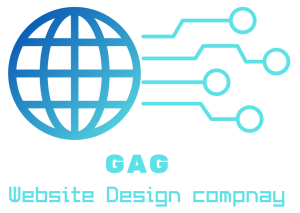In today’s digital age, the significance of effective Website Design for Education cannot be overstated. As students and parents increasingly turn to online platforms for learning and communication, the need for engaging and user-friendly educational websites becomes paramount. This article explores essential strategies and principles for designing websites that not only cater to the needs of students but also foster active parental involvement. From interactive features to accessibility considerations, we delve into key aspects that contribute to a successful educational website. Join us as we uncover how thoughtful design can transform online education, enhancing both student learning experiences and parental engagement.
Understanding Website Design for Education Goals

Educational website design must align closely with the overarching goals of the educational institution or platform it represents. These goals typically include enhancing student learning experiences, facilitating effective communication between educators, students, and parents, and promoting a sense of community within the educational ecosystem.
Defining Educational Objectives
Before embarking on the design process, it’s crucial to define clear educational objectives. These objectives might include improving student academic performance, fostering critical thinking skills, promoting collaboration, or enhancing digital literacy. By understanding these objectives, designers can tailor the website’s features and functionalities to support and complement the educational goals.
Identifying Target Audience Needs
Educational websites cater to a diverse audience, including students of varying ages, parents, educators, and administrators. Each of these groups has unique needs and preferences that must be considered during the design process. For example, students may require intuitive navigation and interactive learning tools, while parents may prioritize access to resources and communication channels with teachers. By conducting thorough audience research, designers can ensure that the website effectively addresses the needs of its users.
Creating a Seamless User Experience
A primary goal of educational website design is to create a seamless and intuitive user experience. This involves designing clear navigation pathways, organizing content logically, and minimizing barriers to access. Additionally, designers should prioritize accessibility considerations to ensure that the website is usable by individuals with disabilities. By focusing on user experience, educational websites can enhance engagement and promote active participation in the learning process.
Integrating Technology Effectively
Technology plays a central role in modern education, and educational websites must leverage technology effectively to support teaching and learning objectives. This might include incorporating interactive multimedia elements, integrating learning management systems (LMS), or implementing communication tools such as discussion forums or chat features. By integrating technology thoughtfully, educational websites can enhance engagement and facilitate collaborative learning experiences.
Promoting Collaboration and Community
Educational websites have the potential to foster collaboration and community among students, educators, and parents. Designers can achieve this by incorporating features such as discussion forums, collaborative project spaces, and social networking capabilities. By providing opportunities for interaction and sharing, educational websites can enhance engagement and create a sense of belonging within the educational community.
User-Centered Design Principles for Educational Platforms
User-centered design (UCD) principles form the foundation for creating educational platforms that prioritize the needs and preferences of their users. By placing users at the center of the design process, educational websites can ensure usability, accessibility, and overall effectiveness. This section explores key user-centered design principles and their application in educational website development.
Empathy and Understanding User Needs
The first step in user-centered design is to empathize with the target audience and gain a deep understanding of their needs, preferences, and challenges. Designers should conduct user research, including interviews, surveys, and usability testing, to gather insights into the experiences of students, parents, educators, and administrators. By understanding the diverse needs of users, designers can create solutions that address real-world problems and enhance the user experience.
Iterative Design Process
User-centered design is an iterative process that involves continuous feedback and refinement. Designers should prototype and test educational website designs early and often, soliciting feedback from users at each stage of development. This iterative approach allows designers to identify usability issues, make improvements, and validate design decisions before finalizing the product. By incorporating feedback throughout the design process, educational websites can better meet the needs of their users and achieve greater success.
Usability and Accessibility
Usability and accessibility are fundamental principles of user-centered design, particularly in the context of educational websites. Designers should prioritize creating interfaces that are intuitive, easy to navigate, and visually appealing. Additionally, websites should adhere to accessibility standards, ensuring that all users, including those with disabilities, can access and use the platform effectively. By designing with usability and accessibility in mind, educational websites can accommodate the diverse needs of their users and provide an inclusive learning experience for all.
Personalization and Customization
Personalization and customization are powerful tools for engaging users and tailoring the learning experience to individual preferences and needs. Educational websites can incorporate features such as customizable dashboards, personalized recommendations, and adaptive learning paths to provide a more personalized experience for users. By allowing users to customize their experience, educational websites can increase engagement, motivation, and learning outcomes.
Feedback and Continuous Improvement
User-centered design emphasizes the importance of gathering feedback from users and using it to drive continuous improvement. Educational websites should incorporate feedback mechanisms such as surveys, suggestion boxes, and user analytics to collect insights into user satisfaction, preferences, and behavior. Designers can use this feedback to identify areas for improvement, prioritize feature development, and optimize the user experience over time. By embracing a culture of continuous improvement, educational websites can evolve to better meet the changing needs of their users and maintain relevance in a dynamic educational landscape.
Interactive Features to Enhance Student Engagement
In the realm of education, student engagement is crucial for effective learning outcomes. Educational websites can significantly enhance student engagement by incorporating various interactive features that make learning more dynamic, immersive, and enjoyable.
Gamification Elements
Integrating gamification elements into educational websites can motivate students by adding game-like mechanics such as points, badges, levels, and leaderboards. These elements can be applied to quizzes, assignments, or learning modules, incentivizing students to actively participate and progress through the material. Gamification not only increases engagement but also fosters a sense of achievement and accomplishment, ultimately enhancing learning outcomes.
Interactive Multimedia Content
Utilizing interactive multimedia content such as videos, animations, simulations, and virtual reality experiences can bring educational concepts to life and cater to different learning styles. Interactive multimedia not only captures students’ attention but also promotes deeper understanding and retention of complex topics. By allowing students to actively engage with the content, educational websites can create more immersive and memorable learning experiences.
Real-time Feedback and Assessment
Incorporating features for real-time feedback and assessment can provide students with immediate feedback on their progress and performance. This can include automated quizzes, interactive exercises, and instant grading systems. Real-time feedback not only helps students gauge their understanding of the material but also encourages self-directed learning and continuous improvement. By providing timely feedback, educational websites empower students to take control of their learning journey.
Collaborative Learning Tools
Facilitating collaboration among students through interactive tools such as discussion forums, group projects, and collaborative document editing can enhance engagement and promote peer learning. Collaborative learning tools enable students to exchange ideas, work together on assignments, and provide feedback to their peers. By fostering a sense of community and collaboration, educational websites create opportunities for students to learn from each other and develop important teamwork and communication skills.
Personalized Learning Experiences
Implementing personalized learning features that adapt to individual students’ needs, preferences, and learning pace can increase engagement and improve learning outcomes. Personalization can include adaptive learning algorithms, recommendation engines, and customized learning paths based on students’ performance and interests. By tailoring the learning experience to each student’s unique abilities and learning style, educational websites can maximize engagement and facilitate more effective learning.
Interactive Assessments and Simulations
Integrating interactive assessments and simulations allows students to apply their knowledge in real-world scenarios, promoting deeper understanding and critical thinking skills. These interactive activities can include virtual labs, case studies, and problem-solving exercises that challenge students to think creatively and analytically. By providing hands-on learning experiences, educational websites engage students in active learning and help them develop practical skills that are applicable beyond the classroom.
Fostering Parental Involvement through Website Design

Parental involvement is a crucial component of a student’s educational journey, and educational websites can serve as a valuable tool for facilitating communication, engagement, and collaboration between parents, educators, and students. By designing features and functionalities specifically tailored to parents’ needs and preferences, educational websites can foster a strong partnership between home and school, ultimately contributing to improved student outcomes.
Transparent Communication Channels
Educational websites should provide transparent communication channels that allow parents to stay informed about their child’s progress, upcoming events, and important announcements. This can include features such as newsletters, email notifications, and messaging platforms where parents can easily communicate with teachers and school administrators. By keeping parents in the loop, educational websites promote transparency and accountability, strengthening the relationship between home and school.
Access to Student Performance Data
Giving parents access to their child’s academic performance data, including grades, attendance records, and assessment results, empowers them to monitor their child’s progress and intervene when necessary. Educational websites can provide secure portals where parents can view real-time updates on their child’s academic performance and track their growth over time. By promoting transparency and accountability, these features encourage parental involvement in their child’s education and support collaborative efforts between parents and educators.
Resources for Parental Support
Educational websites can serve as a valuable resource hub for parents by providing access to educational materials, parenting guides, and tips for supporting their child’s learning at home. This can include articles, videos, webinars, and interactive workshops covering topics such as effective study habits, academic enrichment activities, and strategies for supporting children with special needs. By equipping parents with knowledge and resources, educational websites empower them to play an active role in their child’s educational journey.
Parent-Teacher Collaboration Tools
Facilitating communication and collaboration between parents and teachers is essential for promoting student success. Educational websites can feature tools that enable parents and teachers to communicate easily, schedule meetings, and share important updates about students’ progress and development. Additionally, collaborative platforms where parents can contribute insights, observations, and feedback about their child’s learning experiences can foster a sense of partnership and mutual respect between home and school.
Engaging Parental Involvement in School Activities
Educational websites can promote parental involvement in school activities and events by providing information about upcoming opportunities for volunteering, parent-teacher conferences, and extracurricular activities. By showcasing the value of parental involvement and encouraging active participation, educational websites help strengthen the sense of community within the school and foster positive relationships between parents, educators, and students.
Feedback Mechanisms for Parents
Offering feedback mechanisms that allow parents to provide input, suggestions, and concerns about their child’s education and the school community is essential for promoting transparency and accountability. Educational websites can feature surveys, feedback forms, and suggestion boxes where parents can share their perspectives and contribute to ongoing improvements in the educational experience. By valuing parental feedback and demonstrating a commitment to collaboration, educational websites build trust and engagement among parents, educators, and students.
Accessibility and Inclusivity in Website Design for Education
Ensuring that educational websites are accessible to all users, regardless of their abilities or disabilities, is fundamental to promoting inclusivity and providing equal opportunities for learning. By implementing design principles and features that prioritize accessibility, educational websites can accommodate diverse user needs and create a more inclusive learning environment for all students.
Compliance with Accessibility Standards
Educational websites should adhere to established accessibility standards, such as the Web Content Accessibility Guidelines (WCAG), to ensure that they are usable by individuals with disabilities. This includes designing websites with clear navigation, readable text, and alternative content for multimedia elements to accommodate users who rely on assistive technologies such as screen readers or voice recognition software. By complying with accessibility standards, educational websites demonstrate a commitment to inclusivity and provide equal access to educational resources for all students.
User-Friendly Navigation and Design
Designing educational websites with user-friendly navigation and intuitive design is essential for ensuring accessibility and usability for all users. This includes organizing content in a logical manner, providing clear headings and labels, and minimizing distractions to facilitate ease of navigation for individuals with cognitive or sensory impairments. By prioritizing user experience and usability, educational websites can create a more accessible and inclusive learning environment for students of all abilities.
Text and Content Readability
Educational websites should prioritize readability by using clear and legible fonts, appropriate font sizes, and sufficient color contrast to ensure that content is accessible to users with visual impairments or reading difficulties. Additionally, providing alternative text descriptions for images and multimedia content enables users who are unable to see images to access the information they contain. By making text and content more readable and understandable, educational websites enhance accessibility and accommodate a wider range of users.
Multimedia Accessibility
Ensuring that multimedia content, such as videos, audio recordings, and interactive simulations, is accessible to all users is essential for promoting inclusivity in educational website design. This includes providing captions or transcripts for videos, audio descriptions for visual content, and keyboard shortcuts for interactive elements to accommodate users with hearing, vision, or motor impairments. By making multimedia content accessible, educational websites can provide a more inclusive learning experience for all students.
Flexible Learning Formats
Offering flexible learning formats, such as downloadable materials, printable worksheets, and alternative formats for content delivery, enables users to access educational resources in ways that best suit their individual needs and preferences. This is particularly important for students with disabilities or learning differences who may require alternative formats or accommodations to fully participate in the learning process. By providing flexible learning formats, educational websites ensure that all students have the opportunity to engage with the material and succeed academically.
Ongoing Accessibility Testing and Improvement
Continuously testing and improving the accessibility of educational websites is essential for ensuring that they remain usable and inclusive for all users. This includes conducting regular accessibility audits, soliciting feedback from users with disabilities, and staying informed about best practices and emerging technologies in accessibility design. By prioritizing ongoing accessibility testing and improvement, educational websites demonstrate a commitment to inclusivity and ensure that all students have equal access to educational resources and opportunities.
Content Organization and Navigation Strategies

Effective organization and navigation are essential aspects of educational website design as they directly impact the user experience and accessibility of educational resources. By implementing thoughtful content organization and navigation strategies, educational websites can facilitate seamless access to information, enhance user engagement, and optimize learning outcomes for students.
Hierarchical Information Architecture
Developing a hierarchical information architecture is foundational to effective content organization on educational websites. This involves categorizing content into logical hierarchies, such as subjects, topics, and subtopics, to facilitate easy navigation and comprehension for users. By organizing content hierarchically, educational websites streamline access to information and help users locate relevant resources more efficiently.
Clear and Consistent Navigation Menus
Educational websites should feature clear and consistent navigation menus that provide users with intuitive pathways to access different sections of the site. This includes using descriptive labels, grouping related links together, and ensuring that navigation menus are prominently displayed and easily accessible from any page on the site. By providing clear and consistent navigation menus, educational websites enhance usability and facilitate seamless navigation for users.
Search Functionality
Implementing a robust search functionality allows users to quickly locate specific resources or information on educational websites. This includes providing a search bar prominently displayed on every page, implementing advanced search filters, and optimizing search algorithms to deliver accurate and relevant results. By offering a comprehensive search functionality, educational websites empower users to find the information they need efficiently, regardless of the size or complexity of the site.
Visual Hierarchy and Information Design
Designing a clear visual hierarchy and information design is essential for guiding users’ attention and prioritizing important content on educational websites. This involves using visual cues such as headings, subheadings, bullet points, and formatting styles to organize information in a visually appealing and digestible format. By employing a clear visual hierarchy and information design, educational websites enhance readability and comprehension, making it easier for users to engage with the content.
Breadcrumbs and Site Maps
Incorporating breadcrumbs and site maps provides users with additional navigational aids to orient themselves within the website’s structure and retrace their steps if needed. Breadcrumbs display the hierarchical path to the current page, allowing users to navigate back to higher-level pages with ease. Site maps offer a bird’s-eye view of the website’s structure, enabling users to visualize the organization of content and navigate to specific sections directly. By providing breadcrumbs and site maps, educational websites enhance navigation and improve the overall user experience.
Mobile Responsiveness and Adaptability
Ensuring that educational websites are mobile-responsive and adaptable to different screen sizes and devices is essential for providing a seamless user experience across all platforms. This involves designing flexible layouts, optimizing content for smaller screens, and implementing touch-friendly navigation elements. By prioritizing mobile responsiveness and adaptability, educational websites accommodate users who access the site on smartphones, tablets, or other mobile devices, ensuring that they can engage with educational resources anytime, anywhere.
Website Design for Education Conclusion
In conclusion, designing educational websites that effectively engage students and foster collaboration between educators, students, and parents is crucial in today’s digital age.
By understanding the goals of educational website design, incorporating interactive features, prioritizing accessibility and inclusivity, and utilizing multimedia for effective learning, educational institutions can create dynamic online platforms that enhance the learning experience for all users.
From gamification elements and interactive simulations to transparent communication channels and personalized learning experiences, educational websites offer limitless opportunities to inspire curiosity, promote critical thinking, and empower students to succeed academically.
By embracing thoughtful design principles and leveraging the power of technology, educational websites can revolutionize the way we teach and learn, creating inclusive and accessible learning environments that prepare students for success in the digital world.
FAQs (Frequently Asked Questions) Website Design for Education
1. Why is website design important in education?
Website design plays a crucial role in education by providing a platform for effective communication, engagement, and collaboration between educators, students, and parents. Well-designed educational websites can enhance the learning experience, promote student engagement, and facilitate access to educational resources.
2. How can educational websites enhance student engagement?
Educational websites can enhance student engagement by incorporating interactive features such as gamification elements, interactive multimedia content, and real-time feedback and assessment tools. These features make learning more dynamic, immersive, and enjoyable, motivating students to actively participate and progress through the material.
3. How do educational websites foster parental involvement?
Educational websites foster parental involvement by providing transparent communication channels, access to student performance data, resources for parental support, parent-teacher collaboration tools, opportunities for engagement in school activities, and feedback mechanisms for parents. These features empower parents to play an active role in their child’s education and contribute to their overall success.
4. What role does accessibility play in educational website design?
Accessibility is essential in educational website design to ensure that all users, regardless of their abilities or disabilities, have equal access to educational resources and opportunities. By adhering to accessibility standards, prioritizing user-friendly navigation and design, and providing alternative formats for content delivery, educational websites can accommodate diverse user needs and promote inclusivity in education.
5. How can multimedia enhance the learning experience on educational websites?
Multimedia elements such as videos, animations, infographics, interactive quizzes, virtual tours, and podcasts can enhance the learning experience by catering to different learning styles and preferences. These multimedia tools make learning more engaging, interactive, and accessible, helping students to better understand and retain key concepts.
6. What are some best practices for designing effective educational websites?
Some best practices for designing effective educational websites include defining clear educational objectives, identifying target audience needs, prioritizing user experience and usability, integrating technology effectively, promoting collaboration and community, ensuring accessibility and inclusivity, and continuously testing and improving website accessibility and usability.
7. How can educators and administrators ensure the success of educational websites?
Educators and administrators can ensure the success of Website Design for Education by actively involving stakeholders in the design process, providing training and support for users, regularly updating and maintaining website content, monitoring website analytics to measure effectiveness, soliciting feedback from users, and staying informed about emerging trends and technologies in educational website design.