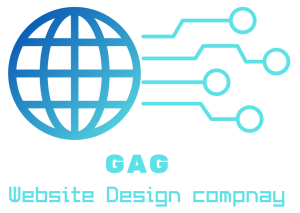In today’s digital age, Website Design for Educational Institutions are increasingly turning to online platforms to enhance the learning experience for students. The design of these websites plays a crucial role in ensuring effective communication, engagement, and accessibility. From intuitive navigation to interactive tools, every element contributes to creating a conducive environment for learning. In this article, we delve into the essential principles and strategies for designing websites tailored specifically for educational institutions. By understanding these fundamentals, institutions can maximize the potential of online learning, ultimately enriching the educational experience for students and educators alike.
Understanding the Needs of Website Design for Educational Institutions

Educational institutions, whether schools, colleges, or universities, have unique requirements when it comes to website design. Understanding these needs is essential for creating an effective online platform that caters to the diverse stakeholders within the educational ecosystem.
Audience Analysis:
Before diving into website design, it’s crucial to conduct thorough audience analysis. This involves identifying the various user groups that will interact with the website, including students, parents, teachers, administrators, and prospective students. Each group may have different needs, preferences, and levels of technological proficiency, which must be considered in the design process.
Educational Goals and Objectives:
The website should align closely with the educational goals and objectives of the institution. Whether it’s providing access to course materials, facilitating communication between students and teachers, or promoting extracurricular activities, the design should support these overarching objectives.
Brand Identity and Messaging:
Educational institutions often have distinct brand identities and messaging that should be reflected in their website design. Whether it’s a focus on academic excellence, innovation, diversity, or community engagement, the website should convey these values through its visual design, content, and tone of voice.
Compliance and Regulations:
Educational websites must comply with various regulations and standards, including those related to accessibility, data privacy, and security. Designers need to stay informed about these requirements and ensure that the website meets all necessary compliance standards to protect both the institution and its users.
Feedback and Iteration:
Finally, understanding the needs of educational institutions is an ongoing process that requires continuous feedback and iteration. Regularly soliciting feedback from stakeholders and analyzing user data can help identify areas for improvement and ensure that the website evolves to meet the changing needs of its users.
Principles of Effective Website Design for Educational Institutions
Effective website design for educational institutions goes beyond aesthetics; it involves implementing principles that prioritize usability, accessibility, and engagement. By adhering to these principles, designers can create websites that facilitate learning and enhance the overall user experience.
Simplicity and Clarity:
Keep the design simple and intuitive to navigate. Avoid cluttered layouts and overwhelming users with unnecessary information. Clear, concise, and well-organized content ensures that users can easily find what they need without getting lost or frustrated.
Consistency:
Maintain consistency across the website in terms of design elements, navigation menus, and formatting. Consistent design patterns help users develop familiarity with the website’s layout and structure, making it easier for them to navigate and find information.
Visual Hierarchy:
Use visual hierarchy to prioritize important content and guide users’ attention. This involves using techniques such as contrasting colors, varying font sizes, and strategic placement of elements to emphasize key information and guide users through the website.
Accessibility:
Ensure that the website is accessible to users of all abilities, including those with disabilities. This involves implementing features such as alternative text for images, keyboard navigation support, and compatibility with screen readers to ensure that all users can access and interact with the content.
Mobile Responsiveness:
Design the website to be responsive across various devices and screen sizes, including smartphones and tablets. A mobile-friendly design ensures that users can access the website seamlessly regardless of the device they’re using, enhancing accessibility and usability.
Engagement:
Incorporate interactive elements and multimedia content to engage users and enhance the learning experience. This could include features such as quizzes, videos, interactive simulations, and discussion forums that encourage active participation and collaboration among users.
Feedback Mechanisms:
Provide opportunities for users to provide feedback and engage with the website. This could include contact forms, surveys, and discussion forums where users can share their thoughts, ask questions, and provide suggestions for improvement.
Performance Optimization:
Optimize the website’s performance to ensure fast loading times and smooth user experience. This involves optimizing images, minifying code, and utilizing caching techniques to reduce load times and improve responsiveness.
User-Centered Design Approach

User-centered design (UCD) is a fundamental approach to creating websites that prioritize the needs, preferences, and behaviors of users. In the context of educational institutions, adopting a UCD approach ensures that the website effectively serves the diverse needs of students, teachers, administrators, and other stakeholders.
Research and Discovery:
The UCD process begins with comprehensive research and discovery to gain a deep understanding of the target users and their requirements. This involves conducting user interviews, surveys, and usability testing to identify user goals, preferences, pain points, and expectations.
Persona Development:
Based on the research findings, designers create user personas that represent different segments of the target audience. These personas help designers empathize with users and make informed design decisions that align with their needs and preferences.
User Flows and Journey Mapping:
Mapping out user flows and journey maps helps designers understand the sequence of steps users take to accomplish tasks on the website. By identifying potential pain points and opportunities for improvement, designers can streamline the user experience and make it more intuitive and efficient.
Prototyping and Iteration:
Designers create prototypes of the website to visualize the user interface and gather feedback from stakeholders. Iterative prototyping allows for continuous refinement based on user feedback, ensuring that the final design meets the needs and expectations of users.
Usability Testing:
Conducting usability testing with real users is crucial for identifying usability issues and validating design decisions. By observing how users interact with the prototype, designers can identify areas for improvement and make iterative changes to enhance usability and user satisfaction.
Accessibility Considerations:
Throughout the design process, designers must prioritize accessibility to ensure that the website is usable by all users, including those with disabilities. This involves adhering to web accessibility standards (such as WCAG) and conducting accessibility audits to identify and address potential barriers to access.
Collaboration and Stakeholder Engagement:
UCD is a collaborative process that involves close collaboration between designers, developers, content creators, and other stakeholders. By involving stakeholders throughout the design process, designers can ensure that the final product meets the needs and goals of the entire organization.
Continuous Improvement:
UCD is not a one-time process but rather an ongoing commitment to continuous improvement based on user feedback and evolving needs. By monitoring user behavior, analyzing metrics, and soliciting feedback, educational institutions can continuously iterate and refine their website to better serve their users.
Accessibility and Inclusivity in Website Design
Ensuring accessibility and inclusivity in website design is essential for educational institutions to provide equal access to information and resources for all users, including those with disabilities. By implementing accessible design practices, institutions can create an inclusive online environment that accommodates diverse needs and promotes equitable learning opportunities.
Understanding Accessibility Guidelines:
Educational institutions must familiarize themselves with accessibility guidelines such as the Web Content Accessibility Guidelines (WCAG). These guidelines provide a framework for creating web content that is perceivable, operable, understandable, and robust for users with disabilities.
Semantic HTML:
Using semantic HTML markup ensures that content is properly structured and accessible to assistive technologies such as screen readers. This involves using headings, lists, and landmarks appropriately to convey the hierarchy and organization of content.
Alternative Text for Images:
Providing descriptive alternative text for images ensures that users who are visually impaired or using screen readers can understand the content of the images. Alternative text should be concise and descriptive, conveying the purpose and context of the image.
Keyboard Accessibility:
Designing websites with keyboard accessibility in mind ensures that users can navigate and interact with the website using only keyboard inputs. This is particularly important for users with mobility impairments who may rely on keyboard navigation instead of a mouse.
Color Contrast and Visual Design:
Ensuring sufficient color contrast between text and background elements improves readability for users with low vision or color blindness. Designers should also avoid relying solely on color to convey information and use other visual cues such as icons or patterns.
Focus Management:
Proper focus management ensures that users can easily identify and navigate through interactive elements on the website. Designers should ensure that keyboard focus is clearly visible and moves in a logical order through interactive elements.
Captioning and Transcripts:
Providing captions for audio and video content and transcripts for multimedia resources ensures that users who are deaf or hard of hearing can access the information presented in these formats. Captions should accurately convey spoken dialogue and relevant auditory information.
User Testing with Assistive Technologies:
Conducting user testing with assistive technologies such as screen readers, magnifiers, and voice recognition software helps identify accessibility barriers and usability issues. Feedback from users with disabilities is invaluable for improving the accessibility and usability of the website.
Training and Awareness:
Educating website stakeholders, including designers, developers, content creators, and administrators, about accessibility best practices is essential for maintaining an accessible website. Training sessions and resources should be provided to ensure that accessibility is integrated into all aspects of website development and maintenance.
Content Organization and Navigation

Effective organization and navigation are critical aspects of website design for educational institutions, as they directly impact the user experience and accessibility of information. By structuring content logically and providing intuitive navigation pathways, institutions can ensure that users can easily find the information they need.
Hierarchical Structure:
Organize content hierarchically to reflect the overarching structure of the institution and its various departments, programs, and resources. This involves categorizing content into logical groupings and arranging them in a hierarchy that is easy to navigate and understand.
Clear Navigation Menus:
Design clear and consistent navigation menus that provide users with easy access to key sections of the website. Navigation menus should be prominently displayed, easily identifiable, and organized logically to help users navigate between pages efficiently.
Breadcrumb Trails:
Implement breadcrumb trails to provide users with contextual navigation cues and help them understand their current location within the website’s hierarchy. Breadcrumb trails display the user’s path from the homepage to the current page, making it easier to backtrack or navigate to related content.
Search Functionality:
Incorporate a robust search functionality that allows users to quickly search for specific content or resources. The search feature should be prominently positioned and equipped with advanced filtering options to help users refine their search results effectively.
Descriptive Labels and Links:
Use descriptive labels and links that accurately convey the content and purpose of each page or resource. Avoid ambiguous or generic labels that may confuse users and make it difficult for them to navigate the website effectively.
Consistent Navigation Patterns:
Maintain consistency in navigation patterns across the website to minimize cognitive load and enhance usability. Users should be able to predict the location of navigation elements and expect consistent behavior when navigating between pages.
Mobile-Friendly Navigation:
Design navigation menus and elements with mobile users in mind to ensure a seamless experience across devices. Mobile-friendly navigation should be optimized for touch input and limited screen real estate, with collapsible menus or hamburger icons for compact layouts.
Accessibility Considerations:
Ensure that navigation elements are accessible to users of all abilities, including those using assistive technologies such as screen readers or keyboard navigation. Provide alternative navigation methods for users who may have difficulty using traditional mouse-based navigation.
User Feedback and Iteration:
Solicit feedback from users to identify usability issues or navigation challenges and make iterative improvements to the website’s navigation structure. User testing and analytics can provide valuable insights into user behavior and preferences, informing ongoing refinements to the navigation experience.
Integrating Interactive Learning Tools
Integrating interactive learning tools into educational institution websites enhances engagement, fosters collaboration, and facilitates effective teaching and learning experiences. By incorporating a diverse range of interactive tools, institutions can cater to different learning styles and provide opportunities for active participation and exploration.
Virtual Classrooms:
Virtual classrooms or online learning platforms allow instructors to conduct live lectures, discussions, and interactive activities in a virtual environment. These platforms often feature video conferencing, chat functionalities, and interactive whiteboards to facilitate real-time communication and collaboration among students and instructors.
Learning Management Systems (LMS):
Learning management systems provide a centralized platform for organizing course materials, assignments, quizzes, and grades. LMS platforms often include features such as discussion forums, multimedia content, and assessment tools to support various teaching and learning activities.
Interactive Assessments:
Interactive assessment tools, such as quizzes, polls, and surveys, engage students in active learning and provide valuable feedback to instructors. These tools can be integrated directly into course modules or delivered asynchronously to accommodate different learning schedules and preferences.
Simulations and Virtual Labs:
Simulations and virtual labs allow students to explore complex concepts and scenarios in a safe and controlled environment. These interactive tools provide hands-on learning experiences that complement traditional classroom instruction and help students develop practical skills and problem-solving abilities.
Collaborative Workspaces:
Collaborative workspaces enable students to collaborate on projects, share resources, and communicate with peers and instructors. These platforms may include features such as shared documents, group messaging, and task management tools to facilitate teamwork and collaboration.
Interactive Multimedia Content:
Incorporating interactive multimedia content, such as videos, animations, and interactive tutorials, enriches the learning experience and caters to different learning preferences. Interactive multimedia content can be used to explain complex concepts, demonstrate procedures, and engage students in interactive learning activities.
Gamification:
Gamification techniques, such as badges, leaderboards, and rewards, incentivize student engagement and motivation by adding game-like elements to educational activities. Gamification encourages active participation, fosters competition, and provides immediate feedback to students, enhancing their learning experience.
Adaptive Learning Platforms:
Adaptive learning platforms use data analytics and artificial intelligence to personalize the learning experience based on each student’s individual needs and preferences. These platforms adjust the pace, content, and difficulty level of instruction to optimize learning outcomes and support student success.
Integration with Learning Analytics:
Integrating interactive learning tools with learning analytics allows instructors to track student progress, identify areas of improvement, and tailor instruction to meet individual learning needs. Learning analytics provide valuable insights into student engagement, performance, and learning behaviors, enabling instructors to make data-informed decisions about teaching and course design.
Website Design for Educational Institutions Conclusion
In conclusion, effective website design for educational institutions plays a pivotal role in enhancing the online learning experience for students, educators, and other stakeholders.
By adhering to principles such as user-centered design, accessibility, and content organization, institutions can create websites that are intuitive, engaging, and inclusive.
Integrating interactive learning tools further enriches the learning experience, fostering collaboration, creativity, and critical thinking skills among students.
As technology continues to evolve, educational institutions must remain agile and adaptive, continuously iterating and improving their websites to meet the changing needs and expectations of users.
By embracing these principles and leveraging the power of technology, educational institutions can create online platforms that empower learners, facilitate knowledge exchange, and drive positive educational outcomes.
Frequently Asked Questions (FAQs) about Website Design for Educational Institutions : Enhancing Learning Online
1. Why is website design important for educational institutions?
Website design plays a crucial role in creating an effective online platform for educational institutions. It determines the accessibility, usability, and overall user experience of the website, which directly impacts students’ ability to access resources, engage with course materials, and communicate with instructors.
2. What are the key principles of effective website design for educational institutions?
Key principles include user-centered design, accessibility, simplicity, consistency, and engagement. These principles prioritize the needs and preferences of users, ensure equal access to information for all users, and create a cohesive and engaging user experience.
3. How can interactive learning tools enhance the online learning experience?
Interactive learning tools, such as virtual classrooms, simulations, and gamification techniques, engage students in active learning, foster collaboration, and provide personalized learning experiences. These tools complement traditional teaching methods and cater to different learning styles and preferences.
4. What steps can educational institutions take to ensure website accessibility?
Educational institutions can ensure website accessibility by following accessibility guidelines such as the Web Content Accessibility Guidelines (WCAG), using semantic HTML markup, providing alternative text for images, ensuring keyboard accessibility, and conducting user testing with assistive technologies.
5. How can educational institutions measure the success of their website design efforts?
Educational institutions can measure the success of their website design efforts through metrics such as website traffic, user engagement, satisfaction surveys, and learning analytics. Monitoring these metrics allows institutions to identify areas for improvement and make data-informed decisions about website design and content.
6. What are some future trends in Website Design for Educational Institutions ?
Future trends in educational website design may include advancements in adaptive learning platforms, artificial intelligence-driven personalization, immersive virtual reality experiences, and seamless integration with emerging technologies. These trends aim to further enhance the online learning experience and meet the evolving needs of students and educators.