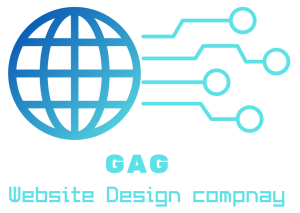In an increasingly digital world, the role of Website Design for Health and Wellness in promoting health and wellness has become paramount. A well-designed website can inspire, educate, and motivate individuals to adopt healthier lifestyles. From intuitive navigation to engaging content, every element plays a crucial role in creating an online platform that fosters positive change. In this article, we explore the fundamental principles and strategies for designing websites that effectively promote health and wellness, aiming to empower both users and website creators alike. Join us as we delve into the intricate world of website design for health and wellness, where every click can lead to a healthier tomorrow.
Understanding the Importance of Website Design for Health and Wellness

In today’s digitally-driven era, where information is readily accessible at our fingertips, the significance of website design in the realm of health and wellness cannot be overstated. The design of a website goes beyond aesthetics; it shapes the user experience and influences behavior. Here, we delve into why website design is crucial for promoting health and wellness:
- First Impressions Matter: Just like in face-to-face interactions, the first impression of a website matters significantly. Visitors form an opinion about a website within milliseconds of landing on it. A well-designed website not only captures attention but also conveys credibility and professionalism, encouraging users to explore further.
- User Engagement and Retention: Engaging users and keeping them on the website is essential for disseminating health information effectively. Intuitive navigation, appealing visuals, and compelling content can hold users’ attention and encourage them to delve deeper into the site’s offerings. Design elements such as interactive features, videos, and quizzes can further enhance user engagement.
- Building Trust and Credibility: In the realm of health and wellness, trust is paramount. Users seek reliable information from credible sources. A website with a clean, well-organized design instills trust in visitors, signaling that the content provided is trustworthy and backed by expertise. Clear branding, testimonials, and endorsements from reputable organizations can further bolster credibility.
- Accessibility and Inclusivity: Effective website design ensures that health information is accessible to all, regardless of ability or background. This includes considerations for individuals with disabilities, such as implementing alt text for images, using readable fonts, and providing text alternatives for multimedia content. Inclusivity in design not only broadens the reach of health initiatives but also fosters a sense of belonging and empowerment among diverse audiences.
- Behavioral Influence and Empowerment: Websites have the power to influence behavior and empower individuals to make positive lifestyle changes. Design elements such as persuasive messaging, clear calls to action, and gamification techniques can encourage users to take concrete steps towards improving their health and well-being. By leveraging the principles of behavioral psychology, websites can motivate users to adopt healthier habits and sustain them over time.
Key Elements of an Effective Website Design for Health and Wellness
Creating a health and wellness website that effectively engages users and fosters positive outcomes requires careful consideration of various key elements. In this section, we explore the essential components that contribute to the success of such websites:
- Clear and Purposeful Messaging: The messaging on a health and wellness website should be clear, concise, and aligned with the site’s purpose. Clearly communicate the website’s mission, goals, and the value it offers to visitors. Use language that resonates with the target audience and inspires them to take action towards improving their health.
- Intuitive Navigation: A well-structured and intuitive navigation system is essential for helping users find the information they need quickly and easily. Organize content logically, with clear menus and navigation labels that guide users through different sections of the website. Implement breadcrumbs, search functionality, and clickable buttons to enhance navigation efficiency.
- Compelling Visual Design: Visual elements play a crucial role in capturing users’ attention and conveying information effectively. Use high-quality images, videos, and graphics that are relevant to the website’s theme and visually appealing. Incorporate color schemes and typography that reflect the brand identity and enhance readability.
- Responsive Design: With the increasing use of mobile devices, it’s imperative to ensure that your website is fully responsive and accessible across various screen sizes and devices. Implement responsive design principles to adapt the layout and content of the website dynamically based on the user’s device, ensuring a seamless browsing experience.
- Interactive Features: Incorporating interactive features such as quizzes, calculators, and interactive tools can enhance user engagement and make the website more interactive and immersive. These features not only provide valuable insights and personalized recommendations but also encourage users to actively participate in their health journey.
- Trustworthy Content: Providing accurate, reliable, and evidence-based content is paramount for establishing trust and credibility with users. Ensure that all health information presented on the website is sourced from reputable sources and reviewed by qualified experts. Cite references and include disclaimers where necessary to maintain transparency and integrity.
- Community Engagement: Foster a sense of community and belonging among users by incorporating features that facilitate interaction and collaboration. This could include discussion forums, social media integration, and user-generated content platforms where users can share their experiences, ask questions, and support each other in their wellness journey.
- Accessibility Compliance: Make your website accessible to all users, including those with disabilities, by adhering to accessibility standards such as WCAG (Web Content Accessibility Guidelines). Provide alternative text for images, captions for videos, keyboard navigation support, and other accessibility features to ensure that everyone can access and benefit from the website’s content.
User Experience (UX) Design Principles for Website Design for Health and Wellness

User experience (UX) design plays a pivotal role in shaping the effectiveness and impact of health and wellness websites. By focusing on creating intuitive, engaging, and user-centric experiences, designers can enhance usability, foster trust, and encourage positive behavior change. In this section, we delve into the key UX design principles that are essential for creating successful health and wellness websites:
- User-Centered Design: At the core of UX design for health and wellness websites is the principle of putting the user’s needs and preferences at the forefront. Conduct user research to gain insights into the target audience’s goals, motivations, and pain points. Use personas and user journey maps to empathize with users and design solutions that address their specific needs and challenges.
- Simplicity and Clarity: Keep the user interface (UI) design clean, simple, and clutter-free to minimize cognitive load and enhance usability. Use clear language, intuitive icons, and familiar design patterns to guide users through the website seamlessly. Avoid overwhelming users with excessive information or complex navigation structures.
- Consistency and Familiarity: Maintain consistency in design elements such as layout, typography, colors, and navigation across different pages of the website. Consistent design helps users orient themselves and navigate the website more efficiently. Leverage familiar UI patterns and conventions to reduce learning curves and improve user confidence.
- Responsive and Adaptive Design: Ensure that the website is responsive and adapts seamlessly to various screen sizes and devices, including desktops, laptops, tablets, and smartphones. Responsive design not only improves accessibility but also enhances user satisfaction by providing a consistent experience across different devices.
- Feedback and Validation: Provide clear feedback to users in response to their actions to confirm that their interactions have been acknowledged. Use visual cues such as animations, tooltips, and progress indicators to provide feedback and guide users through complex tasks or processes. Incorporate validation messages to confirm successful completion of actions and prevent errors.
- Accessibility and Inclusivity: Design the website with accessibility in mind to ensure that all users, including those with disabilities, can access and use the website effectively. Follow accessibility guidelines such as WCAG to make content perceivable, operable, and understandable for all users. Provide options for customizing text size, contrast, and other visual settings to accommodate diverse user needs.
- Emotional Design: Consider the emotional impact of design elements on users’ perceptions and behaviors. Use visuals, colors, and imagery that evoke positive emotions and resonate with the website’s theme of health and wellness. Incorporate motivational messages and testimonials to inspire and encourage users on their wellness journey.
- Continuous Improvement through Feedback: Collect feedback from users through surveys, usability testing, and analytics to identify areas for improvement and iterate on the design iteratively. Pay attention to user feedback and analytics data to make informed decisions about optimizing the website’s design and functionality over time.
Incorporating Visuals and Graphics to Inspire Healthy Lifestyles
Visuals and graphics play a crucial role in capturing attention, conveying information, and inspiring action on health and wellness websites. By leveraging the power of visuals effectively, website creators can engage users, evoke emotions, and motivate them to adopt healthier lifestyles. In this section, we explore strategies for incorporating visuals and graphics that inspire and empower users to prioritize their health and well-being:
- High-Quality Imagery: Use high-quality, relevant images that resonate with the website’s theme and target audience. Choose photos and illustrations that depict healthy lifestyles, physical activity, nutritious foods, and other wellness-related topics. Avoid generic stock photos and opt for authentic visuals that convey authenticity and relatability.
- Visual Hierarchy: Create a visual hierarchy that guides users’ attention and emphasizes key messages or calls to action. Use visual cues such as size, color, contrast, and placement to highlight important content and guide users through the website’s pages. Organize content in a structured manner, with clear headings and sections that facilitate easy scanning and navigation.
- Infographics and Data Visualization: Present complex health information and statistics in a visually engaging and easy-to-understand format through infographics and data visualization. Use charts, graphs, and diagrams to illustrate trends, correlations, and insights related to health and wellness topics. Visualizing data can make it more accessible and compelling for users, encouraging them to explore further and take action based on the information presented.
- Interactive Visuals: Incorporate interactive visual elements such as sliders, interactive maps, and animated infographics to enhance user engagement and interactivity. Interactive visuals not only make the website more dynamic and engaging but also allow users to explore content in a hands-on manner, promoting active learning and retention of information.
- Visual Storytelling: Use visuals to tell compelling stories that resonate with users on an emotional level. Incorporate testimonials, success stories, and real-life examples of individuals who have successfully adopted healthier lifestyles. Visual storytelling humanizes the health journey, making it more relatable and inspiring for users who may be seeking motivation and guidance.
- Branding and Visual Consistency: Ensure consistency in visual branding elements such as colors, fonts, and imagery across the website to reinforce brand identity and establish a cohesive visual presence. Consistent branding helps users recognize and trust the website, fostering a sense of familiarity and continuity throughout their interactions.
- Accessibility Considerations: Pay attention to accessibility considerations when incorporating visuals and graphics to ensure that all users, including those with disabilities, can access and interpret the content effectively. Provide alternative text for images, captions for videos, and descriptive labels for interactive elements to make visual content accessible to screen readers and assistive technologies.
- Optimization for Performance: Optimize visual assets for performance by compressing images, using responsive image techniques, and minimizing file sizes to reduce page load times. Fast-loading visuals ensure a smooth and seamless browsing experience for users, preventing frustration and abandonment of the website.
Navigational Structure: Making Health Information Accessible
Navigational structure is a critical component of health and wellness websites as it directly impacts how users access and navigate through the wealth of information available. A well-designed navigational structure ensures that users can easily find relevant content, leading to a more satisfying user experience and increased engagement. Here are key considerations for creating an effective navigational structure:
- Clear and Intuitive Menu Design: The menu is often the primary navigation tool for users to access different sections of the website. Design a clear and intuitive menu that organizes content logically and reflects the website’s hierarchy. Use descriptive labels and familiar terminology to help users understand the content available under each menu category.
- Hierarchical Organization: Organize content hierarchically, with broad categories and subcategories that reflect the website’s topic areas and content themes. Hierarchical organization makes it easier for users to navigate through complex information architecture and drill down to specific topics of interest.
- Search Functionality: Implement a robust search functionality that allows users to search for specific keywords or topics across the website. Include autocomplete suggestions, filters, and advanced search options to help users refine their search queries and find relevant content more efficiently. Ensure that search results are displayed prominently and are easy to navigate.
- Breadcrumbs: Breadcrumbs provide users with a clear path of navigation and indicate their current location within the website’s hierarchy. Display breadcrumbs prominently at the top of each page to help users understand their navigation path and easily navigate back to higher-level pages.
- Consistent Navigation Across Devices: Ensure that the navigational structure remains consistent across different devices and screen sizes. Users should be able to access the same menu options and navigation elements regardless of whether they are browsing the website on a desktop computer, tablet, or smartphone. Responsive design principles should be applied to ensure a seamless navigation experience across devices.
- Internal Linking: Incorporate internal linking strategically to connect related pages and guide users to additional relevant content. Include contextual links within the body of content to provide users with opportunities to explore related topics and dive deeper into the website’s offerings. Internal linking not only improves navigation but also enhances SEO and encourages users to spend more time on the website.
- User Feedback and Testing: Solicit feedback from users through usability testing, surveys, and analytics data to identify navigation pain points and areas for improvement. Observe how users interact with the navigational structure and gather insights into their navigation patterns and preferences. Use this feedback to iterate on the navigational design and optimize it for improved usability and user satisfaction.
- Accessibility Considerations: Ensure that the navigational structure is accessible to all users, including those with disabilities. Use semantic HTML markup, keyboard navigation support, and ARIA (Accessible Rich Internet Applications) landmarks to make navigation elements accessible to screen readers and assistive technologies. Test the navigational structure with accessibility tools and conduct usability testing with users of diverse abilities to ensure inclusivity.
Mobile Responsiveness and Accessibility for On-the-Go Wellness

With the increasing use of mobile devices for accessing the internet, ensuring that health and wellness websites are optimized for mobile responsiveness and accessibility has become paramount. Mobile devices provide users with convenient access to health information on-the-go, and a seamless mobile experience is essential for engaging users and encouraging them to prioritize their wellness. Here are key strategies for optimizing health and wellness websites for mobile responsiveness and accessibility:
- Responsive Design: Implement responsive design principles to ensure that the website layout and content adapt seamlessly to different screen sizes and orientations. Use fluid grids, flexible images, and media queries to create a responsive layout that adjusts dynamically based on the user’s device. Responsive design ensures that users have a consistent and optimal browsing experience across desktops, smartphones, and tablets.
- Mobile-Friendly Navigation: Simplify navigation and streamline the user interface for mobile devices to accommodate smaller screens and touch interactions. Optimize menu design for mobile by using collapsible menus, hamburger icons, and touch-friendly buttons that are easy to tap with fingers. Prioritize essential content and features, and minimize scrolling and pinch-zooming to enhance usability on mobile devices.
- Optimized Content Layout: Tailor the content layout and formatting for mobile screens to improve readability and comprehension. Use concise headings, short paragraphs, and bullet points to break up text and make it easier to digest on smaller screens. Ensure that images and multimedia content are appropriately sized and optimized for fast loading on mobile devices.
- Touch-Friendly Interactions: Design interactive elements and calls to action (CTAs) with touch-friendly dimensions to accommodate touch gestures such as tapping and swiping. Ensure that buttons and links are sufficiently spaced apart to prevent accidental clicks and provide ample touch targets for users of all finger sizes. Use visual feedback to indicate when an interaction has been triggered, such as button presses or form submissions.
- Optimized Performance: Optimize website performance for mobile devices by minimizing page load times and reducing bandwidth consumption. Compress images, minify CSS and JavaScript files, and implement lazy loading techniques to prioritize content that is visible above the fold. Optimizing performance ensures that mobile users can access health information quickly and efficiently, even on slower network connections.
- Accessibility Features: Ensure that the website is accessible to users with disabilities by implementing accessibility features specifically tailored for mobile devices. Use semantic HTML markup, ARIA attributes, and native accessibility APIs to enhance the accessibility of interactive elements and assistive technologies on mobile devices. Test the website with mobile screen readers and accessibility tools to identify and address any accessibility barriers.
- Offline Accessibility: Consider implementing offline access features that allow users to access essential health information even when they are offline or have limited internet connectivity. Use service workers and caching techniques to store static content locally on the user’s device, enabling them to access critical information such as emergency contacts, first aid instructions, or medication reminders, even without an internet connection.
- Cross-Platform Compatibility: Ensure cross-platform compatibility by testing the website on various mobile devices, operating systems, and web browsers to identify and address any compatibility issues. Conduct usability testing with mobile users to gather feedback on the mobile experience and iterate on the design to improve usability and user satisfaction across different platforms.