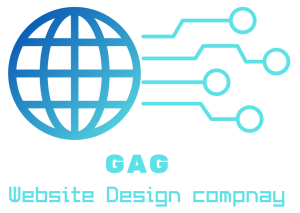In today’s digital landscape “Website Design for Mobile Users “, the importance of mobile optimization for websites cannot be overstated.
With a significant portion of internet traffic coming from mobile devices, it’s imperative for websites to be responsive and user-friendly across various screen sizes.
In this article, we will explore the essential steps to create a responsive website design specifically tailored for mobile users.
From understanding the principles of responsive design to implementing navigation menus and optimizing content, we’ll delve into the key aspects necessary for crafting a seamless mobile browsing experience.
Whether you’re a seasoned web designer or just starting out, this guide will provide valuable insights to help you create websites that effectively cater to the needs of mobile users. Let’s dive in.
Understanding Responsive Design Principles

Responsive design is a fundamental approach in modern web development that ensures a website adapts and responds seamlessly to the user’s device, regardless of its screen size or orientation. Here, we’ll delve into the core principles that underpin responsive design:
a. Fluid Grids: Traditional web layouts were often designed using fixed-width grids, which could appear cramped or stretched on different screen sizes. In contrast, fluid grids are based on proportional units, such as percentages, rather than fixed pixels. This allows content to dynamically adjust and maintain proper proportions across various devices.
b. Flexible Images: Images play a crucial role in web design, but they can present challenges on mobile devices if not optimized correctly. By using CSS techniques like max-width: 100%, images can scale proportionally within their parent containers, preventing them from overflowing or distorting on smaller screens.
c. Media Queries: Media queries are CSS rules that allow developers to apply different styles based on the characteristics of the user’s device, such as screen width, height, and orientation. By using media queries, designers can create breakpoints at which the layout adjusts to accommodate different screen sizes, ensuring a consistent user experience across devices.
d. Content Prioritization: On smaller screens, it’s essential to prioritize content to deliver the most relevant information without overwhelming the user. This involves identifying the core content and features of a website and ensuring they are prominently displayed, while less critical elements may be hidden or reorganized for accessibility on mobile devices.
e. Accessibility Considerations: Accessibility is a key aspect of responsive design, ensuring that websites are usable by people of all abilities. This includes considerations such as text size, contrast ratios, and navigational clarity, which become especially important on smaller screens where space is limited.
Importance of Website Design for Mobile Users
In today’s digital landscape, mobile optimization is no longer optional—it’s essential for the success of any website. Here, we’ll explore the significance of mobile optimization in web design:
a. Shift in User Behavior: With the widespread adoption of smartphones and tablets, users increasingly rely on mobile devices to access the internet. Whether they’re browsing social media, shopping online, or seeking information, users expect websites to be accessible and functional on their mobile devices. Failure to provide a seamless mobile experience can result in frustration and abandonment, leading to missed opportunities for engagement and conversion.
b. Search Engine Rankings: Search engines like Google prioritize mobile-friendly websites in their search results, reflecting the growing emphasis on mobile usability. Websites that are not optimized for mobile devices may suffer in search engine rankings, potentially reducing their visibility and organic traffic. Mobile optimization is thus crucial for maintaining competitiveness and reaching a broader audience online.
c. Enhanced User Experience: Mobile-optimized websites offer a superior user experience, with streamlined navigation, faster loading times, and content tailored to smaller screens. By optimizing layout and design elements for mobile devices, websites can engage users more effectively and encourage longer browsing sessions. A positive user experience not only fosters brand loyalty but also increases the likelihood of conversions and repeat visits.
d. Adaptation to Multi-Device Usage: In today’s multi-device world, users expect a consistent experience across all platforms, whether they’re switching between their smartphone, tablet, or desktop computer. By implementing responsive design techniques, websites can seamlessly adapt to different screen sizes and resolutions, ensuring a cohesive experience regardless of the device being used. This adaptability is essential for meeting the diverse needs and preferences of modern users.
e. Competitive Advantage: Mobile optimization is no longer a differentiator—it’s a standard expectation among consumers. Businesses that invest in mobile-friendly websites gain a competitive edge by providing a seamless browsing experience that resonates with users. By staying ahead of the curve and embracing mobile optimization, organizations can position themselves as industry leaders and capture market share in an increasingly mobile-centric landscape.
Planning Your Responsive Website Design for Mobile Users

Planning is a crucial step in the development of a responsive website, as it sets the foundation for the entire design process. Here’s a detailed exploration of how to plan your responsive website layout effectively:
a. Content Audit: Begin by conducting a thorough content audit to identify the key elements and features of your website. Determine which content is essential and prioritize it based on relevance and importance. Consider how different types of content, such as text, images, videos, and interactive elements, will be displayed across various screen sizes.
b. User Persona Analysis: Understand your target audience and their browsing habits to tailor your website layout accordingly. Create user personas representing different segments of your audience, and consider their device preferences, demographics, and browsing behaviors. Use this information to inform decisions about layout, navigation, and content presentation.
c. Mobile-First Approach: Adopt a mobile-first approach to design, focusing on optimizing the user experience for smaller screens before scaling up to larger devices. Start by designing the mobile version of your website, prioritizing essential content and features for a streamlined experience. This approach ensures that your website remains functional and user-friendly on all devices, regardless of screen size.
d. Wireframing and Prototyping: Use wireframing and prototyping tools to create rough sketches or mockups of your website layout. Experiment with different design concepts, layout arrangements, and navigation structures to find the most effective solution for your responsive design. Solicit feedback from stakeholders and usability testing to refine your design before proceeding to development.
e. Grid Systems and Breakpoints: Implement a grid-based layout system to establish consistency and structure in your responsive design. Define breakpoints where the layout will adapt to different screen sizes, adjusting the number of columns, spacing, and content arrangement as needed. By using a grid system, you can ensure that your website maintains visual harmony and readability across various devices.
f. Scalable Vector Graphics (SVGs): Consider using scalable vector graphics (SVGs) for images and icons to ensure crisp rendering and scalability across different screen resolutions. Unlike raster images, which may lose quality when resized, SVGs maintain sharpness and clarity at any size, making them ideal for responsive design.
g. Accessibility and Usability: Prioritize accessibility and usability in your responsive design by ensuring that all users, including those with disabilities, can navigate and interact with your website effectively. Use semantic HTML markup, descriptive alt text for images, and keyboard-friendly navigation to enhance accessibility. Test your website with assistive technologies and conduct usability testing to identify and address any barriers to accessibility.
Selecting the Right Framework or Tools
Choosing the appropriate framework or tools is a critical decision in the development of a responsive website. Here, we’ll delve into the factors to consider and the options available for selecting the right framework or tools:
a. Framework Considerations:
- Flexibility: Evaluate the flexibility of the framework in accommodating different design requirements and customizations. Choose a framework that allows for easy adaptation to your specific project needs without imposing unnecessary limitations.
- Scalability: Consider the scalability of the framework in handling complex layouts and evolving project requirements over time. Ensure that the framework can support future growth and expansion without compromising performance or maintainability.
- Browser Compatibility: Verify that the framework is compatible with major web browsers and their various versions. Ensure cross-browser compatibility to deliver a consistent user experience across different browsers and devices.
- Documentation and Support: Assess the availability and quality of documentation, tutorials, and community support for the framework. Opt for a framework with comprehensive documentation and an active community of developers who can provide assistance and troubleshooting.
- Performance: Evaluate the performance of the framework in terms of loading speed, resource utilization, and rendering efficiency. Choose a lightweight and optimized framework that minimizes page load times and enhances user experience, particularly on mobile devices.
b. Popular Frameworks and Tools:
- Bootstrap: Bootstrap is one of the most widely used front-end frameworks, offering a responsive grid system, pre-designed components, and extensive documentation. It provides a solid foundation for building responsive websites quickly and efficiently.
- Foundation: Foundation is another popular front-end framework known for its mobile-first approach and modular design. It offers a robust grid system, customizable UI components, and built-in accessibility features, making it suitable for creating responsive and accessible websites.
- Tailwind CSS: Tailwind CSS is a utility-first CSS framework that emphasizes flexibility and customization. It provides a set of utility classes for quickly styling elements, allowing for rapid prototyping and responsive design without predefined components.
- SASS/SCSS: SASS (Syntactically Awesome Stylesheets) and SCSS (Sassy CSS) are preprocessor scripting languages that extend CSS with additional features such as variables, mixins, and nesting. They streamline the development process and facilitate code organization and maintenance in responsive projects.
- Responsive Design Testing Tools: Utilize responsive design testing tools such as BrowserStack, Responsinator, or Chrome DevTools to preview and debug your website across various devices and screen sizes. These tools help identify layout issues, viewport discrepancies, and performance bottlenecks during the development phase.
c. Custom vs. Pre-built Solutions:
Consider whether to use a pre-built framework or develop a custom solution based on your project requirements and constraints. Pre-built frameworks offer convenience and efficiency, but may require additional customization to meet specific design goals. In contrast, a custom solution provides greater flexibility and control over the design process but may entail more time and effort to implement.
Implementing Responsive Navigation Menus
Navigation menus play a pivotal role in the user experience of a website, particularly on mobile devices where screen real estate is limited. Here, we’ll explore strategies and best practices for implementing responsive navigation menus:
a. Mobile-First Navigation Design:
- Simplify Navigation Structure: Start by simplifying the navigation structure for mobile devices, prioritizing essential links and content categories. Consider consolidating menu items, grouping related links, and using hierarchical navigation to streamline the user experience on smaller screens.
- Hamburger Menu Icon: Utilize the hamburger menu icon (three horizontal lines) as a common symbol for accessing the navigation menu on mobile devices. The hamburger icon conserves space and provides a familiar interaction pattern for users, allowing them to reveal the menu with a single tap or click.
- Hidden Navigation Patterns: Explore hidden navigation patterns such as off-canvas menus, accordion menus, or slide-out panels to maximize screen space and reduce clutter on mobile devices. These hidden navigation patterns allow users to access the menu when needed while preserving the focus on primary content.
b. Responsive Navigation Techniques:
- CSS Flexbox or Grid: Use CSS flexbox or grid layout techniques to create responsive navigation menus that adapt to different screen sizes and orientations. Flexbox and grid provide flexible and dynamic layout options for arranging menu items horizontally or vertically, adjusting spacing, and aligning items as needed.
- Media Queries: Apply media queries to define breakpoints where the navigation layout adjusts based on the screen width or viewport size. Implement CSS rules to modify the appearance, positioning, or behavior of the navigation menu at different breakpoints, ensuring optimal display across a range of devices.
- Touch-Friendly Design: Design navigation menus with touch-friendly elements and spacing to accommodate mobile users’ interactions. Ensure that menu items are sufficiently large and spaced apart to prevent accidental taps or misclicks, improving usability and user satisfaction.
c. Accessibility Considerations:
- Keyboard Navigation: Enable keyboard navigation for users who rely on assistive technologies or keyboard shortcuts to navigate websites. Ensure that the navigation menu can be accessed and navigated using the keyboard alone, providing an inclusive experience for users with disabilities.
- Semantic Markup: Use semantic HTML markup for navigation elements to enhance accessibility and search engine optimization. Utilize <nav>, <ul>, <li>, and <a> tags to structure the navigation menu in a logical and accessible manner, facilitating screen reader interpretation and navigation.
- ARIA Roles and Attributes: Implement ARIA (Accessible Rich Internet Applications) roles and attributes to convey the purpose and functionality of navigation menus to assistive technologies. Use ARIA roles such as “navigation” and attributes such as “aria-label” or “aria-labelledby” to provide descriptive labels and landmarks for screen reader users.
Optimizing Content for Mobile Viewing

Optimizing content for mobile viewing is essential to ensure a seamless and engaging user experience on smaller screens. Here, we’ll explore various strategies and techniques for optimizing content for mobile devices:
a. Content Prioritization:
- Identify Key Content: Start by identifying the most important content and messaging that you want to convey to mobile users. Prioritize essential information, such as headlines, key messages, and calls to action, to ensure they are prominently featured and easily accessible on smaller screens.
- Trim Excess Content: Streamline your content by removing unnecessary elements, lengthy paragraphs, or redundant information that may clutter the mobile interface. Focus on delivering concise and to-the-point content that addresses users’ needs and objectives efficiently.
b. Responsive Typography:
- Readable Font Sizes: Use legible font sizes that are large enough to read comfortably on mobile devices without requiring users to zoom in. Opt for a responsive typography scale that adjusts font sizes proportionally based on the viewport size, ensuring optimal readability across different devices.
- Contrast and Line Spacing: Maintain adequate contrast between text and background colors to enhance readability, especially in low-light conditions or outdoor environments. Increase line spacing and letter spacing to improve text legibility and reduce eye strain for mobile users.
c. Image Optimization:
- Compressed Images: Optimize images for mobile viewing by compressing file sizes without compromising quality. Use image compression techniques, such as lossless compression or image optimization tools, to reduce loading times and bandwidth usage on mobile devices.
- Responsive Images: Implement responsive image techniques, such as srcset or <picture> elements, to serve appropriately sized images based on the user’s device and screen resolution. Deliver optimized images that load quickly and maintain visual clarity across different devices and connection speeds.
d. Mobile-Friendly Multimedia:
- Video and Audio Controls: Ensure that embedded videos and audio players include mobile-friendly controls and playback options. Use HTML5 video and audio elements with native browser controls or custom-designed controls optimized for touch interactions on mobile devices.
- Interactive Elements: Design interactive elements, such as buttons, links, and forms, with touch-friendly sizes and spacing to accommodate mobile users’ gestures. Ensure that interactive elements are easy to tap or swipe, with sufficient padding and spacing to prevent accidental touches.
e. Performance Optimization:
- Minimize HTTP Requests: Reduce the number of HTTP requests by combining CSS and JavaScript files, leveraging browser caching, and using server-side optimization techniques. Minimizing HTTP requests helps improve page loading times and responsiveness on mobile devices with limited bandwidth.
- Lazy Loading: Implement lazy loading for images, videos, and other multimedia content to defer their loading until they are within the user’s viewport. Lazy loading conserves bandwidth and accelerates page rendering, particularly on mobile devices with slower connections or limited data plans.
Website Design for Mobile Users Conclusion
In conclusion, creating a responsive Website Design for Mobile Users requires careful planning, strategic implementation, and ongoing optimization.
By understanding the principles of responsive design, prioritizing mobile optimization, planning the layout effectively, selecting the right framework or tools, implementing responsive navigation menus, and optimizing content for mobile viewing, developers can create websites that deliver a seamless and enjoyable experience across various devices.
As the prevalence of mobile browsing continues to grow, investing in responsive design not only enhances user satisfaction and engagement but also improves search engine visibility and maintains competitiveness in the digital marketplace.
By following the guidelines outlined in this article, developers can create responsive websites that meet the needs and expectations of modern mobile users, ensuring success in an increasingly mobile-centric world.
FAQs (Frequently Asked Questions) about Responsive Website Design for Mobile Users:
1. What is responsive website design?
Responsive website design is an approach to web development that ensures websites adapt and respond effectively to the user’s device, screen size, and orientation. It aims to provide a seamless and consistent browsing experience across desktops, laptops, tablets, and smartphones.
2. Why is mobile optimization important for websites?
Mobile optimization is crucial for websites because a significant portion of internet traffic comes from mobile devices. By optimizing for mobile, websites can improve user experience, enhance search engine visibility, and stay competitive in the digital marketplace.
3. What are the key principles of responsive design?
The key principles of responsive design include fluid grids, flexible images, media queries, content prioritization, and accessibility considerations. These principles ensure that websites adapt and display effectively on various screen sizes and devices.
4. How do I select the right framework or tools for responsive design?
When selecting a framework or tools for responsive design, consider factors such as flexibility, scalability, browser compatibility, documentation and support, and performance. Popular frameworks and tools include Bootstrap, Foundation, Tailwind CSS, SASS/SCSS, and responsive design testing tools.
5. What are the best practices for implementing responsive navigation menus?
Best practices for implementing responsive navigation menus include simplifying navigation structure, using the hamburger menu icon, exploring hidden navigation patterns, utilizing CSS flexbox or grid, and prioritizing accessibility considerations.
6. How can I optimize content for mobile viewing?
To optimize content for mobile viewing, prioritize essential content, use responsive typography, optimize images, design mobile-friendly multimedia, and focus on performance optimization techniques such as minimizing HTTP requests and lazy loading.
7. What are the benefits of responsive website design?
The benefits of responsive website design include improved user experience, enhanced search engine visibility, increased accessibility, higher conversion rates, and greater flexibility to adapt to evolving device trends.
8. How can I test the responsiveness of my website?
You can test the responsiveness of your website using various tools and techniques, including browser developer tools (such as Chrome DevTools), online responsive design testing tools (such as BrowserStack and Responsinator), and manual testing across different devices and screen sizes.
9. What should I do if my website is not mobile-friendly?
If your website is not mobile-friendly, consider redesigning it using responsive design principles or implementing mobile optimization techniques. You may also explore options for retrofitting existing designs or using mobile-friendly plugins or themes for content management systems.
10. How can I stay updated on responsive design trends and best practices?
To stay updated on responsive design trends and best practices, follow industry blogs, attend web design conferences and workshops, participate in online communities and forums, and continuously experiment and iterate on your designs based on user feedback and emerging technologies.