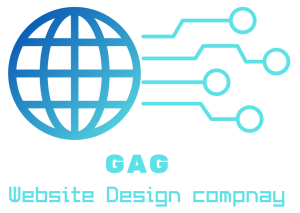In today’s digital landscape, effective Website Design Principles for engaging users and achieving organizational goals. From seamless navigation to captivating visuals, understanding the fundamental principles of website design is essential for every designer. This article explores key principles that not only enhance user experience but also ensure your website stands out amidst the ever-evolving online competition. Let’s delve into the core principles that every designer should know to create impactful and user-friendly websites.
Understanding User Experience (UX) Fundamentals

User experience (UX) is the cornerstone of successful website design. It encompasses the overall feel, usability, and satisfaction that users experience when interacting with a website. Understanding UX fundamentals is crucial for designers to create intuitive and enjoyable experiences for visitors. Let’s explore some key aspects of UX design:
Knowing Your Audience:
Before diving into design, it’s essential to research and understand your target audience. What are their preferences, needs, and pain points? By gaining insights into your audience demographics, behaviors, and motivations, you can tailor the design to meet their expectations effectively.
User-Centered Design:
User-centered design (UCD) places users at the forefront of the design process. It involves continuously gathering feedback, iterating on designs, and prioritizing user needs and preferences. By involving users throughout the design journey, designers can create solutions that resonate with their audience and address real-world challenges.
Creating Intuitive Navigation:
Clear and intuitive navigation is key to a positive user experience. Designers should strive to create navigation menus that are easy to understand and navigate, allowing users to find the information they need quickly and effortlessly. Utilizing familiar navigation patterns and organizing content logically enhances usability and reduces frustration.
Enhancing Accessibility:
Accessibility is an integral aspect of UX design, ensuring that websites are usable by people of all abilities. Designers should adhere to accessibility standards, such as providing alternative text for images, ensuring proper color contrast, and implementing keyboard navigation options. By making websites accessible, designers can reach a broader audience and create inclusive experiences for all users.
Streamlining User Flows:
User flows refer to the paths that users take to accomplish tasks on a website. Designers should analyze and streamline user flows to minimize friction and optimize the user journey. Removing unnecessary steps, providing clear calls-to-action, and guiding users through intuitive pathways contribute to a seamless and efficient user experience.
Embracing Responsive Design for Accessibility
In today’s multi-device world, where users access websites across various screen sizes and devices, responsive design has become a necessity rather than a luxury. Responsive design ensures that websites adapt seamlessly to different screen sizes, resolutions, and orientations, providing an optimal viewing experience for users on desktops, laptops, tablets, and smartphones. Let’s delve into the principles and best practices of responsive design:
Fluid Layouts:
Responsive design relies on fluid layouts that adjust proportionally based on the screen size. Instead of fixed-width layouts, designers use percentages or relative units like ems or rems to define widths and spacing. This allows content to dynamically resize and reflow, ensuring readability and usability across devices.
Flexible Images and Media:
Images and media assets should also adapt to various screen sizes to maintain visual clarity and aesthetics. Designers can use CSS techniques like max-width: 100% to ensure that images scale proportionally within their containers. Additionally, implementing responsive media queries allows designers to deliver appropriate image sizes based on device capabilities and viewport dimensions.
Media Queries:
Media queries enable designers to apply specific styles based on device characteristics such as screen width, height, orientation, and resolution. By utilizing breakpoints, designers can define when layout adjustments and style changes should occur to optimize the user experience across different devices. Media queries empower designers to create responsive designs that are both flexible and robust.
Mobile-First Approach:
Adopting a mobile-first approach involves designing for mobile devices initially and then progressively enhancing the layout and features for larger screens. This approach prioritizes mobile users, considering their constraints and needs first, and then scaling up the design for desktop and tablet users. By starting with the smallest screen size, designers ensure that the core content and functionality are optimized for the majority of users.
Performance Optimization:
Responsive design should not compromise performance. Designers should prioritize performance optimization techniques such as optimizing images, minifying CSS and JavaScript, and leveraging browser caching to ensure fast loading times across devices. Efficient performance enhances user satisfaction and encourages engagement, particularly on mobile devices with limited bandwidth and processing power.
Prioritizing Visual Hierarchy and Clarity

Visual hierarchy plays a crucial role in guiding users through a website, helping them understand the importance and relationship of different elements on the page. By prioritizing visual hierarchy and clarity, designers can effectively communicate key messages, enhance usability, and improve overall user experience. Let’s explore the principles and techniques of visual hierarchy:
Establishing a Clear Content Structure:
Before delving into design details, it’s essential to define a clear content hierarchy. Identify the primary content elements and organize them based on their importance and relevance. Headings, subheadings, paragraphs, and other visual cues should reflect this hierarchy, making it easy for users to scan and digest information.
Using Typography Effectively:
Typography plays a significant role in visual hierarchy, as it dictates the prominence and readability of content. Designers should carefully select fonts, sizes, weights, and styles to differentiate between headings, body text, and other content elements. Bold and larger fonts can be used for headlines and important messages, while lighter and smaller fonts are suitable for supporting text.
Contrast and Color:
Contrast and color are powerful tools for creating visual hierarchy and drawing attention to important elements. Designers should use contrasting colors for headlines, buttons, and call-to-action (CTA) buttons to make them stand out against the background. Additionally, employing color psychology can evoke specific emotions and associations, influencing user behavior and perception.
Size and Scale:
Size and scale are essential aspects of visual hierarchy, as larger elements tend to attract more attention than smaller ones. Designers can leverage size variations to emphasize key elements and create a sense of hierarchy on the page. For example, larger headings can signify section titles or important information, while smaller text indicates supporting details.
Consistency in Design Elements:
Consistency is critical for maintaining visual hierarchy and clarity throughout a website. Designers should establish consistent patterns for typography, color schemes, spacing, and other design elements across pages and sections. Consistency creates a cohesive and harmonious visual experience, reducing cognitive load and enhancing usability for users.
Optimizing Navigation for Seamless User Journey
Navigation is a fundamental aspect of website design, guiding users through content and facilitating seamless interactions. An intuitive and well-structured navigation system enhances user experience by helping visitors find what they’re looking for efficiently. In this section, we’ll explore strategies for optimizing navigation to create a smooth user journey:
Clear and Concise Menu Design:
The main navigation menu serves as a roadmap for users to navigate through different sections of a website. Designers should ensure that the menu is clear, concise, and easily accessible. Use descriptive labels that accurately represent each section or page, avoiding jargon or ambiguous terms. Limit the number of menu items to prevent overwhelm and confusion, prioritizing the most important sections.
Implementing Hierarchical Navigation:
Hierarchical navigation organizes content into logical categories and subcategories, allowing users to drill down to specific topics or pages. Designers should establish a clear hierarchy that reflects the website’s structure and content relationships. Utilize dropdown menus or nested navigation to accommodate deeper levels of content while maintaining simplicity and clarity.
Providing Search Functionality:
In addition to traditional navigation menus, incorporating a search function enhances accessibility and usability, especially for users seeking specific information. Designers should ensure that the search bar is prominently displayed and easily accessible from any page. Implement autocomplete suggestions and filters to help users refine their searches and find relevant content quickly.
Utilizing Breadcrumbs:
Breadcrumbs provide users with contextual navigation cues, indicating their current location within the website hierarchy. Designers should incorporate breadcrumbs into the page layout, displaying the path from the homepage to the current page. Breadcrumbs aid in orientation and navigation, allowing users to backtrack or explore related content effortlessly.
Mobile-Friendly Navigation:
With the increasing prevalence of mobile browsing, it’s essential to optimize navigation for smaller screens and touch interactions. Designers should prioritize mobile-friendly navigation patterns, such as collapsible menus, off-canvas navigation, or bottom navigation bars. Ensure that navigation elements are large enough to tap easily and that menu items are well-spaced to prevent accidental clicks.
A/B Testing and Iteration:
Continuous evaluation and refinement of navigation are essential for improving user experience over time. Designers should conduct A/B tests to compare different navigation layouts, menu structures, and placement options. Analyze user behavior metrics, such as click-through rates and bounce rates, to identify areas for improvement and iterate on navigation design accordingly.
Integrating Effective Call-to-Actions (CTAs)
Call-to-actions (CTAs) are essential elements of website design that prompt users to take specific actions, such as making a purchase, signing up for a newsletter, or contacting the business. Well-designed CTAs can significantly impact user engagement and conversion rates. In this section, we’ll explore strategies for integrating effective CTAs into website design:
Clear and Compelling Messaging:
The messaging of CTAs should be clear, concise, and action-oriented, compelling users to take the desired action. Use persuasive language that communicates the value proposition and benefits of clicking the CTA button. Avoid vague or generic phrases and instead, focus on specific actions that users can take, such as “Shop Now,” “Subscribe,” or “Get Started.”
Placement and Visibility:
CTAs should be prominently placed within the page layout, making them easily visible and accessible to users. Consider placing CTAs above the fold to capture users’ attention immediately upon landing on the page. Additionally, incorporate CTAs strategically throughout the page content, aligning them with relevant information or key selling points.
Design and Visual Contrast:
CTAs should stand out visually from the surrounding content to draw attention and encourage interaction. Utilize contrasting colors, bold typography, or graphical elements to make CTAs visually distinct. Ensure that CTAs are sufficiently large and clickable, especially on mobile devices, to enhance usability and encourage engagement.
Consistency in Design:
Maintaining consistency in CTA design across the website enhances recognition and reinforces their importance. Use consistent styling, color schemes, and placement for CTAs throughout the website to create a cohesive user experience. Consistency instills confidence in users and helps them navigate the website intuitively, knowing what actions to expect.
Creating Urgency and FOMO:
Incorporating elements of urgency and fear of missing out (FOMO) can motivate users to act quickly on CTAs. Limited-time offers, countdown timers, or scarcity messages can create a sense of urgency, prompting users to take immediate action to avoid missing out on a valuable opportunity. However, ensure that these tactics are genuine and aligned with the brand’s values to maintain trust and credibility.
Tracking and Optimization:
Continuous tracking and optimization of CTAs are essential for maximizing their effectiveness and improving conversion rates. Utilize analytics tools to monitor CTA performance metrics, such as click-through rates, conversion rates, and engagement levels. A/B testing different CTA variations, messaging, and placement can provide valuable insights for refining and optimizing CTAs over time.
Crafting Engaging and Relevant Content

Content is the heart of any website, providing valuable information, engaging storytelling, and meaningful interactions with users. Crafting engaging and relevant content is essential for capturing users’ attention, building trust, and driving conversions. In this section, we’ll explore strategies for creating compelling content that resonates with the target audience:
Audience Research and Understanding:
Before creating content, it’s crucial to conduct thorough audience research to understand the needs, preferences, and pain points of the target audience. Utilize surveys, interviews, and analytics data to gather insights into audience demographics, interests, and behaviors. Tailor content to address specific audience needs and provide solutions to their problems.
Define Content Goals and Objectives:
Establish clear goals and objectives for your content strategy, aligning them with the overall business objectives and user needs. Determine the purpose of each piece of content, whether it’s to inform, educate, entertain, or inspire action. Set measurable key performance indicators (KPIs) to track the success of your content in achieving these objectives.
Create Compelling Storytelling
Storytelling is a powerful tool for engaging users and creating emotional connections with your brand. Craft compelling narratives that resonate with your audience, using storytelling techniques such as character development, conflict resolution, and emotional appeal. Incorporate authentic and relatable stories that illustrate your brand’s values, mission, and unique selling proposition.
Visual Content and Multimedia
Incorporate a variety of visual content formats, such as images, videos, infographics, and interactive elements, to enhance engagement and comprehension. Visual content helps break up text-heavy pages, capture users’ attention, and convey information more effectively. Ensure that visual content is high-quality, relevant, and aligned with your brand identity and messaging.
Optimize for Search Engines (SEO):
Optimizing content for search engines is essential for improving visibility and driving organic traffic to your website. Conduct keyword research to identify relevant search terms and phrases that align with your content topics and audience interests. Incorporate keywords naturally into your content, including headings, subheadings, and meta descriptions, to improve search engine rankings and attract qualified traffic.
Encourage User Engagement:
Encourage user engagement and interaction with your content by incorporating elements such as comments, social sharing buttons, polls, quizzes, and calls-to-action. Encourage users to share their thoughts, opinions, and experiences, fostering a sense of community and participation. Respond promptly to user feedback and inquiries to build trust and credibility with your audience.
Website Design Principles Conclusion
In conclusion, mastering the principles of website design is crucial for creating engaging, user-friendly experiences that resonate with audiences and drive desired actions.
From understanding user experience fundamentals to optimizing navigation, integrating effective CTAs, and crafting compelling content, every aspect of website design plays a vital role in shaping the user journey and achieving business objectives.
By prioritizing these principles and continuously refining design strategies based on user feedback and industry trends, designers can create websites that not only captivate audiences but also deliver tangible results for businesses.
Embracing the ever-evolving landscape of web design and staying committed to delivering exceptional user experiences will undoubtedly set websites apart in the digital realm.
Frequently Asked Questions (FAQs) about Website Design Principles
1. What are website design principles?
Website design principles are fundamental guidelines and best practices that designers follow to create user-friendly, visually appealing, and effective websites. These principles encompass various aspects of design, including user experience (UX), navigation, visual hierarchy, content strategy, and more.
2. Why are website design principles important?
Website design principles are essential for creating positive user experiences, driving engagement, and achieving business objectives. By adhering to these principles, designers can ensure that websites are intuitive to navigate, visually appealing, and optimized for user interaction, ultimately leading to increased conversions and customer satisfaction.
3. What is user experience (UX) design, and why is it important in website design?
User experience (UX) design focuses on enhancing user satisfaction by improving the usability, accessibility, and overall experience of a website. UX design principles ensure that websites are intuitive, easy to navigate, and meet the needs and expectations of users, leading to higher engagement and conversion rates.
4. How can I optimize navigation on my website?
Optimizing navigation involves designing clear, intuitive menus, organizing content hierarchically, providing search functionality, and incorporating breadcrumbs for contextual navigation cues. By prioritizing navigation usability and ensuring easy access to important content, you can enhance the user experience and improve website engagement.
5. What are call-to-actions (CTAs), and how do I create effective CTAs?
Call-to-actions (CTAs) are prompts that encourage users to take specific actions, such as making a purchase, signing up for a newsletter, or contacting a business. To create effective CTAs, use clear and compelling messaging, place CTAs prominently within the page layout, design them for visual contrast, and incorporate elements of urgency or fear of missing out (FOMO).
6. How can I craft engaging and relevant content for my Website Design Principles ?
Crafting engaging and relevant content involves conducting audience research, defining content goals and objectives, creating compelling storytelling, incorporating visual content and multimedia, optimizing for search engines (SEO), and encouraging user engagement. By understanding your audience’s needs and preferences and delivering valuable, well-crafted content, you can create meaningful interactions and drive user engagement on your website.