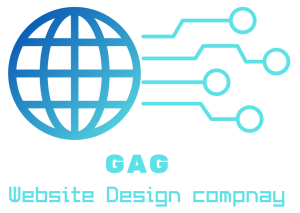Welcome to the fascinating world of The Psychology of Website Design , where every color choice, layout decision, and navigational element has a profound impact on user behavior. In this article, we delve into the intricate ways colors and layouts influence user engagement and interaction. Understanding these psychological principles is essential for creating websites that not only attract but also retain users. Join us as we explore the nuances of website design psychology and unlock the secrets to crafting compelling online experiences.
The Impact of Color Psychology on User Behavior

Color psychology plays a significant role in shaping user behavior and perception on websites. Different colors evoke various emotions and associations, influencing how users perceive a brand or interact with its website. Here’s a detailed exploration of the impact of color psychology on user behavior:
Understanding Color Associations:
- Colors carry cultural and psychological meanings that can vary across different contexts.
- For example, red often symbolizes passion, energy, or urgency, while blue may evoke feelings of trust, calmness, or professionalism.
- Understanding these associations helps designers choose colors that align with the desired message and user experience.
Influence on Perception and Mood:
- Colors can influence users’ perception of a website’s trustworthiness, credibility, and overall appeal.
- Warm colors like red, orange, and yellow tend to stimulate and energize users, whereas cool colors like blue and green create a sense of calmness and serenity.
- By strategically using colors, designers can evoke specific moods and emotions that enhance user engagement and satisfaction.
Creating Visual Hierarchy:
- Color can be used to create visual hierarchy on a website, guiding users’ attention to key elements such as call-to-action buttons, navigation menus, or important content.
- Bright, contrasting colors can draw attention, while muted or harmonious color schemes can create a cohesive visual experience.
- Designers leverage color psychology to prioritize information and guide users through the website’s content and functionality.
Cultural Considerations:
- It’s essential to consider cultural differences when selecting colors for a global audience.
- Colors may have different meanings and associations in various cultures, and using inappropriate colors can inadvertently offend or confuse users.
- Conducting research and testing with target audiences from different cultural backgrounds ensures that color choices resonate positively with diverse user groups.
Case Studies and Examples:
- Explore real-world examples and case studies of websites that effectively leverage color psychology to drive user engagement and conversions.
- Analyze how successful brands use color to reinforce their brand identity, evoke emotions, and create memorable user experiences.
Utilizing Color Schemes for Desired User Responses
Color schemes are foundational elements of website design that profoundly influence user behavior and perception. By strategically selecting and combining colors, designers can evoke specific emotions, convey brand identity, and guide users through the website’s content. Here’s a detailed exploration of how color schemes are utilized to elicit desired user responses:
Choosing an Appropriate Color Palette:
- Designers begin by selecting a color palette that aligns with the brand’s personality, values, and target audience.
- Color palettes can range from monochromatic (variations of a single color) to complementary (opposite colors on the color wheel) or analogous (colors adjacent to each other).
- Each color scheme conveys a distinct mood and aesthetic, allowing designers to evoke different emotions and responses from users.
Establishing Brand Identity:
- Color plays a crucial role in establishing and reinforcing brand identity.
- Consistent use of colors across the website creates brand recognition and fosters a sense of trust and familiarity among users.
- Designers carefully select colors that reflect the brand’s values, personality, and target market, ensuring a cohesive and memorable brand experience.
Enhancing Readability and Accessibility:
- Color choices impact the readability and accessibility of a website, particularly for users with visual impairments.
- Designers must consider color contrast ratios to ensure text is legible against background colors.
- Utilizing accessible color palettes and providing alternative text options for color-dependent content improves the overall usability and inclusivity of the website.
Evoking Emotional Responses:
- Different colors evoke distinct emotional responses from users.
- Warm colors like red, orange, and yellow can create a sense of urgency, excitement, or passion, ideal for call-to-action buttons or promotional elements.
- Cool colors like blue and green evoke feelings of calmness, trust, and serenity, suitable for content areas or navigation menus.
A/B Testing and Iteration:
- Designers leverage A/B testing to evaluate the effectiveness of different color schemes in driving user engagement and conversions.
- By comparing user responses to variations in color, designers can identify which color schemes resonate most with their target audience and iteratively optimize the website for maximum impact.
Case Studies and Examples:
- Explore case studies and examples of websites that effectively utilize color schemes to achieve specific user responses and business objectives.
- Analyze how color choices contribute to the overall user experience and success of the website in meeting its goals.
Understanding the Influence of Layouts on User Engagement

The layout of a website encompasses the arrangement and organization of its visual elements, including text, images, navigation menus, and interactive components. A well-designed layout can significantly impact user engagement, navigation efficiency, and overall satisfaction. Here’s a detailed exploration of how layouts influence user behavior:
Visual Hierarchy and Information Architecture:
- Effective layouts establish a clear visual hierarchy that guides users’ attention and prioritizes important content.
- Designers use size, color, contrast, and positioning to differentiate between headlines, subheadings, body text, and other elements.
- A well-defined information architecture ensures that users can easily navigate and locate the information they seek, enhancing usability and reducing frustration.
Responsive and Mobile-Friendly Design:
- With the proliferation of mobile devices, responsive design has become essential for optimizing user experience across various screen sizes and devices.
- Responsive layouts adapt fluidly to different screen sizes, ensuring that content remains accessible and visually appealing on smartphones, tablets, and desktops.
- Mobile-friendly design improves accessibility and usability, catering to users who access the website on the go or prefer browsing on mobile devices.
F-Shaped and Z-Shaped Reading Patterns:
- Eye-tracking studies have identified common reading patterns that influence how users scan and consume content on websites.
- The F-shaped pattern describes how users typically scan content in a horizontal movement, focusing on the top and left side of the screen.
- The Z-shaped pattern occurs when users scan content diagonally across the screen, following a zigzag path from the top left to the bottom right.
- Designers leverage these reading patterns to optimize layout and placement of key information and calls-to-action, ensuring maximum visibility and engagement.
Scrolling Behavior and Infinite Scroll:
- Users’ scrolling behavior influences how content is presented and organized within a website’s layout.
- Infinite scroll, where content continuously loads as the user scrolls down the page, can facilitate seamless navigation and exploration of content.
- However, designers must balance infinite scroll with the need for clear navigation and content structure to prevent users from feeling overwhelmed or disoriented.
Minimizing Cognitive Load:
- Complex layouts or cluttered interfaces can overwhelm users and increase cognitive load, negatively impacting usability and comprehension.
- Designers strive to minimize cognitive load by simplifying layouts, reducing visual clutter, and presenting information in digestible chunks.
- Consistent use of design elements, intuitive navigation patterns, and clear visual cues can help users navigate the website efficiently and focus on relevant content.
Case Studies and Examples:
- Explore case studies and examples of websites that employ effective layouts to enhance user engagement and usability.
- Analyze how layout decisions contribute to the overall user experience and success of the website in achieving its objectives.
Crafting User-Centric Layouts for Enhanced Experience
Crafting user-centric layouts is essential for creating websites that prioritize the needs, preferences, and behaviors of the target audience. By understanding user behaviors and preferences, designers can create layouts that facilitate intuitive navigation, streamline information access, and enhance overall user experience. Here’s a detailed exploration of how to craft user-centric layouts for an enhanced experience:
User Research and Persona Development:
- Conducting thorough user research is the foundation of crafting user-centric layouts.
- Designers gather insights into user demographics, behaviors, goals, and pain points through methods such as surveys, interviews, and usability testing.
- Persona development involves creating fictional representations of target users to better understand their needs, motivations, and preferences.
User-Centric Information Architecture:
- Information architecture involves organizing and structuring content in a way that aligns with users’ mental models and information-seeking behavior.
- Designers prioritize content based on user needs and preferences, ensuring that essential information is easily accessible and prominently displayed.
- User-centric information architecture improves navigation efficiency and reduces cognitive load, enhancing the overall usability of the website.
Clear and Intuitive Navigation:
- Navigation plays a crucial role in guiding users through the website and helping them find relevant content.
- Designers prioritize simplicity and clarity in navigation menus, using descriptive labels and logical hierarchies to facilitate easy exploration.
- User-centric navigation anticipates users’ navigation paths and preferences, providing shortcuts, search functionality, and breadcrumbs for enhanced usability.
Responsive and Adaptive Layouts:
- Responsive and adaptive layouts ensure a consistent and optimized user experience across various devices and screen sizes.
- Designers prioritize mobile-friendly design principles, such as large touch targets, scalable fonts, and simplified navigation, to accommodate users on smartphones and tablets.
- Adaptive layouts adapt dynamically to users’ device capabilities and interaction methods, providing a seamless experience regardless of the device used.
Accessibility Considerations:
- Designing for accessibility is essential for ensuring inclusivity and usability for all users, including those with disabilities.
- User-centric layouts prioritize accessibility features such as alternative text for images, keyboard navigation support, and high color contrast for readability.
- Designers adhere to web accessibility standards and guidelines, such as the Web Content Accessibility Guidelines (WCAG), to ensure that websites are usable by individuals with diverse needs and abilities.
Continuous Iteration and Improvement:
- User-centric design is an iterative process that involves continuous testing, feedback, and refinement.
- Designers monitor user behavior through analytics tools, usability testing, and feedback mechanisms to identify areas for improvement.
- Iterative optimization of layouts based on user feedback and data insights ensures that the website evolves to meet changing user needs and preferences over time.
Cognitive Factors in The Psychology of Website Design : Attention and Perception
Cognitive factors, including attention and perception, play a crucial role in shaping user interactions with websites. Understanding how users perceive and process information allows designers to create websites that effectively capture attention, facilitate comprehension, and encourage desired actions. Here’s a detailed exploration of cognitive factors in website design:
Attentional Capture and Visual Salience:
- Attentional capture refers to the process by which certain elements on a webpage attract users’ attention more than others.
- Designers use principles of visual salience, such as color contrast, size, motion, and novelty, to create focal points that stand out and capture users’ attention.
- Attention-grabbing elements, such as bold headlines, vibrant images, or animated graphics, can direct users’ focus to key messages or calls-to-action.
Gestalt Principles and Visual Perception:
- Gestalt principles describe how humans perceive and organize visual information into meaningful patterns and structures.
- Principles such as proximity, similarity, continuity, closure, and figure-ground relationships influence how users interpret and make sense of visual elements on a webpage.
- Designers leverage Gestalt principles to create cohesive layouts, establish visual hierarchies, and enhance users’ comprehension and navigation.
Cognitive Load and Information Processing:
- Cognitive load refers to the mental effort required to process information and perform tasks on a website.
- Designers aim to minimize cognitive load by presenting information in a clear, concise, and organized manner.
- Techniques such as chunking, progressive disclosure, and visual hierarchy help distribute cognitive load effectively, allowing users to focus on relevant information and tasks.
Peripheral and Foveal Vision:
- Users’ visual attention is not uniform across the entire field of view but varies between peripheral and foveal vision.
- Peripheral vision detects changes in the environment and peripheral stimuli, while foveal vision focuses on central objects and details.
- Designers consider users’ visual scanning patterns and peripheral awareness when designing layouts, ensuring that important information is placed within the central foveal region for optimal visibility and attention.
Serendipity and Seriation:
- Serendipity refers to the unexpected discovery of relevant or interesting content while browsing a website.
- Designers create opportunities for serendipitous discovery by organizing content in a way that encourages exploration and serendipitous encounters.
- Seriation involves presenting content in a sequential or progressive order that guides users through a logical flow of information, enhancing comprehension and engagement.
Personalization and User Preferences:
- Personalized experiences cater to individual user preferences, behaviors, and interests, enhancing relevance and engagement.
- Designers leverage user data and preferences to tailor content recommendations, product suggestions, and interface customizations to each user’s unique needs.
- Personalization enhances user satisfaction and retention by providing a more tailored and enjoyable browsing experience.
Navigational Design: Enhancing User Flow and Accessibility

Navigational design is a critical aspect of website usability, influencing how users navigate through content and interact with the site. By creating intuitive navigation systems, designers can enhance user flow, improve accessibility, and ensure a seamless browsing experience. Here’s a detailed exploration of navigational design principles:
Importance of Intuitive Navigation:
- Intuitive navigation allows users to easily find their way around a website without confusion or frustration.
- Designers prioritize simplicity, clarity, and consistency in navigational design to enhance usability and user satisfaction.
- Intuitive navigation reduces cognitive load and improves efficiency, enabling users to locate desired information quickly and efficiently.
Navigation Menu Design:
- Navigation menus serve as roadmaps for users, guiding them to different sections and pages of the website.
- Designers create clear and organized navigation menus with descriptive labels that accurately reflect the content they lead to.
- Considerations such as menu placement, hierarchy, and styling contribute to a seamless and intuitive navigation experience.
Responsive Navigation:
- With the increasing prevalence of mobile browsing, responsive navigation design is essential for optimizing user experience across various devices.
- Designers prioritize mobile-friendly navigation patterns, such as hamburger menus, collapsible panels, or bottom navigation bars, to accommodate smaller screens and touch interactions.
- Responsive navigation ensures accessibility and usability for users accessing the website on smartphones, tablets, and other mobile devices.
Search Functionality:
- Search functionality provides users with an alternative way to navigate the website and find specific information or products.
- Designers implement robust search features with autocomplete suggestions, filters, and advanced search options to enhance usability and relevance.
- Search functionality improves accessibility for users with specific information needs or preferences, ensuring that all users can find what they’re looking for efficiently.
Breadcrumbs and Progress Indicators:
- Breadcrumbs and progress indicators help users understand their current location within the website’s hierarchy and track their progress through multi-step processes.
- Designers use breadcrumbs to display the path users have taken to arrive at their current location, facilitating navigation and backtracking.
- Progress indicators provide visual feedback on the completion status of multi-step processes, reducing uncertainty and improving transparency for users.
Accessible Navigation for All Users:
- Designing accessible navigation ensures that all users, including those with disabilities, can navigate the website effectively.
- Designers adhere to web accessibility standards and guidelines, such as providing keyboard navigation support, focus indicators, and ARIA landmarks.
- Accessible navigation enhances inclusivity and usability, enabling users with diverse needs and abilities to access and navigate the website with ease.
User Testing and Iteration:
- User testing is essential for evaluating the effectiveness of navigational design and identifying areas for improvement.
- Designers conduct usability testing with representative users to gather feedback on navigation clarity, efficiency, and accessibility.
- Iterative optimization based on user feedback ensures that navigational design evolves to meet users’ changing needs and preferences over time.
The Psychology of Website Design Conclusion
In conclusion, the psychology of website design encompasses a multifaceted approach that integrates color psychology, layout considerations, cognitive factors, and navigational design principles to influence user behavior and enhance the overall browsing experience.
By understanding how colors evoke emotions, layouts shape attention and perception, cognitive factors impact information processing, and navigational design facilitates user flow, designers can create websites that captivate, inform, and delight users.
Through user-centric design practices, iterative optimization, and a commitment to accessibility, designers can ensure that websites effectively meet the needs and preferences of diverse user groups, ultimately driving increased engagement, satisfaction, and success.
As technology continues to evolve and user expectations evolve, embracing the principles of website design psychology will remain essential for creating compelling online experiences that leave a lasting impression on users.
Frequently Asked Questions (FAQs) about The Psychology of Website Design :
1. What is website design psychology?
Website design psychology refers to the application of psychological principles, such as color psychology, cognitive factors, and user behavior, to design websites that effectively engage users, elicit desired responses, and enhance overall user experience.
2. How does color psychology affect user behavior on websites?
Color psychology explores how different colors evoke specific emotions, associations, and perceptions, influencing how users perceive a website, interact with its content, and engage with its brand. By strategically selecting color schemes, designers can influence user mood, perception, and behavior.
3. Why is layout design important in website usability?
Layout design plays a crucial role in guiding user attention, organizing content, and facilitating intuitive navigation. A well-designed layout enhances usability, improves information accessibility, and ensures a seamless browsing experience for users.
4. What are some key considerations for creating user-centric layouts?
Designing user-centric layouts involves prioritizing user needs, preferences, and behaviors. Key considerations include intuitive navigation, responsive design for different devices, clear information architecture, and accessibility features to accommodate users with diverse needs.
5. How do cognitive factors influence website design?
Cognitive factors, such as attention, perception, and information processing, impact how users interact with websites and comprehend information. By understanding these factors, designers can create layouts and content structures that minimize cognitive load, optimize attentional capture, and enhance user comprehension.
6. What are some best practices for navigational design on websites?
Effective navigational design involves creating clear and intuitive navigation menus, implementing responsive design for mobile accessibility, providing search functionality for easy information retrieval, and ensuring accessibility features for users with disabilities.
7. How can website designers ensure inclusivity and accessibility?
Designers can promote inclusivity and accessibility by adhering to web accessibility standards and guidelines, conducting usability testing with diverse user groups, providing alternative text for images, ensuring keyboard navigation support, and offering customization options for user preferences.
8. Why is user testing important in The Psychology of Website Design ?
User testing allows designers to gather feedback from real users, identify usability issues, and validate design decisions. By incorporating user feedback through iterative testing and optimization, designers can create websites that meet user needs and preferences effectively.
9. How can website design psychology contribute to business success?
By applying principles of website design psychology, businesses can create websites that attract and retain users, drive engagement and conversions, build brand loyalty, and ultimately, contribute to business growth and success in the digital landscape.
10. What are some resources for learning more about website design psychology?
Interested individuals can explore online resources, books, courses, and design communities dedicated to website design psychology, usability testing, user experience (UX) design, and related topics to deepen their understanding and enhance their design skills.