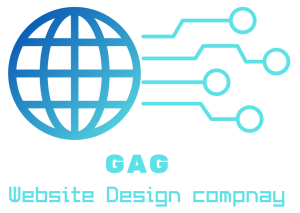In the digital landscape, where user attention is fleeting and competition is fierce, the importance Website Design Best Practices of user-friendly website design cannot be overstated. One of the crucial elements contributing to a positive user experience is intuitive navigation. Websites that effectively guide users through their content not only retain visitors but also encourage them to explore further. In this article, we delve into the best practices for crafting user-friendly navigation, equipping you with the knowledge to create websites that engage and satisfy your audience. Whether you’re a seasoned web designer or a novice, mastering these principles will undoubtedly elevate the usability and success of your website.
Understanding User Behavior and Navigation Patterns

Understanding user behavior and navigation patterns is fundamental to designing effective website navigation. By comprehending how users interact with websites and navigate through content, designers can tailor navigation structures to meet their needs and expectations.
- User Research: Conduct thorough user research to gain insights into your target audience’s preferences, habits, and expectations. Utilize tools such as surveys, interviews, and analytics to gather data on how users navigate similar websites and what challenges they encounter.
- Identifying Goals: Clearly define the goals of your website and understand the primary tasks users aim to accomplish. Whether it’s finding information, making a purchase, or accessing specific features, aligning navigation with user goals is essential for a seamless browsing experience.
- User Persona Development: Create user personas representing different segments of your target audience. By empathizing with these personas and understanding their motivations, pain points, and behavior, you can tailor navigation elements to cater to their specific needs.
- Mapping User Journeys: Map out user journeys to visualize the paths users take to fulfill their goals on your website. Identify key touchpoints, decision-making stages, and potential roadblocks to inform the design of intuitive navigation structures that guide users through their journey effortlessly.
- Analyzing Heatmaps and Click Patterns: Analyze heatmaps and click patterns to gain insights into how users interact with your website’s navigation elements. Identify areas of high engagement, common navigation paths, and points of friction to optimize navigation layouts and improve usability.
- Adapting to Device and Context: Consider the diverse contexts in which users access your website, including different devices, screen sizes, and environments. Adopt responsive design principles to ensure that navigation remains intuitive and accessible across various devices and platforms.
- Iterative Design Process: Embrace an iterative design process that involves continuous testing, feedback, and refinement based on user behavior and navigation patterns. Regularly monitor analytics, conduct usability testing, and solicit user feedback to identify areas for improvement and optimize navigation for enhanced user experience.
Clear and Intuitive Navigation Structures
Clear and intuitive navigation structures are essential for guiding users seamlessly through a website’s content and facilitating easy access to information. By implementing well-organized navigation systems, designers can enhance user experience and encourage exploration. Here’s a detailed exploration of best practices for creating clear and intuitive navigation structures:
- Simplify Menu Design: Keep navigation menus simple and concise by limiting the number of menu items to essential categories. Avoid overwhelming users with too many options, and prioritize clarity and ease of understanding. Utilize clear labels and hierarchical organization to categorize content logically.
- Prioritize Primary Navigation: Highlight primary navigation options prominently, ensuring that users can easily access the most important sections of the website. Consider placing primary navigation elements in prominent locations, such as the top header or sidebar, for optimal visibility and accessibility.
- Use Descriptive Labels: Use descriptive and intuitive labels for navigation menu items to clearly communicate the content or functionality associated with each option. Avoid vague or ambiguous labels that may confuse users, and strive for clarity and consistency throughout the navigation structure.
- Visual Hierarchy: Establish a visual hierarchy within navigation menus to guide users’ attention and emphasize important sections or actions. Utilize techniques such as font size, color contrast, and spatial positioning to differentiate between primary, secondary, and tertiary navigation options.
- Consistent Placement: Maintain consistent placement of navigation elements across pages to provide a familiar and predictable browsing experience for users. Avoid changing the location or layout of navigation menus between pages, as this can lead to confusion and disorientation.
- Breadcrumb Navigation: Implement breadcrumb navigation to provide users with clear pathways back to previous pages or higher-level categories. Breadcrumbs help users understand their current location within the website hierarchy and facilitate navigation between related pages.
- Interactive Feedback: Provide visual feedback to indicate user interaction with navigation elements, such as highlighting active menu items or displaying hover effects. Interactive feedback enhances usability by confirming user actions and guiding navigation effectively.
- Accessibility Considerations: Ensure that navigation structures are accessible to users of all abilities, including those using assistive technologies or navigating with keyboard-only inputs. Adhere to web accessibility standards, such as providing alternative text for images and ensuring proper focus management, to ensure inclusivity.
- Test and Iterate: Test navigation structures with real users through usability testing and gather feedback to identify areas for improvement. Iterate on navigation design based on user insights and refine the structure to enhance usability and user satisfaction continually.
Importance of Consistency in Website Design Best Practices Elements

Consistency in design elements is paramount for creating a cohesive and user-friendly browsing experience on a website. When users encounter consistent design patterns and elements throughout a website, they can navigate with confidence and predictability. Here’s an in-depth exploration of why consistency is crucial and how to achieve it effectively:
- Brand Identity Reinforcement: Consistent design elements, such as colors, typography, and imagery, reinforce the brand identity and create a cohesive visual language across the website. By maintaining consistency in design, users can easily recognize and associate the website with its brand, fostering brand loyalty and trust.
- Familiarity and Predictability: Consistency breeds familiarity and predictability, allowing users to navigate the website confidently without encountering unexpected changes or surprises. When users know what to expect from design elements such as navigation menus, buttons, and layout structures, they can focus their attention on content consumption rather than grappling with unfamiliar interfaces.
- Reduced Cognitive Load: Consistent design elements reduce cognitive load by eliminating the need for users to learn new interaction patterns or adapt to varying visual styles. When design elements behave predictably and function consistently across different parts of the website, users can navigate effortlessly and focus on accomplishing their goals efficiently.
- Improved Usability and Learnability: Consistency enhances usability and learnability by establishing patterns and conventions that users can quickly grasp and internalize. By adhering to consistent design principles, such as standardizing button styles or maintaining uniform spacing, designers create intuitive interfaces that are easy for users to understand and navigate.
- Cross-Platform Compatibility: Consistency ensures cross-platform compatibility by maintaining design coherence across different devices and screen sizes. Whether users access the website on a desktop computer, tablet, or smartphone, consistent design elements provide a seamless browsing experience without sacrificing usability or visual integrity.
- Content Prioritization: Consistent design elements help prioritize content by providing visual cues that guide users’ attention to the most important information or actions. By employing consistent hierarchy and formatting techniques, designers can emphasize key content elements and facilitate user engagement with essential features or calls to action.
- Attention to Detail: Consistency requires attention to detail in design execution, including alignment, spacing, and typography. By meticulously maintaining consistency in these finer details, designers uphold the overall integrity of the design system and create a polished user experience that reflects professionalism and attention to quality.
- Feedback and Iteration: Solicit feedback from users and stakeholders to ensure that design elements resonate with the target audience and align with brand objectives. Iterate on design iterations based on feedback, continually refining and enhancing consistency to improve usability and user satisfaction.
Optimizing Menu Design for Accessibility and Usability
Menu design plays a pivotal role in facilitating navigation on websites, and optimizing it for accessibility and usability is crucial for ensuring an inclusive and user-friendly browsing experience. Here’s an in-depth exploration of best practices for optimizing menu design:
- Clear and Concise Labeling: Use clear and concise labels for menu items that accurately describe the content or functionality they represent. Avoid jargon or ambiguous terms that may confuse users and opt for language that is easily understandable and inclusive.
- Hierarchy and Organization: Organize menu items hierarchically to create a logical and intuitive structure that reflects the website’s content hierarchy. Group related items under overarching categories, and maintain a consistent hierarchy throughout the menu to facilitate easy navigation.
- Dropdown Menus with Care: Employ dropdown menus judiciously, ensuring that they enhance rather than hinder navigation. Use them to present nested or related content in a structured manner, but avoid excessive nesting or overcrowding, which can overwhelm users and make selection challenging.
- Visual Distinction: Use visual cues to distinguish between different types of menu items, such as primary navigation links, secondary dropdown options, or interactive buttons. Utilize color, typography, icons, or spatial positioning to differentiate between various menu elements and guide users’ attention effectively.
- Keyboard Accessibility: Ensure that menu navigation is accessible via keyboard inputs for users who rely on keyboard navigation or assistive technologies. Implement proper focus management and keyboard shortcuts to enable users to navigate through menu options seamlessly without relying on mouse interactions.
- Responsive Design: Design menus with responsiveness in mind to accommodate different screen sizes and devices. Optimize menu layouts for mobile devices by adopting collapsible or off-canvas menu patterns that preserve usability while conserving screen real estate.
- Accessibility Features: Incorporate accessibility features into menu design, such as aria attributes, skip navigation links, and descriptive tooltips, to enhance usability for users with disabilities. Adhere to web accessibility standards, such as WCAG guidelines, to ensure that menus are perceivable, operable, and understandable for all users.
- User Feedback and Testing: Gather feedback from users through usability testing and user surveys to assess the effectiveness of menu design and identify areas for improvement. Iterate on menu design based on user insights and feedback to enhance accessibility and usability continually.
- Performance Optimization: Optimize menu performance by minimizing latency and ensuring fast loading times, especially for dropdown menus with dynamic content. Prioritize lightweight code and efficient caching strategies to deliver a smooth and responsive menu experience across devices and network conditions.
Utilizing Visual Cues for Easy Navigation
Visual cues play a vital role in guiding users through a website’s content and facilitating intuitive navigation. By strategically employing visual elements, designers can enhance user experience and improve the usability of navigation systems. Here’s a detailed exploration of how to effectively utilize visual cues for easy navigation:
- Consistent Design Language: Establish a consistent design language throughout the website, including visual elements such as icons, buttons, and color schemes. Consistency in design reinforces familiarity and helps users recognize and interpret visual cues consistently across different parts of the website.
- Iconography: Use icons strategically to represent navigation options or actions, supplementing text labels to enhance clarity and comprehension. Choose universally recognized icons or provide tooltips to ensure that users understand the meaning of each icon and can navigate with confidence.
- Color Contrast: Utilize color contrast effectively to highlight important navigation elements and distinguish them from surrounding content. Ensure that text labels and interactive elements have sufficient color contrast against their background to improve readability and accessibility for all users.
- Hover and Focus States: Implement hover and focus states for interactive elements, such as navigation links and buttons, to provide visual feedback and indicate interactivity. Highlighting elements on hover or focus helps users understand their clickable nature and encourages engagement with navigation options.
- Progressive Disclosure: Employ progressive disclosure techniques to reveal additional navigation options or content gradually as users interact with the interface. Use visual cues, such as expandable menus or accordion panels, to indicate hidden content and encourage exploration without overwhelming users with too much information at once.
- Whitespace and Visual Hierarchy: Use whitespace strategically to create visual separation between different navigation elements and establish a clear visual hierarchy. Prioritize important navigation options by giving them more prominent placement and spacing, guiding users’ attention effectively.
- Directional Cues: Incorporate directional cues, such as arrows or subtle animations, to indicate the flow of navigation or guide users toward relevant content. Directional cues can help users navigate through multi-step processes or complex navigation structures with ease, reducing confusion and frustration.
- Visual Feedback for User Actions: Provide visual feedback to confirm user actions and indicate the outcome of interactions, such as button clicks or form submissions. Use animations, transitions, or color changes to communicate changes in state or progress, reassuring users and enhancing the overall navigation experience.
- Responsive Design Considerations: Adapt visual cues for responsive design to ensure optimal navigation experiences across different devices and screen sizes. Optimize the placement and appearance of visual cues for mobile users, considering factors such as touch interactions and limited screen space.
- User Testing and Iteration: Conduct user testing to evaluate the effectiveness of visual cues in guiding navigation and gather feedback from real users. Iterate on visual cues based on user insights and observations, refining the design to enhance usability and address any usability issues or confusion.
Implementing Search Functionality Effectively

Implementing search functionality effectively is essential for users to quickly find the content they’re seeking on a website. A robust search feature can enhance user experience, especially on content-rich or complex websites. Here’s a detailed exploration of best practices for implementing search functionality:
- Prominent Placement: Position the search bar prominently within the website layout, typically in the header or at the top of the page, where it’s easily visible and accessible to users. Ensure that the search bar stands out visually, either through contrasting colors or size, to attract users’ attention.
- Clear and Descriptive Labeling: Use clear and descriptive labeling for the search bar, such as “Search,” “Find,” or “Explore,” to communicate its purpose effectively to users. Avoid ambiguous or generic labels that may confuse users about the functionality of the search feature.
- Autocomplete and Suggestions: Implement autocomplete and suggestions to assist users in refining their search queries and discovering relevant content more efficiently. As users type their query, display a dropdown menu with suggested search terms or relevant content, based on past searches or popular keywords.
- Advanced Search Options: Offer advanced search options or filters to allow users to narrow down search results based on specific criteria, such as date, category, or content type. Provide checkboxes, dropdown menus, or sliders to enable users to customize their search parameters and find precisely what they’re looking for.
- Search Result Presentation: Present search results in a clear and organized manner, displaying relevant content titles, snippets, and metadata to help users evaluate their relevance quickly. Use pagination or infinite scrolling to navigate through multiple pages of search results, depending on the volume of content.
- Highlighting Search Terms: Highlight search terms within search results to draw attention to their occurrence in the content. Use contrasting colors or bold text to make the search terms stand out, aiding users in quickly identifying relevant information within search results.
- Breadcrumb Navigation: Incorporate breadcrumb navigation into search results pages to provide users with context and facilitate navigation back to previous search results or higher-level categories. Breadcrumbs help users understand their current location within the website hierarchy and maintain orientation.
- Mobile-Friendly Design: Ensure that the search functionality is optimized for mobile devices, with a responsive design that adapts to smaller screen sizes and touch interactions. Implement touch-friendly input fields and buttons, and consider incorporating voice search capabilities to accommodate mobile users’ preferences.
- Analytics and Insights: Monitor search analytics to gain insights into user search behavior, including popular search terms, click-through rates, and user satisfaction with search results. Use this data to refine search algorithms, improve result relevance, and identify opportunities for content optimization.
- Continuous Improvement: Continuously iterate and improve the search functionality based on user feedback and performance metrics. Solicit feedback from users through surveys or usability testing to identify pain points or areas for enhancement, and prioritize ongoing optimization efforts accordingly.
Website Design Best Practices Conclusion
In conclusion, mastering the art of user-friendly navigation is a cornerstone of successful website design.
By understanding user behavior, prioritizing clear and intuitive navigation structures, maintaining consistency in design elements, and leveraging visual cues effectively, designers can create engaging and accessible browsing experiences.
Implementing search functionality with precision further enhances usability, allowing users to navigate seamlessly through content-rich websites.
As technology evolves and user expectations continue to rise, it’s crucial for designers to remain vigilant, continuously iterating and refining navigation strategies based on user feedback and emerging trends.
By embracing these best practices, designers can elevate the usability, accessibility, and overall effectiveness of websites, ultimately driving user engagement and satisfaction.