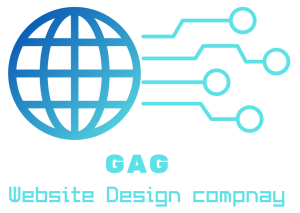In today’s digital age, Website Design for Artists having a captivating online presence is essential for artists and creatives to showcase their work to a global audience. A well-designed portfolio website serves as a powerful tool to display creativity, talent, and professionalism. In this article, we’ll explore the key elements and strategies for creating a compelling portfolio website that effectively showcases your artistic endeavors. Whether you’re a painter, photographer, designer, or any other creative professional, this guide will equip you with the knowledge to craft a visually stunning and user-friendly website that leaves a lasting impression on visitors.
Understanding the Purpose of Your Portfolio Website

Your portfolio website serves as the digital storefront for your artistic endeavors. Before diving into the design process, it’s crucial to clarify the primary purpose of your website. Here are some key considerations to help you define the purpose:
a. Showcase Your Work: The primary function of your portfolio website is to showcase your artwork or creative projects. Determine the types of work you want to highlight and how you want to present them to visitors.
b. Establish Your Brand Identity: Your website should reflect your unique style and personality as an artist. Consider how elements such as color schemes, typography, and imagery can convey your brand identity effectively.
c. Attract Potential Clients or Collaborators: If your goal is to attract clients or collaborators, your portfolio website should highlight your skills, expertise, and past achievements in a compelling manner. Include testimonials, client lists, or case studies to showcase your credibility and professionalism.
d. Provide Contact Information: Make it easy for visitors to get in touch with you by including clear contact information on your website. This may include a contact form, email address, phone number, or links to your social media profiles.
e. Showcase Your Creative Process: Some artists choose to provide insights into their creative process on their portfolio websites. This can include behind-the-scenes photos, sketches, or descriptions of your workflow to give visitors a deeper understanding of your artistic journey.
f. Establish Credibility and Trust: A well-designed portfolio website can help establish credibility and trust with potential clients or collaborators. Make sure your website is professionally designed, easy to navigate, and free of errors or technical issues.
Crafting a Captivating Visual Identity
Your portfolio website’s visual identity plays a crucial role in capturing the attention of visitors and conveying your artistic style. Here’s how you can craft a captivating visual identity for your website:
a. Choose a Cohesive Color Palette: Selecting a cohesive color palette is essential for creating a visually appealing website. Consider colors that complement your artwork and reflect your personal style. Aim for a harmonious balance between bold and subtle tones to create visual interest without overwhelming the viewer.
b. Select Appropriate Typography: Typography plays a significant role in conveying the tone and personality of your website. Choose fonts that are easy to read and align with your artistic style. Experiment with different font pairings to find combinations that enhance the overall aesthetic of your website.
c. Showcase High-Quality Imagery: High-quality imagery is essential for showcasing your artwork in the best possible light. Invest in professional photography or high-resolution images to ensure your work is presented in its truest form. Use images strategically to create visual impact and draw attention to key elements of your portfolio.
d. Create a Distinctive Logo or Brand Mark: A distinctive logo or brand mark can help reinforce your visual identity and make your website more memorable. Design a logo that reflects your artistic style and can be easily incorporated into your website’s design. Consider working with a graphic designer to create a custom logo that sets you apart from the competition.
e. Incorporate Visual Hierarchy: Visual hierarchy is crucial for guiding visitors’ attention and highlighting the most important elements of your website. Use techniques such as size, color, and contrast to create a clear hierarchy of information and draw attention to your artwork.
f. Maintain Consistency Across Pages: Consistency is key to creating a cohesive visual identity for your website. Ensure that design elements such as color, typography, and layout remain consistent across all pages to create a seamless user experience. Consistency helps reinforce your brand identity and makes your website more visually appealing.
Navigating User Experience: Intuitive Design Principles

User experience (UX) design plays a critical role in the success of your portfolio website. A seamless and intuitive user experience ensures that visitors can easily navigate your site, find the information they need, and engage with your work effectively. Here are some essential design principles to consider:
a. Clear Navigation: Design a clear and intuitive navigation menu that helps visitors easily explore different sections of your website. Use descriptive labels and logical categorization to guide users to the content they’re interested in.
b. Consistent Layout: Maintain consistency in the layout and design elements throughout your website to create a cohesive user experience. Consistent placement of navigation menus, headers, and content blocks helps users navigate your site with ease.
c. Responsive Design: Ensure that your portfolio website is optimized for all devices, including desktops, laptops, tablets, and smartphones. Responsive design techniques allow your site to adapt seamlessly to different screen sizes, providing a consistent experience across devices.
d. Fast Loading Times: Optimize your website for fast loading times to minimize user frustration and improve engagement. Compress images, minimize HTTP requests, and utilize caching techniques to optimize performance.
e. Accessibility: Make your portfolio website accessible to all users, including those with disabilities. Ensure that your site complies with accessibility standards, such as providing alt text for images, using semantic HTML markup, and offering keyboard navigation options.
f. Visual Hierarchy: Use visual hierarchy principles to guide users’ attention to the most important elements of your website, such as your portfolio pieces or contact information. Utilize contrast, color, size, and typography to create a clear hierarchy of information.
g. Intuitive Interaction: Design interactive elements, such as buttons, forms, and navigation menus, in a way that feels intuitive to users. Provide feedback for user actions, such as hover effects or animations, to enhance the interactivity of your site.
h. User Testing: Conduct user testing to gather feedback on your website’s usability and identify areas for improvement. Observing how real users interact with your site can provide valuable insights into how to enhance the user experience.
Showcasing Your Work: Effective Content Presentation
Once you’ve established the purpose of your portfolio website and implemented intuitive design principles, the next step is to focus on effectively presenting your work. Here’s how you can showcase your creative projects in a compelling and engaging manner:
a. High-Quality Imagery: Use high-resolution images to showcase your artwork or creative projects in the best possible light. Invest in professional photography or use high-quality digital scans to ensure that your work is accurately represented online.
b. Thoughtful Organization: Organize your portfolio pieces into logical categories or themes to help visitors navigate your work more easily. Consider creating separate sections for different types of projects, mediums, or styles to provide a cohesive browsing experience.
c. Captivating Thumbnails: Choose eye-catching thumbnails or preview images for each portfolio piece to entice visitors to click and explore further. Select images that represent the essence of your work and create visual intrigue to pique the viewer’s interest.
d. Detailed Descriptions: Provide informative and engaging descriptions for each portfolio piece to give visitors context and insight into your creative process. Share relevant details such as the inspiration behind the work, materials used, and any noteworthy techniques or challenges.
e. Multimedia Integration: Enhance your portfolio website with multimedia elements such as videos, slideshows, or interactive features to showcase your work in dynamic ways. Consider incorporating video walkthroughs, time-lapse demonstrations, or virtual tours to provide a richer experience for visitors.
f. Highlight Achievements: Showcase your professional accomplishments, awards, exhibitions, or publications to highlight your credibility and expertise as an artist or creative professional. Displaying recognition and accolades can help build trust with potential clients or collaborators.
g. Testimonials and Reviews: Include testimonials or reviews from satisfied clients, collaborators, or peers to provide social proof and validate your skills and professionalism. Positive feedback can help build credibility and confidence in your work.
h. Call-to-Action (CTA) Buttons: Encourage visitors to take action by including clear and prominent call-to-action buttons throughout your portfolio website. Invite them to contact you for inquiries, commission work, or explore more of your portfolio.
i. Regular Updates: Keep your portfolio website up-to-date with your latest work and achievements to demonstrate ongoing growth and development as an artist or creative professional. Regularly refresh your content to keep visitors engaged and coming back for more.
Choosing the Right Platform: Website Builders vs. Custom Development
When building your portfolio website, one of the crucial decisions you’ll face is choosing the right platform. There are two primary options to consider: website builders and custom development. Each approach has its advantages and considerations, so let’s explore them in detail:
a. Website Builders:
Website builders are user-friendly platforms that allow you to create a website without the need for coding or technical expertise. They typically offer pre-designed templates, drag-and-drop functionality, and built-in features for customization.
Advantages of Website Builders:
- Ease of Use: Website builders are designed for users with little to no technical knowledge, making them accessible to artists and creatives without coding experience.
- Affordability: Many website builders offer affordable pricing plans, making them a cost-effective option for artists on a budget.
- Speed: With website builders, you can quickly create and launch your portfolio website within a short timeframe, saving you time and effort.
- Built-in Features: Website builders often come with built-in features such as galleries, contact forms, and e-commerce functionality, making it easy to add essential elements to your website.
Considerations for Website Builders:
- Customization Limitations: While website builders offer flexibility in design, you may encounter limitations in customization compared to custom development. Templates may restrict your ability to achieve a fully unique design.
- Scalability: Website builders may have limitations in scalability, particularly for complex or highly customized websites. If you anticipate significant growth or need advanced functionality, custom development may be a better option.
- Ownership and Control: With website builders, you’re typically bound to the platform’s terms and conditions and may have limited control over your website’s backend. Consider the level of ownership and control you require over your website.
- Template Designs: While website builder templates offer convenience, they may lack originality and may not fully align with your brand or aesthetic preferences. Choose a platform with templates that best suit your artistic style.
b. Custom Development:
Custom development involves hiring a web developer or agency to build your portfolio website from scratch, tailored to your specific requirements and preferences. This approach offers maximum flexibility and control over every aspect of your website’s design and functionality.
Advantages of Custom Development:
- Unlimited Customization: With custom development, you have complete control over your website’s design and functionality. You can create a fully customized website that perfectly reflects your artistic vision and brand identity.
- Scalability: Custom-built websites are highly scalable and can accommodate your needs as your portfolio grows or your business expands. You can easily integrate advanced features or functionality to meet your evolving requirements.
- Unique Design: Custom development allows you to create a unique and original design that sets your portfolio website apart from competitors. You have the freedom to explore innovative design concepts and incorporate interactive elements tailored to your audience.
- Optimized Performance: Custom-built websites can be optimized for performance, ensuring fast loading times, smooth navigation, and compatibility across various devices and browsers.
Considerations for Custom Development:
- Cost: Custom development typically involves higher upfront costs compared to website builders. Consider your budget and weigh the investment against the long-term benefits and ROI of a custom-built website.
- Time Frame: Building a custom website requires more time and planning compared to using a website builder. Be prepared for a longer development timeline to ensure the quality and functionality of your website.
- Technical Expertise: Custom development requires technical expertise in web development and programming languages. If you lack coding skills, you’ll need to hire a skilled developer or agency to execute your vision.
- Maintenance and Updates: Custom-built websites require ongoing maintenance, updates, and technical support to ensure optimal performance and security. Factor in the costs and resources required to maintain your website over time.
Optimizing for Mobile: Ensuring Accessibility and Responsiveness

In today’s mobile-centric world, optimizing your portfolio website for mobile devices is essential to reach a wider audience and provide a seamless user experience. Mobile optimization involves ensuring that your website is accessible, responsive, and visually appealing on smartphones and tablets. Here’s how to ensure your portfolio website is optimized for mobile:
a. Responsive Design:
Implement responsive design techniques to ensure that your website layout adjusts dynamically based on the screen size and orientation of the device. This allows your website to look and function seamlessly across a range of devices, from smartphones to desktop computers.
b. Mobile-Friendly Navigation:
Simplify navigation for mobile users by using mobile-friendly navigation menus, such as collapsible menus or hamburger icons. Ensure that links and buttons are large enough to be easily tapped with a finger, and avoid using hover-based interactions that don’t translate well to touchscreens.
c. Fast Loading Times:
Optimize your website’s performance for mobile devices by minimizing file sizes, optimizing images, and reducing the number of HTTP requests. Mobile users expect fast loading times, so prioritize speed optimization to improve user experience and reduce bounce rates.
d. Readable Content:
Ensure that text content on your website is legible and easy to read on smaller screens. Use a legible font size, ample line spacing, and sufficient contrast between text and background colors to enhance readability. Avoid using tiny fonts or dense blocks of text that may strain users’ eyes.
e. Touch-Friendly Elements:
Design interactive elements, such as buttons and links, to be touch-friendly and easy to interact with on touchscreen devices. Provide adequate spacing between interactive elements to prevent accidental taps and ensure a smooth browsing experience for mobile users.
f. Optimize Images and Media:
Optimize images and media files for mobile devices to reduce bandwidth usage and improve loading times. Use modern image formats, such as WebP or JPEG 2000, to deliver high-quality visuals with smaller file sizes. Consider lazy loading techniques to defer the loading of non-essential media until it’s needed.
g. Test Across Devices:
Test your website across a variety of mobile devices and screen sizes to ensure compatibility and functionality. Use tools like Google’s Mobile-Friendly Test or browser developer tools to simulate different devices and identify any issues that need to be addressed.
h. Mobile SEO Optimization:
Optimize your website for mobile search engines by ensuring that it meets Google’s mobile-friendly criteria. This includes using responsive design, avoiding intrusive interstitials, and optimizing page loading speed. Mobile-friendly websites are more likely to rank higher in mobile search results, increasing visibility and organic traffic.
i. Accessibility Considerations:
Ensure that your website is accessible to users with disabilities by following web accessibility guidelines, such as the Web Content Accessibility Guidelines (WCAG). Provide alternative text for images, use semantic HTML markup, and ensure that interactive elements are keyboard accessible.
Website Design for Artists Conclusion
In conclusion, crafting a compelling portfolio website for artists and creatives is a multifaceted endeavor that requires careful consideration of design, functionality, and user experience.
By understanding the purpose of your website, embracing intuitive design principles, and effectively showcasing your work, you can create a visually stunning and engaging online presence that captivates your audience.
Whether you choose a website builder or custom development approach, prioritize mobile optimization to ensure accessibility and responsiveness across devices.
By implementing these strategies and continuously refining your portfolio website, you can effectively showcase your creativity, attract potential clients or collaborators, and establish a strong online presence in the competitive landscape of the digital world.
Remember, your portfolio website is a reflection of your artistic vision and professionalism, so invest the time and effort to create a website that truly represents your unique talents and aspirations.